Epson G6750WU Support and Manuals
Get Help and Manuals for this Epson item
This item is in your list!

View All Support Options Below
Free Epson G6750WU manuals!
Problems with Epson G6750WU?
Ask a Question
Free Epson G6750WU manuals!
Problems with Epson G6750WU?
Ask a Question
Popular Epson G6750WU Manual Pages
Users Guide - Page 10
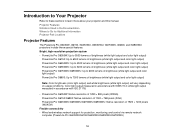
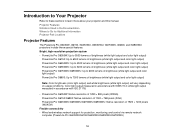
... of 1024 × 768 pixels (XGA) PowerLite Pro G6450WU/G6550WU/G6750WU/G6900WU: Native resolution of 1920 × 1200 pixels (WUXGA)
Flexible connectivity • Wired and wireless network support for Additional Information Projector Part Locations
Projector Features
The PowerLite Pro G6050W, G6150, G6450WU, G6550WU, G6750WU, G6800, and G6900WU projectors include these sections to 7000 lumens...
Users Guide - Page 11
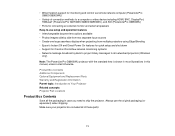
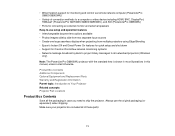
... one large seamless display when projecting from multiple projectors using Edge Blending • Epson's Instant Off and Direct Power On features for quick setup and shut down • Support for monitoring and control via remote network computer (PowerLite Pro G6800/G6900WU)
• Variety of these parts:
11 • Wired network support for Crestron RoomView network monitoring systems •...
Users Guide - Page 13
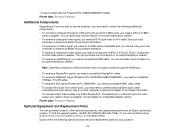
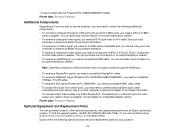
2 2 clips included with the PowerLite Pro G6800/G6900WU models Parent topic: Projector Features
Additional Components
Depending on how you plan to use the projector, you may need to obtain the following optional accessories and replacement parts for your local
computer or electronics dealer for purchase information. • To receive a component video signal, you need a component-to-BNC or...
Users Guide - Page 16
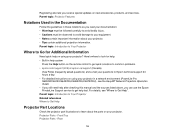
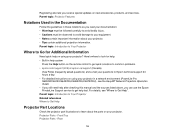
... remote control to get help fast. For details, see the EasyMP Network Projection Operation Guide. • If you still need help on new accessories, products, and services. Registering also lets you receive special updates on using your projector in these notations as you can use the Epson PrivateLine Support service to get quick solutions to common problems. • epson.com/support...
Users Guide - Page 40
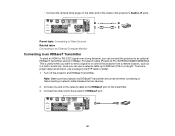
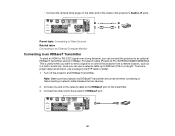
... to or control the projector from a remote location, such as in length. • Connect the red and white plugs on the transmitter. 3.
Connect the other end of the network cable to the HDBaseT port on the other end to an optional HDBaseT transmitter using a 100Base-TX network cable (PowerLite Pro G6750WU/G6800/G6900WU).
Parent topic...
Users Guide - Page 115
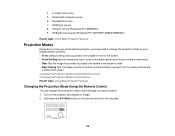
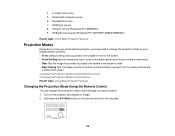
... source 5 Networked computer source 6 DisplayPort source 7 HDMI port source 8 SDI port source (PowerLite Pro G6900WU) 9 HDBaseT port source (PowerLite Pro G6750WU/G6800/G6900WU)
Parent topic: Using Basic Projector Features
Projection Modes
Depending on the projector and display an image. 2. Turn on how you positioned the projector, you may need to change the projection mode to flip the image...
Users Guide - Page 165
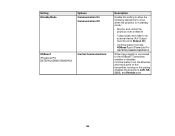
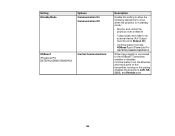
... projector over a network
• Output audio and video to an external device (A/V Output must be set to Always On)
• Communication from the HDBaseT port (PowerLite Pro G6750WU/G6800/G6900WU)
When the projector is connected to the HDBaseT Transmitter, enables or disables communication from the Ethernet and serial ports on this setting disables the projector's LAN, RS232C, and Remote...
Users Guide - Page 208
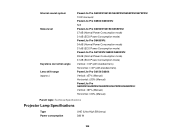
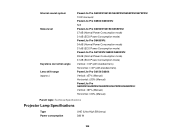
... standard lens) Horizontal: ± 30º (with standard lens) PowerLite Pro G6150/G6800: Vertical: ±57% (Manual) Horizontal: ±30% (Manual) PowerLite Pro G6050W/G6450WU/G6550WU/G6750WU/G6900WU: Vertical: ±67% (Manual) Horizontal: ±30% (Manual)
Parent topic: Technical Specifications
Projector Lamp Specifications
Type Power consumption
UHE (Ultra High Efficiency) 380 W
208
Users Guide - Page 209
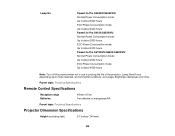
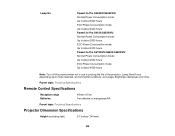
...: Up to about 4000 hours PowerLite Pro G6750WU/G6800/G6900WU: Normal Power Consumption mode: Up to about 2000 hours ECO Power Consumption mode: Up to about 4000 hours
Note: Turn off this product when not in use to prolong the life of the projector. Parent topic: Technical Specifications
Remote Control Specifications
Reception range Batteries
49 feet (15...
Users Guide - Page 210
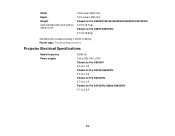
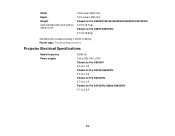
.../G6750WU: 21.5 lb (9.7 kg) PowerLite Pro G6800/G6900WU: 21.3 lb (9.6 kg)
Standard lens is approximately 1.46 lbs (0.66 kg) Parent topic: Technical Specifications
Projector Electrical Specifications
Rated frequency Power supply
50/60 Hz 100 to 240 VAC ±10% PowerLite Pro G6050W: 5.0 to 2.2 A PowerLite Pro G6150/G6550WU: 5.3 to 2.3 A PowerLite Pro G6450WU: 4.7 to 2.1 A PowerLite Pro G6750WU...
Users Guide - Page 211


Power consumption (100 to 120 V)
Operating: PowerLite Pro G6050W: Normal Power Consumption mode: 498 W ECO Power Consumption mode: 421 W PowerLite Pro G6150/G6550WU: Normal Power Consumption mode: 528 W ECO Power Consumption mode: 421 W PowerLite Pro G6450WU: Normal Power Consumption mode: 468 W ECO Power Consumption mode: 421 W PowerLite Pro G6750WU/G6800/G6900WU: Normal Power Consumption mode: ...
Users Guide - Page 212
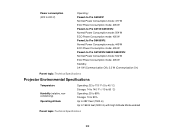
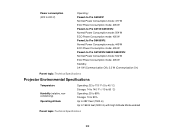
... Power Consumption mode: 449 W ECO Power Consumption mode: 405 W PowerLite Pro G6750WU/G6800/G6900WU: Normal Power Consumption mode: 542 W ECO Power Consumption mode: 405 W Standby: 0.41 W (Communication Off), 3.3 W (Communication On)
Parent topic: Technical Specifications
Projector Environmental Specifications
Temperature
Humidity (relative, noncondensing) Operating altitude
Operating: 32 to...
Product Specifications - Page 5
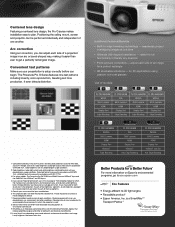
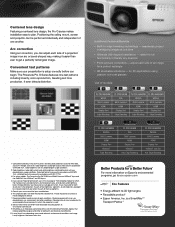
... image
for both 3LCD and 1-chip projectors in each of models:
PL PRO G6050W WXGA
5500 Lumens HDMI
Display Port Edge Blending
PL PRO G6150 XGA
6500 Lumens HDMI
Display Port Edge Blending
PL PRO G6450WU PL PRO G6550WU
WUXGA
WUXGA
4500 Lumens 5200 Lumens
HDMI
HDMI
Display Port
Display Port
Edge Blending Edge Blending
PL PRO G6750WU WUXGA
6000 Lumens HDMI...
Product Specifications - Page 6
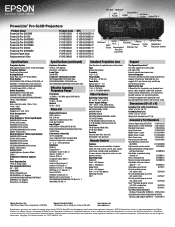
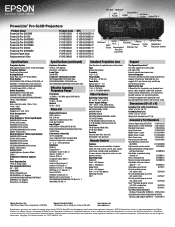
... limited warranty, Epson Road Service program, PrivateLine® dedicated toll-free support (U.S. Epson disclaims any and all rights in the Box A PowerLite Pro G projector, one standard lens, power cable, computer cable (VGA), projector remote control with batteries, user manual CD, EasyMP software CD, Quick Setup Sheet, PrivateLine support card, registration card, password protection sticker...
Quick Reference - Page 1
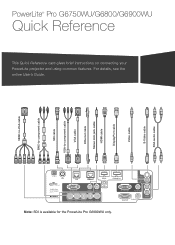
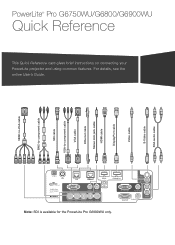
...
SDI cable VGA-to-component cable
VGA cable Ethernet cable Stereo mini jack cable HDMI cable DisplayPort cable
Video cable S-Video cable RCA audio cable
PowerLite® Pro G6750WU/G6800/G6900WU
Quick Reference
This Quick Reference card gives brief instructions on connecting your PowerLite projector and using common features. For details, see the online User's Guide.
Epson G6750WU Reviews
Do you have an experience with the Epson G6750WU that you would like to share?
Earn 750 points for your review!
We have not received any reviews for Epson yet.
Earn 750 points for your review!
