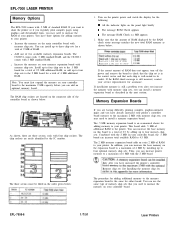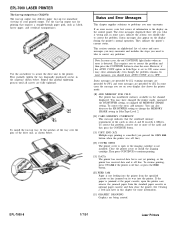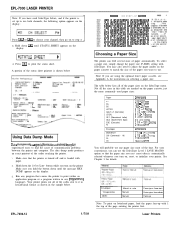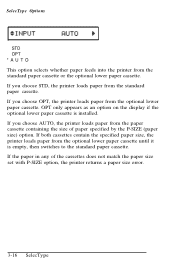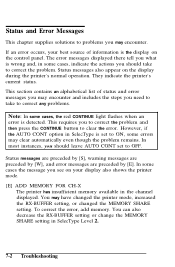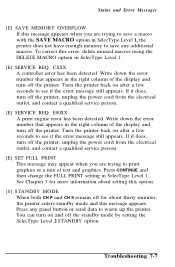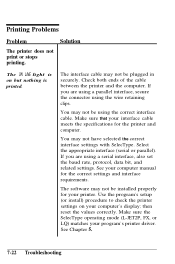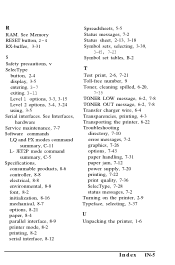Epson EPL-7000 Support and Manuals
Get Help and Manuals for this Epson item

View All Support Options Below
Free Epson EPL-7000 manuals!
Problems with Epson EPL-7000?
Ask a Question
Free Epson EPL-7000 manuals!
Problems with Epson EPL-7000?
Ask a Question
Most Recent Epson EPL-7000 Questions
Eror Code E 026
(Posted by mehanotehnika 11 years ago)
Popular Epson EPL-7000 Manual Pages
Epson EPL-7000 Reviews
We have not received any reviews for Epson yet.