Epson EPL-8000 Support and Manuals
Get Help and Manuals for this Epson item
This item is in your list!

View All Support Options Below
Free Epson EPL-8000 manuals!
Problems with Epson EPL-8000?
Ask a Question
Free Epson EPL-8000 manuals!
Problems with Epson EPL-8000?
Ask a Question
Popular Epson EPL-8000 Manual Pages
Product Information Guide - Page 4


... this section. When to increase the printer memory
The printer displays one of these messages appears, you can install memory on the main controller board with 1MB of additional RAM @MB RAM total). . INSLWF MEMORY
. See Chapter 3 for d total of 1MB of Random Access Memory (RAM). EPL-8000-4
3/3/92
Laser Printers
EPL-8000
4. Slide the tray into the bottom...
Product Information Guide - Page 8


...delivery system;
EPL-8000-8
313192
Laser Printers Option Specifications
Lower paper cassette unit Electrical
AC power supply: DC 24 V supplied by the printer
Insulation resistance: 1oMohmminimum
Dielectric strength (between AC line and chassis): Can withstand 1000 VAC rms (12OV model) or 1500 VAC rms (220/24OV model) for one of the following drivers from your program's printer selection menu...
Product Information Guide - Page 10


... function on tine. You may have removed an option card while the RED light
was still lit or while the printer was on the display and turn off the printer. To cancel manual feed, press the MANUAL button to sdect paper automaticaBy frum the standard &v casettt?. EPL-8000-10
3/3/92
Laser Printers Write down the error number listed on .
Product Support Bulletin(s) - Page 3


... board.
10. PSB No: P-0085 Page: 2 of chip set installed. Epson ESC/P 9-pin printer emulation (FX-86e/286e).
8. Epson ESC/P 24-pin printer emulation (LQ-2500). 3.
Can these constitute a 2MB chip set ) 2. 1 MB x 4 bit, 80 nanosecond chips (4 of RAMS in the EPL-8000? Q. The board will accommodate four sets of the EPL-8000 up to expand the memory of DRAM memory chips...
Product Support Bulletin(s) - Page 6


..., how can be corrected? In most cases, the "FEED JAM" error can the problem be corrected by following the steps below:
1. How do I get a print out of the current settings of the printer? If a "FEED JAM" message is displayed when the EPL-8000 is in the printer.
2.
Press the SelecType button to enter Level 1. 2. Press the ON...
User Manual - Page 98


If you set the buffer size too high, however, you may get an error message telling you to
change the size of a file from its own memory and frees up the computer for which you want to add memory. When you to quickly transfer the contents of the printer's input buffer. Menu/submenu
Available...
User Manual - Page 153


... feed. To cancel manual feed, press the MANUAL button to warm up the printer,
Troubleshooting 6-7 If the error message still appears, turn off the printer, unplug the power cord, and contact a qualified service person.
[E] SERVICE REQ. If the error message still appears, turn off the printer, unplug the power cord, and contact a qualified service person.
[E] SET FULL PRINT
This...
User Manual - Page 157


... be
fixed on your printer. Many paper jams are using the wrong paper for your hands while you detailed instructions for tips on your clothing, rinse it . When you spill toner on choosing paper. Troubleshooting 6-11 If you resume normal printing, the first few pages that meets the specifications.
Paper Jam Problems
This section gives you...
User Manual - Page 169


...2. l Replace the component specified. Printing Problems
The printer does not print or stops printing. The software may not be installed properly for your interface cable meets the specifications for paper loading instructions.
The ON LINE light is off line. You may not have selected the correct interface settings with SelecType. See your program's printer driver. The printer stops...
User Manual - Page 185


... matches the specifications listed in large quantities. The paper does not feed onto the face-up output tray, the printer does not ... as described in this chapter. Try feeding each sheet manually from the standard paper cassette. Using the optional face-... message appears on installing the face-up the edges of the paper is set the paper path correctly. Troubleshooting 6-39 If the...
User Manual - Page 187


... printer prints out all the codes it receives. 1.
Troubleshooting 6-41 t..ZTrouble shoo
ting
..This
chapter discusse
s problems you see message HEX DUMP on the display. 3. In data dump mode, the printer produces an exact printout of information
. .
is the displa
y on the
printer. Hold down until you m
ay encounter and
their likely so
lutions. . . ..If
an error...
User Manual - Page 211


... change any settings, see Chapter 3 for the printer mode and the interface option in step 4, as shown below. If your computer.
Before you use the HP emulation mode with a screw you need to connect the grounding wire. Connect the proper interface cable to the interface card and to change the setting for instructions. Also...
User Manual - Page 212


...
board. Memory Options
The printer comes with the following conditions: l You must first increase the controller board's memory to its
full 2OMB capacity. If you regularly print complex pages using graphics or downloaded fonts, you can install up to change any DIP switches.
7-22 Options You can install 2MB chip sets only on the controller...
User Manual - Page 252


...on an HP LaserJet series III printer. Introduction
Input paper supply Output paper supply Face-down Face-up (with option) Paper size
Resident fonts
Epson EPL-8000
250 sheets 500 sheets (with option... III and this printer as on SelecType.
* * You can be selected only with SelecType, not with a LaserJet Ill printer driver. Use a LaserJet IllSi driver or send printer commands to select any...
User Manual - Page 281
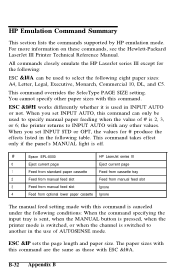
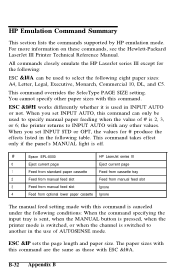
...'s MANUAL light is off.
#
Epson EPL-8000
HP LaserJet series III
0
Eject current page
Eject current page
1
Feed from standard paper cassette
Feed from cassette tray
2
Feed from manual feed slot
Feed from manual feed slot
3
Feed from manual feed slot
Ignore
4
Feed from optional lower paper cassette Ignore
The manual feed setting made with this command.
the printer returns...
Epson EPL-8000 Reviews
Do you have an experience with the Epson EPL-8000 that you would like to share?
Earn 750 points for your review!
We have not received any reviews for Epson yet.
Earn 750 points for your review!
