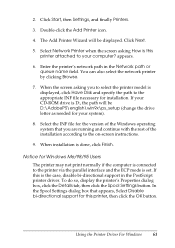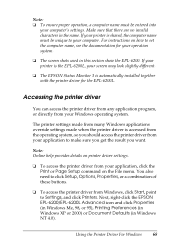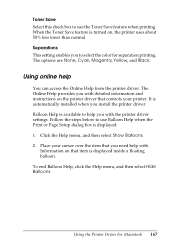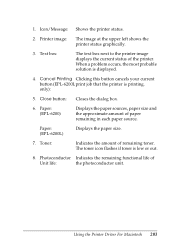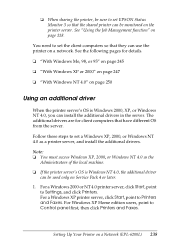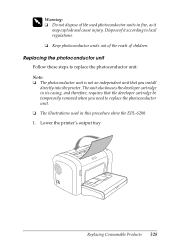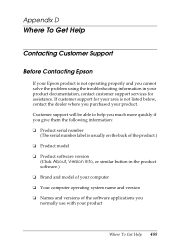Epson 6200L - EPL B/W Laser Printer Support and Manuals
Get Help and Manuals for this Epson item

Most Recent Epson 6200L Questions
Not Printing
As soon as printer is switched on there is two color lights 'On' eg, red and green. And do not print...
As soon as printer is switched on there is two color lights 'On' eg, red and green. And do not print...
(Posted by shakya18 9 years ago)
The Printer Is Blinking
(Posted by Anonymous-99631 11 years ago)
Epson Epl-6200l Software For Mac Os X Version 10.7.3
When I put the printer cable from my laser printer Epson EPL-6200L into my Mac OS X version 10.7.3 i...
When I put the printer cable from my laser printer Epson EPL-6200L into my Mac OS X version 10.7.3 i...
(Posted by karen52474 11 years ago)
Epson Epl 6200l Driver Under Linux
I have a printer Epson EPL 6200l, and I use linux, haw can me istalling this printer under linux, pl...
I have a printer Epson EPL 6200l, and I use linux, haw can me istalling this printer under linux, pl...
(Posted by mondhermhenni2005 11 years ago)
Epson 6200L Videos
Popular Epson 6200L Manual Pages
Epson 6200L Reviews
We have not received any reviews for Epson yet.