Epson C1100N - AcuLaser Color Laser Printer Support and Manuals
Get Help and Manuals for this Epson item
This item is in your list!

View All Support Options Below
Free Epson C1100N manuals!
Problems with Epson C1100N?
Ask a Question
Free Epson C1100N manuals!
Problems with Epson C1100N?
Ask a Question
Most Recent Epson C1100N Questions
Popular Epson C1100N Manual Pages
User Manual - Page 15


... A contains the technical specifications about installing and setting up to change the toner density, turn on toner saving mode, and specify how long the printer is idle before it . Chapter 2, "Changing the Printer Settings," describes how to 5MB.
8 Getting Started Printer driver settings allow you to control the printer. About this Guide
This guide contains information for operating...
User Manual - Page 21


... print data. Printer is not installed. One of the Ready and Error lights. The printer is off
Flashing
Flashing On
Flashing On
Flashing On
Printer status
Printer is warming up.
Contact your dealer or a qualified service person. The following errors has occurred: • Paper has jammed inside the printer. • The front cover is open. • The toner cartridge is...
User Manual - Page 62


... by specifying the edge smoothing, toner saving, and toner density settings. Installation
1. Select a font, point size, or symbol set. Most of the individual printer settings, see Chapter 2. For a description of the settings available in a floppy drive. 2. After a few moments, the initial setup
screen appears. 4. Whenever possible, change to
continue. From a DOS prompt...
User Manual - Page 86


... by the printer or monitor. Printer resolution is stored permanently in the printer's memory. test sheet A report that contains a photosensitive print drum and the toner supply. TrueType fonts are assigned to specific codes in dots per inch.
toner cartridge The consumable part of the printer that lists the printer settings and other printer information. symbol set A collection of...
User Manual - Page 88


... printing at lower resolutions, 2-5 problems with, 3-4-5
Graphics Resolution, 2-6 Gray Scale, 2-9
H
Help, accessing from EPSON Control Panel for DOS, B-6 getting support, 1
I
Image Compression, 2-8 Installing
additional memory, D-2-3 EPSON Control Panel for DOS,
B-2-4 EPSON Control Panel for
Windows, RTF-16 toner cartridge, 3-6 Interface, specifications, A-6
L
Labels, 1-10 Landscape orientation...
User Manual - Page 89


... Printer driver settings, 2-4-12 accessing, 2-3 resetting to factory defaults, 3-2 saving as a profile in DOS, B-7 Printer overruns preventing, 2-7 Profiles, B-7
R
Ready light, 1-5-6 Reporter, 1-5, B-7-8 Resident fonts, 1-11
S
Safety instructions, 7 scanned Images, 2-10 Setup dialog box, 2-3 SIMM
installing, D-2-3 specifications, D-2 Status messages, 1-5, 1-7
T Test page, printing, RTF-12 Toner...
User Guide - Page 126


... the following menu appears, click either case, follow the on-screen instructions.
126 Setting Up Your Printer on Service Pack 4 or later. 1. For a Windows 2000 or NT 4.0 print server, click Start, point
to Printers and Faxes. 2. Using an additional driver
When the print server's OS is Windows NT 4.0, the additional driver
can install the additional drivers on the server.
User Guide - Page 193


...update the installed option
8 information manually.
See "Making Optional Settings" on the printer. If the options are not listed,
try reinstalling them.
8
Note:
8 ❏ If the status sheet does not list your installed options correctly, make sure that they are securely connected to print a correct status sheet, contact your dealer.
8
❏ For the Windows printer driver...
User Guide - Page 196


...
Cause
What to do
Close the printer driver and EPSON Status Monitor 3, then restart EPSON Status Monitor 3.
196 Troubleshooting Sharing Problems
Network printers cannot be monitored in
installed. What to make settings manually in a Windows 95 environment
Cause
Your printer is not You have attached or removed printer options, you are using Print Setup Utility (for Mac OS X 10...
User Guide - Page 198


...
Printer driver default settings and color tables vary by printer model.
The color setting in your application are using the slide bar for color printing. Make sure that the settings in the application you expect, adjust the color using is selected as the Color Change this setting to do not get the printouts you are appropriate for Macintosh.
198 Troubleshooting Set...
User Guide - Page 218
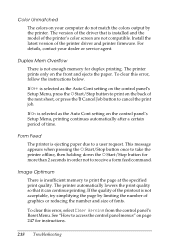
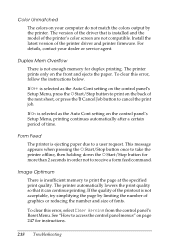
... for instructions.
218 Troubleshooting
See "How to a user request.
Duplex Mem Overflow
There is selected as the Auto Cont setting on your dealer or service agent. To clear this error, select Clear Warning from the control panel's Reset Menu. If the quality of the printout is selected as the Auto Cont setting on the control panel's Setup...
User Guide - Page 224


.../Stop button. Replace Toner uuuu The Toner cartridge for instructions. Replace the cartridge with a new one . However, other interfaces are still active and retain their settings and data.
224 Troubleshooting Replace the photoconductor unit with a new one . The error clears automatically after you replace the unit and close all printer covers. The toner cartridge service life counter is...
User Guide - Page 226


... a new developer unit.
226 Troubleshooting Printing after this message appears, but it is not guaranteed. Turn the printer off, then replace the photoconductor unit with a new one. You can print after you replace the unit and close the printer covers.
Warming Up The printer is near the end of its service life. The error clears automatically after this message...
User Guide - Page 229


... your Epson product is not operating properly and you cannot solve the problem using the troubleshooting information in the product software.) ❏ Brand and model of your computer ❏ Your computer operating system name and version ❏ Names and versions of the software applications you purchased your product documentation, contact customer support services for your area...
User Guide - Page 241


... USB 1.1 can be available depending on the printer model.
A
❏ Ethernet Interface may not be
used with Windows XP, 2000, and Server 2003
A
operating systems. If your operating system is not supported.
A
❏ Your computer must support USB 2.0 in order to use it as an interface. ❏ USB 2.0 can use a USB 1.1 interface. A
A
A
Technical Specifications 241
Epson C1100N Reviews
Do you have an experience with the Epson C1100N that you would like to share?
Earn 750 points for your review!
We have not received any reviews for Epson yet.
Earn 750 points for your review!
