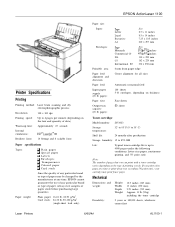Epson C1100N Support Question
Find answers below for this question about Epson C1100N - AcuLaser Color Laser Printer.Need a Epson C1100N manual? We have 3 online manuals for this item!
Question posted by jeremybufanda on July 17th, 2012
How Do I Connect The Epson Workforce 435 Printer
The person who posted this question about this Epson product did not include a detailed explanation. Please use the "Request More Information" button to the right if more details would help you to answer this question.
Current Answers
Related Epson C1100N Manual Pages
Similar Questions
Where Can I Find A Second Hand Photoconductor For Epson Printer C1110
(Posted by dangab2000 11 years ago)
I Changed The Toner Cartridges In The Epson Workforce 1100 Wide Format Printer A
I put in new toner cartridges and now have way too much green and yellow when I print?
I put in new toner cartridges and now have way too much green and yellow when I print?
(Posted by Dherring01 11 years ago)
Connect New Computer With Epson1500 Printer?
I am trying to connect my new computer (Windows 7) with.. my Epson Action Laser 1500, via a IEEE128...
I am trying to connect my new computer (Windows 7) with.. my Epson Action Laser 1500, via a IEEE128...
(Posted by drill68 12 years ago)
Printer Prints 1/2 Page Then Displays Fed Jam Message
My epson action laser 1500 prints 1/2 of a page then displays a feed jam error message. There is no ...
My epson action laser 1500 prints 1/2 of a page then displays a feed jam error message. There is no ...
(Posted by KButhorn 12 years ago)
C1100n Printer. Part Of Printing
When I print a full page there is a blankarea running down the whole page at theright hand side of t...
When I print a full page there is a blankarea running down the whole page at theright hand side of t...
(Posted by richard43792 14 years ago)