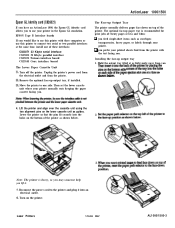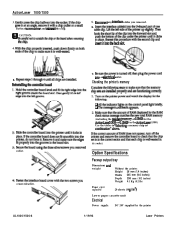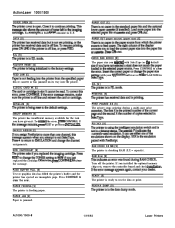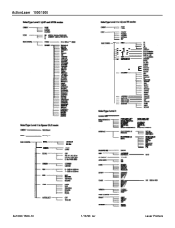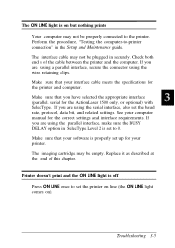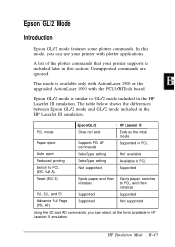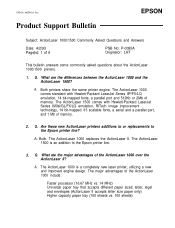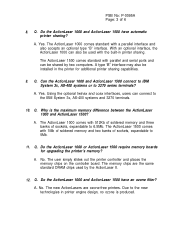Epson ActionLaser 1500 Support Question
Find answers below for this question about Epson ActionLaser 1500.Need a Epson ActionLaser 1500 manual? We have 5 online manuals for this item!
Question posted by drill68 on March 29th, 2012
Connect New Computer With Epson1500 Printer?
I am trying to connect my new computer (Windows 7) with..
my Epson Action Laser 1500, via a IEEE1284 cable. Nothing
is happening. Any advice?
Current Answers
Related Epson ActionLaser 1500 Manual Pages
Similar Questions
I Changed The Toner Cartridges In The Epson Workforce 1100 Wide Format Printer A
I put in new toner cartridges and now have way too much green and yellow when I print?
I put in new toner cartridges and now have way too much green and yellow when I print?
(Posted by Dherring01 11 years ago)
How Do I Connect The Epson Workforce 435 Printer
(Posted by jeremybufanda 11 years ago)
Printer Prints 1/2 Page Then Displays Fed Jam Message
My epson action laser 1500 prints 1/2 of a page then displays a feed jam error message. There is no ...
My epson action laser 1500 prints 1/2 of a page then displays a feed jam error message. There is no ...
(Posted by KButhorn 12 years ago)
Code C0003
I installed a new printer cartridge and I am now getting a C003 error. Trying to figure out what hap...
I installed a new printer cartridge and I am now getting a C003 error. Trying to figure out what hap...
(Posted by gmariejw 12 years ago)
Could Not Install Epsonnet Print
installation fails I have windows7 64
installation fails I have windows7 64
(Posted by d1briggs 12 years ago)