Epson EPL-N1200 Support and Manuals
Get Help and Manuals for this Epson item
This item is in your list!

View All Support Options Below
Free Epson EPL-N1200 manuals!
Problems with Epson EPL-N1200?
Ask a Question
Free Epson EPL-N1200 manuals!
Problems with Epson EPL-N1200?
Ask a Question
Popular Epson EPL-N1200 Manual Pages
Product Information Guide - Page 1
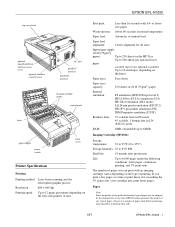
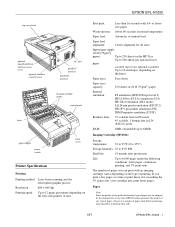
... quantities or printing large jobs.
1/97
EPSON EPL-N1200 - 1
EPSON EPL-N1200
top cover latch
optional LocalTalk/Serial interface access cover
optional interface card slot cover
AC inlet
parallel C interface parallel B interface
imaging cartridge guides
control panel
fuser
paper stopper
power switch
front cover
Printer Specifications
Printing
Printing method: Laser beam scanning and...
Product Information Guide - Page 2


... Windows NT. EPSON EPL-N1200
1/97 EPSON EPL-N1200
Paper types:
Plain paper, recycled paper, labels, envelopes, transparencies, colored paper, card stock, letterhead
Note: Use recycled paper under Ports (COM & LPT), then click the Properties button.
6. Note: The ECP mode is not available with your computer. (For details of the settings and the program, see your computer must support...
Product Information Guide - Page 5


... the optional paper cassette(s) only when you 'll be installing two cassettes, place one cassette on the cassette(s) evenly and securely.
3. Now run the Windows printer driver to add the optional
paper cassette(s) to the interface card.
6.
Turn off and unplugged from the printer.
1/97
EPSON EPL-N1200 - 5 Turn off position; handle
4.
Make sure the printer...
Product Information Guide - Page 7


EPSON EPL-N1200
OneTouch mode setting options
Setting Paper Source
Options
Auto MP (built-in reverse order
Used with Menu, Item, and Value to scroll through your driver software, you need to use approximately 50% less toner for a lighter printout
Using SelecType
The SelecType button accesses a series of the control panel buttons as necessary to change the setting.
4. for...
Product Information Guide - Page 8


...), or Normal (for the optional interface.
EPSON EPL-N1200
1/97 Both menus have one than that sets the memory allocation used for balanced usage); Note: You can also change these settings using OneTouch modes. ** Changing the Page Protect setting reconfigures your computer, see the Technical Information manual (this may erase any downloaded fonts. ***Available only on the Parallel...
Product Information Guide - Page 9


... the used imaging cartridge with non-burnable trash.
5. Replacing the Imaging Cartridge
The printer's imaging cartridge can print up . EPSON EPL-N1200
Menu ESCP2 and FX
1239X
Items Font Pitch Condensed T.Margin Text *** CG Table Country AutoCR AutoLF Bit Image ZeroChar Font Pitch Code Page T.Margin Text *** AutoCR AutoLF Alt.Graphics Bit Image ZeroChar Character Set
* If the font...
Product Information Guide - Page 10


... 4.
4. If it doesn't come on the SelecType Setup menu to adjust the RITech setting, print a status sheet using the printer's control panel. If the pattern is turned off using the Windows 3.1 EPSONScript driver, you must use the control panel to adjust the RITech setting.
5. EPSON EPL-N1200
7. Now shake the cartridge again as shown to check the print quality...
Product Information Guide - Page 11


... special feature that is properly installed.) Make sure you are using the Windows 3.1 EPSONScript driver, you must use the control panel to adjust the Density setting.
13.Click the OK button... let more toner you turn on . Then remove any sheets fed partially into the built-in the printer driver. (Also make sure the Density setting is automatically reprinted.
1/97
EPSON EPL-N1200 - 11 ...
Product Information Guide - Page 12


... Reference List
Engineering Change Notices
None
Product Support Bulletins
None
Technical Information Bulletins
None
Related Documentation
TM-EPLN1200 PL-EPLN1200 4006356 4006432
4006355
EPSON EPL-N1200 Service Manual EPSON EPL-N1200 Parts Price List EPSON EPL-N1200 User's Guide EPSON EPL-N1200 Technical Information EPSON EPL-N1200 Quick Setup
12 - Remove the paper tray from the...
User Manual - Page 33


4. Click Properties. 6.
Click the Setup button. 5.
Click the Device Options tab to access special settings for these options, like those in the Installed Printers list. 4. Click EPSON EPL-N1200 or EPSON EPL-N1200 EPSONScript
in Windows 3.1, are standard PostScript settings. The default values for your Windows 95 documentation. Double-click Printers. 3. Click the Details tab. 7....
User Manual - Page 48


... rename the file WIN.BAK or type a new name and click OK.
6. 4. Select EPSON EPL-N1200 EPSONScript (LT) and click the Create button. Double-click the SETUP.EXE icon that appears in the windows on the screen to restart Windows.
7. Click OK. Installing the EPSONScript Utility Follow these steps:
1. Choose Yes to WIN.BAK.
5. You see a message...
User Manual - Page 49


... Manager. 2. Make any settings you the same options as the other Windows drivers; The EPL-N1200 driver for Windows NT
You can access it by following the steps on pages 2-2 to make these steps: 1. Type a name for details.
2-20 Printing With the Windows Printer Drivers Double-click Control Panel in the Printer Name box, select EPSON EPL-N1200 EPSONScript (LT) from the...
User Manual - Page 82


Right-click the Epson EPL-N1200 EPSONScript (or EPL-N1200) icon. 5.
Click OK to Settings. 3. Point to save your settings; Click the Details tab.... Printer Properties. Installing Options 4-11 Select Properties. 6. Click Printers. 4. Click Connect. 5. Windows 3.1 or Windows NT instructions 1. Windows 95 instructions 1. Click Start. 2. Click OK to save your settings;
Service Manual - Page 13


... features are supported o IES (Intelligent Emulation Switch) allows switching between EPSONScript mode and other mode o Setting for automatic release of paper size errors
Figure 1-1 shows an exterior view of HP® LaserJet® 4 (LJ4) emulation mode, EPSON GL/2 mode, ESC/P 2 mode, and
IBM I239X mode in standard model o 45 built-in scalable fonts (14 Windows TrueType...
Service Manual - Page 50


... Edge
Figure 1-15. EPSON supplies several types of RAM installed. The outsides of characters.
Be sure the SIMM meets the requirements listed below. The printer saves toner by substituting a gray shade for the black inside of the characters are still printed in full black. General Description
EPL-N1200 Service Manual
1.4.9 Toner Save Mode
The Tonere Save Mode uses about...
Epson EPL-N1200 Reviews
Do you have an experience with the Epson EPL-N1200 that you would like to share?
Earn 750 points for your review!
We have not received any reviews for Epson yet.
Earn 750 points for your review!
