Epson C11CA19201 - WorkForce 30 Color Inkjet Printer Support and Manuals
Get Help and Manuals for this Epson item
This item is in your list!

View All Support Options Below
Free Epson C11CA19201 manuals!
Problems with Epson C11CA19201?
Ask a Question
Free Epson C11CA19201 manuals!
Problems with Epson C11CA19201?
Ask a Question
Popular Epson C11CA19201 Manual Pages
Product Brochure - Page 1
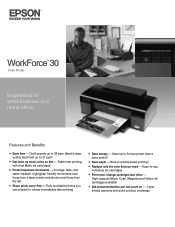
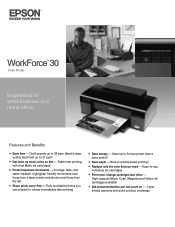
...printing
• Save energy - Features and Benefits
• Save time - High-capacity Black, Cyan, Magenta and Yellow ink cartridges available
• Get product protection you need - WorkForce™ 30
Color Printer
Engineered for small business and home office. Uses up to -use, individual ink cartridges
• Print more, change cartridges less often - Smudge, fade, and water resistant...
Product Brochure - Page 2
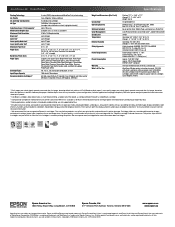
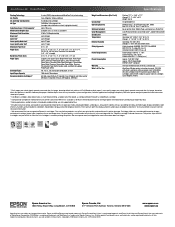
... Canada
WorkForce 30 color printer, instructional manual, CD-ROM with drivers and bonus software, power cord, 5 DURABrite Ultra Ink cartridges (two 69 standard-capacity Black ink cartridges and three 69 standard-capacity color ink cartridges: Cyan, Magenta, Yellow)
1 Draft pages per minute (ppm) speeds measured after first page, based on black text patterns in Draft Mode on . See www.epson.com...
Quick Guide - Page 3


... printing from your computer
■ Perform routine maintenance
■ Solve simple problems
For additional instructions, see the online Epson Information Center by clicking the WorkForce 30 Series Info Center icon on your desktop.
Introduction 3 Introduction
After you have set up your Epson WorkForce™ 30 Series printer as you can also click Start or , select Programs or All Programs...
Quick Guide - Page 10
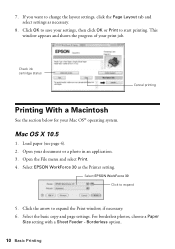
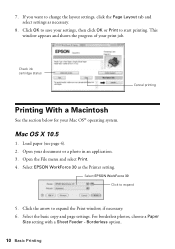
.... Load paper (see page 4). 2. Select EPSON WorkForce 30 as necessary.
8.
Check ink cartridge status
Cancel printing
Printing With a Macintosh
See the section below for your settings, then click OK or Print to expand
5.
Click the arrow to change the layout settings, click the Page Layout tab and select settings as the Printer setting. Borderless option.
10 Basic Printing If...
Quick Guide - Page 11
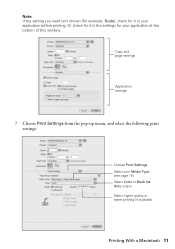
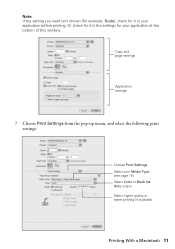
..., Scale), check for your Media Type (see page 15) Select Color or Black Ink Only output Select higher quality or faster printing (if available)
Printing With a Macintosh 11 Or check for it in the settings for it in your application before printing. Choose Print Settings from the pop-up menu, and select the following print...
Quick Guide - Page 12


... job, click the printer icon in an application. 3. Load paper (see page 4). 2. Select Page Setup from the pop-up menu. Click OK to 10.4
1. Cancel printing Pause or resume printing Select the print job
Mac OS X 10.3 to close the Page Setup window.
12 Basic Printing Make the following settings:
Select WorkForce 30 Select your Paper...
Quick Guide - Page 13
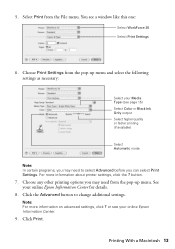
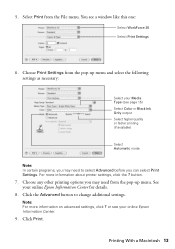
... necessary:
Select your Media Type (see a window like this one:
Select WorkForce 30 Select Print Settings
6. Note: For more information about printer settings, click the ? Select Print from the pop-up menu. You see page 15) Select Color or Black Ink Only output Select higher quality or faster printing (if available)
Select Automatic mode
Note: In certain programs...
Quick Guide - Page 18
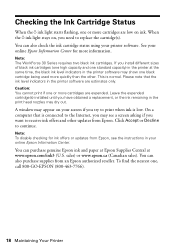
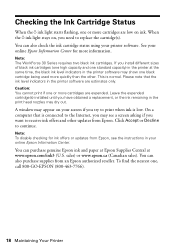
...from Epson. If you have obtained a replacement, or the ink remaining in the printer software are estimates only.
Note: The WorkForce 30 Series requires two black ink cartridges. You can purchase genuine Epson ink and paper at Epson Supplies Central at the same time, the black ink level indicators in the printer at www.epson.com/ink3 (U.S. Leave the expended cartridge(s) installed until...
Quick Guide - Page 19
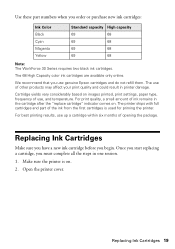
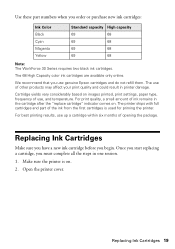
... priming the printer. We recommend that you order or purchase new ink cartridges:
Ink Color Black Cyan Magenta Yellow
Standard capacity High capacity
69
68
69
68
69
68
69
68
Note: The WorkForce 30 Series requires two black ink cartridges.
For best printing results, use up a cartridge within six months of ink remains in one session. 1.
Use these part numbers...
Quick Guide - Page 24
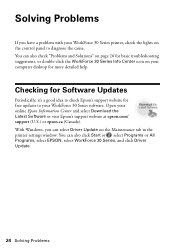
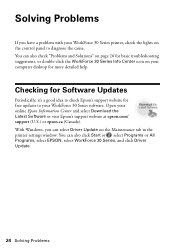
..., it's a good idea to check Epson's support website for more detailed help. Open your WorkForce 30 Series software.
You can also click Start or , select Programs or All Programs, select EPSON, select WorkForce 30 Series, and click Driver Update.
24 Solving Problems Solving Problems
If you can select Driver Update on the Maintenance tab in the printer settings window. With Windows, you have...
Quick Guide - Page 28
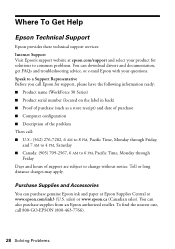
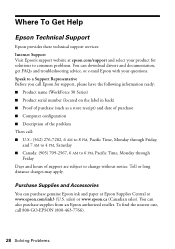
... problems. You can also purchase supplies from an Epson authorized reseller. You can download drivers and documentation, get FAQs and troubleshooting advice, or e-mail Epson with your product for solutions to change without notice. sales) or www.epson.ca (Canadian sales). Where To Get Help
Epson Technical Support
Epson provides these technical support services: Internet Support Visit...
Quick Guide - Page 30
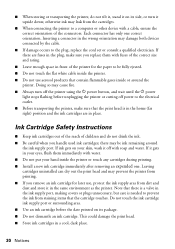
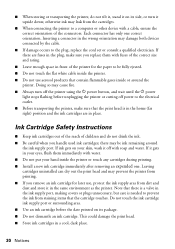
... is a valve in your hand inside or around
the ink supply port. Ink Cartridge Safety Instructions
■ Keep ink cartridges out of the reach of the printer for later use aerosol products that contain flammable gases inside the printer or touch any cartridges during printing.
■ Install a new ink cartridge immediately after removing an expended one correct orientation. If...
Quick Guide - Page 33
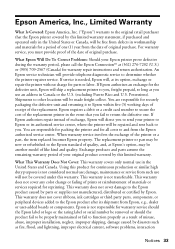
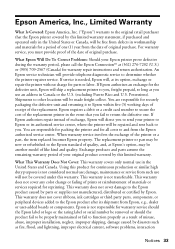
If service is not responsible for warranty repair instructions and return authorization. You are responsible for continuous production or similar high duty purposes is not transferable. The replacement printer or part may be covered under this warranty. What This Warranty Does Not Cover: This warranty covers only normal use ; If Epson authorizes an exchange for the defective ...
Quick Guide - Page 35


... or problems arising from the use of any damage resulting from electromagnetic interference that occurs from the use with Seiko Epson Corporation's operating and maintenance instructions. Copyright Notice
All rights reserved. Epson is a service mark of their respective owners. Trademarks
Epson is a registered trademark, Epson Exceed Your Vision is a registered logomark, and Supplies...
Start Here - Page 8
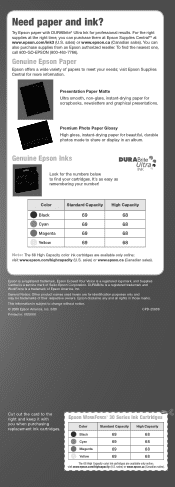
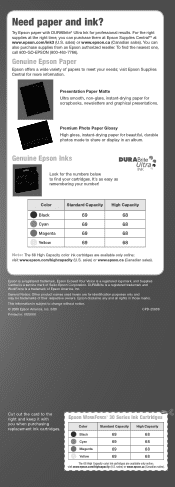
... service mark of their respective owners.
Genuine Epson Inks
Look for beautiful, durable photos made to find the nearest one, call 800-GO-EPSON (800-463-7766).
Try Epson paper with you can also purchase supplies from an Epson authorized reseller. visit www.epson.com/highcapacity (U.S. Epson WORKFORCETM 30 Series Ink Cartridges
Color
Standard Capacity High Capacity
Black
69...
Epson C11CA19201 Reviews
Do you have an experience with the Epson C11CA19201 that you would like to share?
Earn 750 points for your review!
We have not received any reviews for Epson yet.
Earn 750 points for your review!
