Epson C11C616001 - Stylus C68 Color Inkjet Printer Support and Manuals
Get Help and Manuals for this Epson item
This item is in your list!

View All Support Options Below
Free Epson C11C616001 manuals!
Problems with Epson C11C616001?
Ask a Question
Free Epson C11C616001 manuals!
Problems with Epson C11C616001?
Ask a Question
Popular Epson C11C616001 Manual Pages
Technical Brief (Ink Jet Printers) - Page 3


... Epson printer drivers use a halftoning module that places ink droplets to create printed "dots" in various patterns so you never have to swap an ink cartridge to produce their respective owners. DURABrite and Chief Memory Officer are for applying ink droplets to primarily print photos with Epson papers. Other product names used herein are registered trademarks of Epson...
Product Information Guide - Page 1


...
Ink Cartridges
Cartridge Black Cyan Magenta Yellow
User Replacable Parts
Part Paper support Printer cover Power cord
Part number T060120 T060220 T060320 T060420
Part number 1262104 1288526 2068927
Epson Stylus C68
Media
Paper name Epson Premium Bright White Paper Epson Ultra Premium Glossy Photo Paper Epson Premium Glossy Photo Paper
Epson Premium Semigloss Photo Paper Epson Glossy Photo...
Product Information Guide - Page 2


... 10 inches User Defined up to the printer not covered by Epson
2 - Caution: To ensure good results, use an ink cartridge if the date on Universal Serial Bus Specifications Revision 1.1, Universal Serial Bus Device Class ... 60950, CSA C22.2 No. 60950 FCC part 15 subpart B class B CSA C108.8 Class B
Ink Cartridges
Colors
Cyan, magenta, yellow, black
Cartridge life
6 months at 77 °F ...
Product Information Guide - Page 3


... error. Paper may be blocking movement of paper. Turn the printer back on , contact Epson . Reinstall it or replace it may be incompatible with the borderless feature, print quality may have print quality problems, switch to check print quality.
6/05
Epson Stylus C68 - 3
C
The minimum bottom margin is receiving a print job, replacing an ink cartridge, charging ink...
Product Information Guide - Page 4


... paper into the printer top edge first. ❏ If you experience paper feeding problems, try loading fewer sheets. ❏ If you're using special paper, check the package for specific paper capacity guidelines.)
Follow these guidelines when loading paper: ❏ Don't load paper above the arrow on the left edge guide. Epson Stylus C68
Loading Paper...
Product Information Guide - Page 7
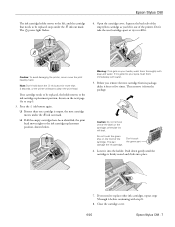
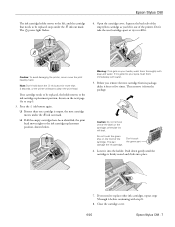
... cartridge replacement position, shown below. If no cartridge needs to be replaced stops under the ink out mark. If ink gets into place.
7. Don't touch the green part
6. Close the cartridge cover.
6/05
Epson Stylus C68 - 7 otherwise ink will start to step 5.
3.
The power light flashes.
4. Open the cartridge cover. Push down the ink button for more than 3 seconds, or the printer...
Product Information Guide - Page 8


.... Epson Stylus C68
9. The printer begins charging the ink delivery system.
4.
You see a pattern with no visible vertical lines, enter its number in the printer list, click OK, and select
Print Head Alignment.
7. Turn on the screen and click Next. For each set , if you see a window like this :
Aligning the Print Head
If your cartridges are...
Product Information Guide - Page 10


..., then remove the paper support.
5.
Epson Stylus C68
4. Close the output tray.
7. Related Documentation
CPD-19655 CPD-19656 CPD-19657
Epson Stylus C68 Start Here
Epson Stylus C68 Quick Guide Epson Stylus C68 CD-ROM with tape, as shown below, then close the printer cover.
6. Secure the ink cartridge holder with electronic User's Guide
10 - Repack the printer and its attachments in the...
Quick Reference Guide - Page 2


... 15 Printing Photos in Macintosh OS X 19
Replacing Ink Cartridges 23
Purchasing Ink Cartridges 23 Ink Cartridge Precautions 24 Removing and Installing Ink Cartridges 24
Solving Problems 29
Checking the Printer's Lights 29 Problems and Solutions 30 Where To Get Help 32
Notices 34
Windows System Requirements 34 Macintosh System Requirements 34 Important Safety Instructions 35 FCC...
Quick Reference Guide - Page 3


... ■ Replace ink cartridges ■ Solve simple problems For more information about your desktop when you with Epson's exclusive DURABrite® Ultra inks. Please follow these instructions to avoid bodily injury. Note: Notes contain important information about your equipment. Introduction 3 Introduction
The Epson Stylus® C68 printer is practical for the manual was automatically...
Quick Reference Guide - Page 5


... into the printer top edge first. ■ If you experience paper feeding problems, try loading fewer sheets. ■ If you're using special paper, check the package for specific paper capacity guidelines.)
Follow these guidelines when loading paper: ■ Don't load paper above the arrow on -screen User's Guide for special loading
instructions. Then slide...
Quick Reference Guide - Page 24
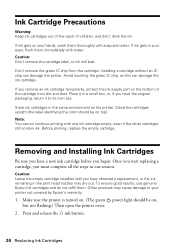
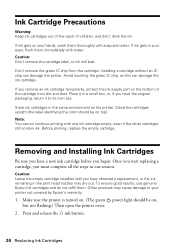
...: You cannot continue printing with water. Once you start replacing a cartridge, you begin.
Store ink cartridges in one ink cartridge empty, even if the other cartridges still contain ink. Removing and Installing Ink Cartridges
Be sure you have obtained a replacement, or the ink remaining in your printer not covered by Epson's warranty.
1. Other products may dry out. Press and...
Quick Reference Guide - Page 29


... on ink. Red ink light is on and green
power light is on page 24 to determine which cartridge is low on and green
power light flashes
Your paper ran out. Check the message that doesn't work, turn on your screen to install it .
Solving Problems
If you have a problem with your Epson Stylus C68, check the printer's lights...
Quick Reference Guide - Page 39
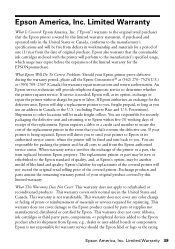
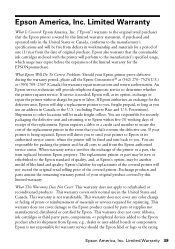
... Epson. Shipments to determine whether the printer requires service. You are responsible for packing the printer and for warranty repair instructions and return authorization. Exchange products and parts assume the remaining warranty period of the replacement printer in the event that the consumable ink cartridges enclosed with the printer will perform to the manufacturer's specifications...
Start Here Card - Page 1


... Point de départ
Epson Stylus® C68
Please read these items is missing, contact Epson® as described on the back of these instructions before using the printer. Appuyez sur le bouton d'alimentation .
*410126800* *410126800* Retirez tout le ruban adhésif, y compris le ruban retenant le support de cartouches d'encre.
2 Turn On the Printer
Allumez l'imprimante...
Epson C11C616001 Reviews
Do you have an experience with the Epson C11C616001 that you would like to share?
Earn 750 points for your review!
We have not received any reviews for Epson yet.
Earn 750 points for your review!
