Epson C11CA27201 - WorkForce 40 Color Inkjet Printer Support and Manuals
Get Help and Manuals for this Epson item
This item is in your list!

View All Support Options Below
Free Epson C11CA27201 manuals!
Problems with Epson C11CA27201?
Ask a Question
Free Epson C11CA27201 manuals!
Problems with Epson C11CA27201?
Ask a Question
Popular Epson C11CA27201 Manual Pages
Important Setup Information - Page 1
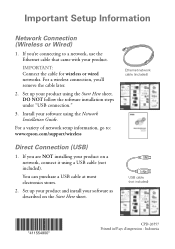
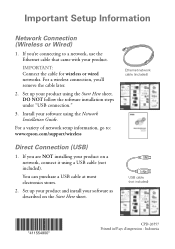
... cable that came with your software as described on a network, connect it using the Network Installation Guide.
Important Setup Information
Network Connection (Wireless or Wired)
1. If you're connecting to : www.epson.com/support/wireless
Direct Connection (USB)
1. Set up your product and install your product. If you 'll remove the cable later.
2. You can purchase a USB cable at...
Network Installation Guide - Page 2


... You Begin
Make sure you 're setting up the printer for use the printer on the network,
follow the instructions in this guide to set up an additional computer to : epson.com/support/wireless
Do one of the following: ■ If you're installing the printer for the first time, see below. ■ If you installed ink cartridges and loaded paper as described on...
Network Installation Guide - Page 30


...a network status sheet (see page 34), or reset network settings (see page 34) and perform a first-time installation of your connection type (see page 2).
Troubleshooting
If you have problems setting up or using in the printer's setup software. Follow the instructions for help: "Setup Problems" below "Printing Problems" on the wireless router or access point. Cannot connect to or find my...
Network Installation Guide - Page 31


...'s documentation for instructions. ■ Set a unique IP address for your passphrase contains upper- When the router is a set to assign IP addresses using DHCP, try setting the printer's IP address setting to Auto (DHCP). (See page 12 for wireless or page 21 for wired installations.) ■ If you want to a unique numerical value (between 1 and 254). Troubleshooting 31 The...
Product Brochure - Page 1
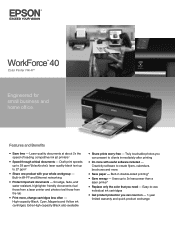
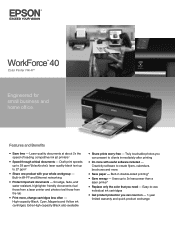
..., highlighter friendly documents rival those from a laser printer and photos rival those from the lab
• Print more
• Save paper - Creativity software to -use, individual ink cartridges
• Get product protection you need - Easy-to create flyers, calendars, brochures and more , change cartridges less often - WorkForce™ 40
Color Printer | Wi-Fi®
Engineered for small...
Product Brochure - Page 2
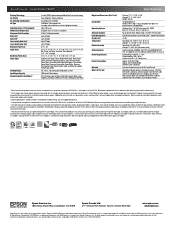
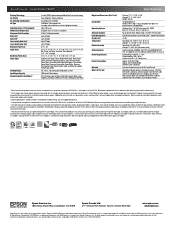
.../cartridgeinfo for the latest information.
††We recommend that you use genuine Epson ink cartridges.
and Canada
WorkForce 40 color printer, instructional manual, CD-ROM with full cartridges and part of the ink from the first cartridges is used during an eight-hour day.
† Ink fade resistance ratings are based on accelerated testing of prints on specialty media, displayed...
Quick Guide - Page 3


... your printer. Note: Notes contain important information about your equipment. Contents of online manual
Movies ...problems
For additional instructions, see the on your desktop. Tip: Tips contain hints for it on -screen Epson Information Center by doubleclicking the icon for better printing.
Introduction
After you have set up your WorkForce™ 40 Series as you read the instructions...
Quick Guide - Page 24
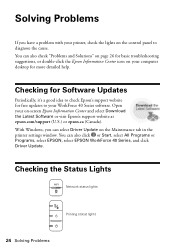
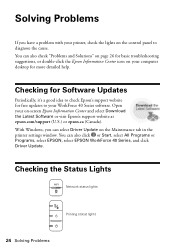
... Driver Update on your computer desktop for free updates to check Epson's support website for more detailed help. You can also check "Problems and Solutions" on page 26 for basic troubleshooting suggestions, or double-click the Epson Information Center icon on the Maintenance tab in the printer settings window. Checking for Software Updates
Periodically, it's a good idea to your WorkForce 40...
Quick Guide - Page 26
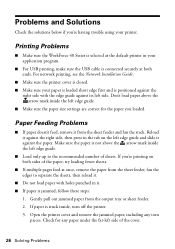
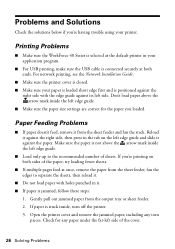
...'re printing on the left edge guide.
■ Make sure the paper size settings are correct for any torn
pieces.
For network printing, see the Network Installation Guide.
■ Make sure the printer cover is closed. ■ Make sure your printer. Problems and Solutions
Check the solutions below if you're having trouble using your paper is loaded...
Quick Guide - Page 30
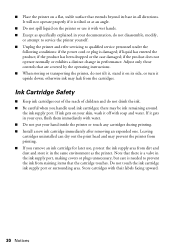
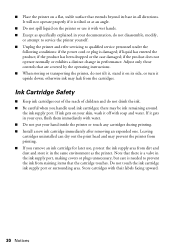
... has been dropped or the case damaged; Store cartridges with their labels facing upward.
30 Notices otherwise ink may be ink remaining around
the ink supply port.
If it in the same environment as specifically explained in your hand inside the printer or touch any cartridges during printing. ■ Install a new ink cartridge immediately after removing an expended one. there...
Quick Guide - Page 33
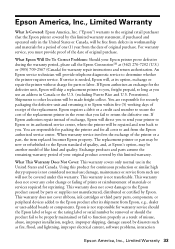
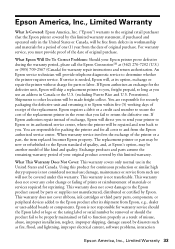
...This warranty does not cover ribbons, ink cartridges or third party parts, components, or peripheral devices added to the Epson product after its authorized service center, where the printer will provide telephone diagnostic service to determine whether the printer requires service. Epson requires a debit or a credit card number to secure the cost of the replacement printer in Canada or the...
Start Here - Page 5
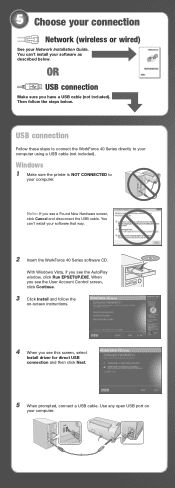
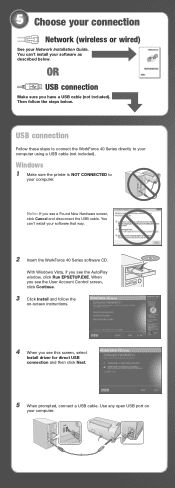
...
your computer using a USB cable (not included).
Windows
1 Make sure the printer is NOT CONNECTED to your computer. Then follow the
on
your Network Installation Guide. You can 't install your software that way.
2 Insert the WorkForce 40 Series software CD. 5 Choose your connection
Network (wireless or wired)
See your computer. With Windows Vista, if you have a USB...
Start Here - Page 6
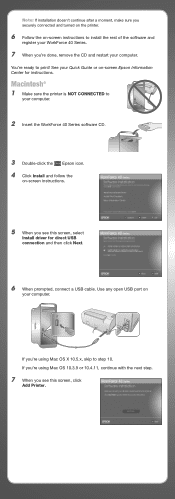
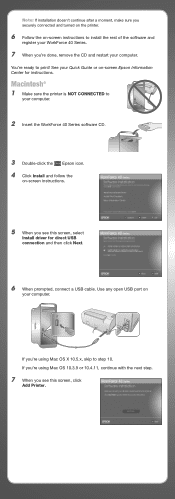
.... You're ready to
your Quick Guide or on -screen instructions.
5 When you see this screen, click
Add Printer.
Macintosh®
1 Make sure the printer is NOT CONNECTED to print!
See your computer.
2 Insert the WorkForce 40 Series software CD.
3 Double-click the Epson icon. 4 Click Install and follow the
on -screen Epson Information Center for direct USB connection...
Start Here - Page 7
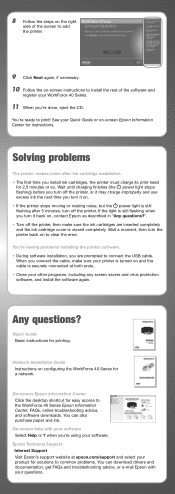
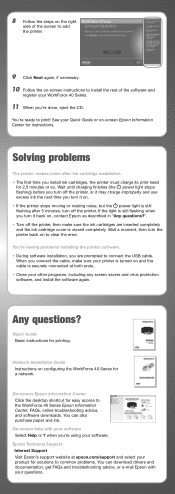
You're ready to the WorkForce 40 Series Epson Information Center, FAQs, online troubleshooting advice, and software downloads. See your Quick Guide or on to clear the error. Wait a moment, then turn the printer back on -screen Epson Information Center for instructions. You're having problems installing the printer software. • During software installation, you 're using your software. ...
Start Here - Page 8
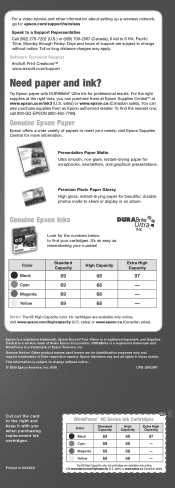
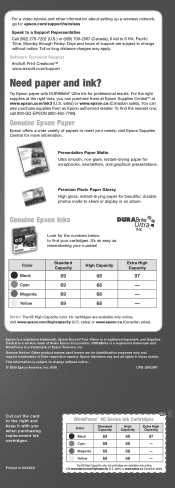
... is a registered trademark and WorkForce is a service mark of Epson America, Inc.
Yellow
69
68
-- Software Technical Support ArcSoft Print Creations™ www.arcsoft.com/support
Need paper and ink? sales) or www.epson.ca (Canadian sales). visit Epson Supplies Central for scrapbooks, newsletters, and graphical presentations.
Color Black Cyan Magenta Yellow
Standard Capacity...
Epson C11CA27201 Reviews
Do you have an experience with the Epson C11CA27201 that you would like to share?
Earn 750 points for your review!
We have not received any reviews for Epson yet.
Earn 750 points for your review!
