Epson ActionLaser 1000 Support and Manuals
Get Help and Manuals for this Epson item
This item is in your list!

View All Support Options Below
Free Epson ActionLaser 1000 manuals!
Problems with Epson ActionLaser 1000?
Ask a Question
Free Epson ActionLaser 1000 manuals!
Problems with Epson ActionLaser 1000?
Ask a Question
Popular Epson ActionLaser 1000 Manual Pages
Product Support Bulletin(s) - Page 3


...bit-mapped /13 scalable fonts, a serial and a parallel port, and 1 Mb of memory.
2. Product Support Bulletin
EPSON
Subject: ActionLaser 1000/1500 Commonly Asked Questions and Answers
Date: 4/2/93 Page(s): 1 of memory. A. The ActionLaser 1000 is an addition to the Epson printer line? The ActionLaser 1500 comes with Hewlett-Packard LaserJet Series IIP/FX/LQ emulation, 14 bit-mapped fonts...
Product Support Bulletin(s) - Page 5


... ActionLaser 1000 comes with 512Kb of soldered memory and three banks of 6
8. No. A. Q. Due to 5Mb.
11. Yes. Q. Q. PSB No: P-0095A Page: 3 of sockets, expandable to 3270 series terminals? Using the optional twinax and coax interfaces, users can be installed in printer engine design, no ozone is the maximum memory difference between the ActionLaser 1000 and ActionLaser 1500...
User Manual - Page 10


... 1 To get started with your ActionLaser printer, please: P Read the safety information, laser printer precautions, and
important safety instructions in locating your new printer. 0 Refer to call for information on printing a status sheet. Q Use your Setup and Maintenance guide to set up and test
your nearest Authorized Epson
Reseller or Service Center Q Technical assistance with a wide...
User Manual - Page 22
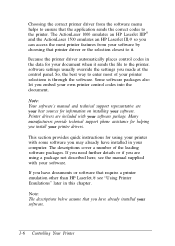
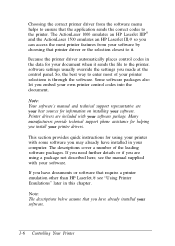
... have installed in the data for helping you are included with your software package. If you made at the control panel. The ActionLaser 1000 emulates an HP LaserJet IIIP® and the ActionLaser 1500 emulates an HP LaserJet III,@ so you can access the most of the leading software packages. Because the printer driver automatically places control codes...
User Manual - Page 42


... mode emulates the HP LaserJet series IIP (ActionLaser 1000) or III (ActionLaser 1500) printer PJL feature, you can also enter the EJL mode from the printer. For information on EJL commands, see Appendix B.
1-26 Controlling Your Printer You can use software written for your printer: 0 Switching the printer emulation Q Transferring the printer's system information to the
computer Q Entering...
User Manual - Page 57
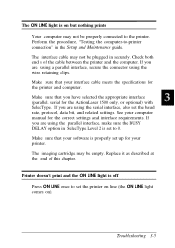
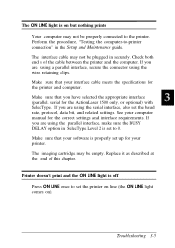
... manual for the printer and computer. The interface cable may be empty. The imaging cartridge may not be properly connected to 0. Printer doesn't print and the ON LINE light is off Press ON LINE once to -printer connection" in securely. Make sure that your interface cable meets the specifications for the correct settings and interface requirements.
See your printer...
User Manual - Page 94


... PostScript files, be installed for 3/P/Si and Epson GL/2 to display the next emulation. You cannot perform a DOS Print Screen in the PostScript mode.
4-10 SelecType The following appears:
Menu/submenu
CH P
LJ-2P
b SET
Available options
LJ-2P (ActionLaser 1000 only) LQ FX 3/P/Si (ActionLaser 1500 only) Epson GL PS Epson GL/2
(ActionLaser 1500 only) PS&3/P/Si (IES setting) PS&LJ-2P...
User Manual - Page 107
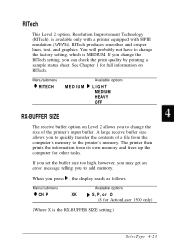
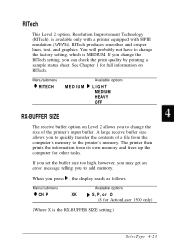
... RITech. If you set the buffer size too high, however, you may get an error message telling you to add memory. RITech produces smoother and crisper lines, text, and graphics.
RITech
This Level 2 option, Resolution Improvement Technology (RITech), is available only with a printer equipped with HPIII emulation (3/P/Si). See Chapter 1 for ActionLaser 1500 only)
(Where...
User Manual - Page 110
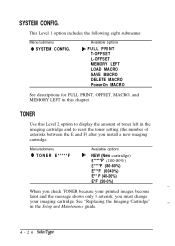
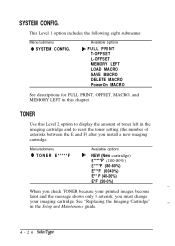
...
6 SYSTEM CONFIG. See "Replacing the Imaging Cartridge" in the imaging cartridge and to reset the toner setting (the number of asterisks between the E and F) after you must change your printed images become faint and the message shows only 1 asterisk, you install a new imaging cartridge.
Menu/submenu
4 TONER E*****F
Available options
b NEW (New cartridge) E *****F* (100-80%) E****F (80...
User Manual - Page 222
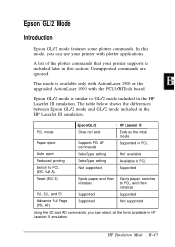
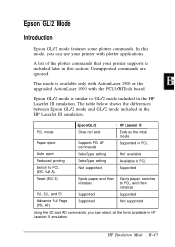
...can use your printer supports is available only with ActionLaser 1500 or the upgraded ActionLaser 1000 with plotter applications.
HP Emulation Mode B-45 Unsupported commands are ignored. Epson GL/2 mode is similar to GL/2 mode included in PCL Supported
Reset (ESC E)
Ejects paper and then initializes
Ejects paper, switches to PCL (ESC %# A)
SelecType setting Not supported
Available in...
User Manual - Page 259


...) used to form the image during the printing process. Toner is given a name such as Courier. The typeface is used by a font.
Glossary GL-9 status sheet A report that allows you to specific codes in which the characters share common features such as a font parameter. SelecType A feature of the printer that lists the settings and other printer information.
User Manual - Page 264


... laser printer, 2, 5
Print density, adjusting, 1-17 -18, 1-21, 4-9 position, adjusting, 4-21 quality, enhancing, 1-17 -21 quality, problems, 3-8 -12
Printable area, B-3 Printer
commands, B-32 -44, C-14 -19 drivers, 1-12 location, A-7 -8 selection menus, using l-5 -7 specifications, A-2 -18 troubleshooting, 3-140 using safely, 6-7 PRINT PAUSED message, 3-22 PRINTING message, 3-22 Printing problems...
User Manual - EpsonScript Level II - Page 4


... EpsonScript cartridge 1-2 Installing the EpsonScript board 1-3 Selecting the EpsonScript Emulation Mode 1-5 EPL-5000/5200 and ActionLaser 1000/1500 1-6 EPL-5600 and ActionLaser 1600 1-6 Chapter 2 Installing the Software Installing the Printer Driver 2-2 Easy installation 2-2 Customize installation 2 4 Selecting the EpsonScript Driver 2-6 Chapter 3 EpsonScript Driver Print Settings Using...
User Manual - EpsonScript Level II - Page 8


... EpsonScript emulation and other emulations as print data is received at (800) 922-8911.
2 Introduction Fonts include Fixed Pitch 810 Courier, Dutch® 801 Roman, Swiss® 721, Geometric ITC Avant Garde?
Epson America provides local customer support and service through EPSON Connectior SM at the printer. Revival 71 ITC Bookman,? EPSON quality, reliability, and ease of...
User Manual - EpsonScript Level II - Page 56


.... INIT : x SCRPT2 This status message appears when the printer is displayed, change the PRlNT MODE setting in your printer manual. The VM error occurs when you should increase your printer's current memory. If your printer prints VM error on the error sheet, you do not have enough memory to print with your printer's memory. SERVICE REQ. If this message is too complex to...
Epson ActionLaser 1000 Reviews
Do you have an experience with the Epson ActionLaser 1000 that you would like to share?
Earn 750 points for your review!
We have not received any reviews for Epson yet.
Earn 750 points for your review!
