Epson Stylus 1000 - Ink Jet Printer Support and Manuals
Get Help and Manuals for this Epson item
This item is in your list!

View All Support Options Below
Free Epson Stylus 1000 manuals!
Problems with Epson Stylus 1000?
Ask a Question
Free Epson Stylus 1000 manuals!
Problems with Epson Stylus 1000?
Ask a Question
Epson Stylus 1000 Videos
Popular Epson Stylus 1000 Manual Pages
Product Information Guide - Page 1


.... Poor quality paper may reduce print quality, as well as cause paper jams and other font/pitch combinations using ESC/P 2 commands. EPSON STYLUS 1000
Printer Specifications
Printing Printing method: Drop on demand 48-nozzle ink jet matrix
Printable columns and printing speed:
Character pitch 10 cpi 12 cpi 15 cpi 17 cpi (10 cpi condensed) 20...
Product Information Guide - Page 3
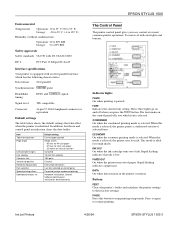
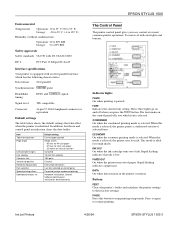
... (except condensed printing) Hardware initialization: cleared Software/control panel initialization: deselected only
EPSON STYLUS 1000
The Control Panel
The printer control panel gives you press the FONT button. In addition, hardware and control panel initialization clears the data buffer. Item Top-of paper.
INK OUT On when the ink cartridge runs out of indicator lights and buttons...
Product Information Guide - Page 4


...EPSON STYLUS 1000-4
4/26/94
Ink Jet Printers Sans Serif H is paused. The three FONT lights come on .
t Font selections you turn on the printer, they are called default settings. The table below lists all the features you can also use your software program usually override these settings take effect each selection. Default-Settings Mode
Your printer comes with your software...
Product Information Guide - Page 5


...26/94
EPSON STYLUS 1000-5 EPSON STYLUS 1000
Note: Most software programs control the character table and auto line feed. If your printout. Default settings descriptions
Character table
Character tables contain the characters and symbols used by a line feed (LF) code. The printer prints text with the control panel. Most software takes care of paper and prints a brief summary and instructions...
Product Information Guide - Page 6


...N O O O O O N
6.
EPSON STYLUS 1000-6
4/26/94
Ink Jet Printers EPSON STYLUS 1000
3. Languages English French German Italian Spanish
FONT
O O N O N O N O O O N N N N O
N on O off on off 10 seconds 30 seconds off
After you press the ALT button, the printer prints the current default settings and the next instruction in the following table. Default-settings menu Character table Auto print...
Product Information Guide - Page 7


... package containing the ink cartridge and remove it from the ink cartridge.
6. c Caution: Do not turn on the printer case.
7. Ink Jet Printers
4/26/94
EPSON STYLUS 1000-7 The first time you use your new printer, you to open it with a new one minute. Install the ink cartridge as follows:
Note: t Do not open the clamp or
remove the ink cartridge except to replace it .
8. The print...
Product Information Guide - Page 8


...run the self test, the printer advances the paper to make sure the printer is working properly. Then ...manually.
paper). EPSON STYLUS 1000-8
4/26/94
Ink Jet Printers You may also use the built-in the center support.
2. While aligning the paper's edges with the edge guides...When you load A4 or A3 size paper in the landscape direction, adjust the center support until it will go ,...
Product Information Guide - Page 9


...:
3. Tips for paper loaded from the paper feeder. Ink Jet Printers
4/26/94
EPSON STYLUS 1000-9
To take care of the top and bottom margins, you need to print. t If the printer runs out of these printers is listed, contact your software program or printer commands, if necessary.
Open the printer cover and the paper feeder cover.
4. Until you turn...
Product Information Guide - Page 10


... slot to the paper feeder. The page eject guides rise automatically. Printing on envelopes You can load single sheets of paper or envelopes from the manual feed slot without inserting a sheet in the manual feed slot: 1. EPSON STYLUS 1000
t The printer has a minimum and maximum loading position. Use the factory setting as they finish printing. Printing on single...
Product Information Guide - Page 11


... remove any remaining pieces.
4. Ink Jet Printers
4/26/94
EPSON STYLUS 1000-11 Open the printer cover and the paper feeder cover. 2. When it out of the package. Other brands of paper require manual feeding.
t Try turning the stack of paper over in the paper ejection area, gently pull it is easy to the ink cartridge replace position.
3. Do not...
Product Information Guide - Page 12


...Support Bulletins None
Technical Information Bulletins None
Related Documentation
TM-STYLUS1 STYLUS 1000 Service Manual
PL-STYLUS1 STYLUS 1000 Parts Price List
4002940
STYLUS 1000 User's Guide
EPSON STYLUS 1000-12
4/26/94
Ink Jet Printers.... EPSON STYLUS 1000
Cleaning the Print Head
If print quality diminishes, use the printer's built-in printhead cleaning cycle to resume printing.
User Manual - Page 11


... Epson printer is a 48-nozzle ink jet printer, ideal for other Epson printers. * Convenience. Use the built-in ink cartridge prints up to 700 pages. (at 1000 characters per -inch (dpi) text and graphics. * Flexible paper handling. You can manually insert paper up to 420 mm x 420 mm (16.5 inches x 16.5 inches). * Quiet printing. Supports the Epson ESCI I@ commands widely used in software...
User Manual - Page 31


... "Troubleshooting" in Chapter 3 or consult your computer or software manual.
1-18 Setting Up the &inter Stylus 1000 Stylus 800 SQ-870/1170 LQ-870/1170 LQ-570/1070
ESC/P 2
SQ-850/2550 SQ-850+/ 1050+ LQ-550/1010 LQ-2550 LQ-8OO/lOOO LQ-1500
ESC/P
If none of these printers is listed, contact your software manufacturer for an update...
User Manual - Page 51


... indicator lights tell you press the FONT button. See "Troubleshooting" for details on selecting fonts, see page 3-5.
3-2 Using the Printer Operating the Control Panel
The printer control panel gives you which font is paused FONT Indicates the current font setting. PAUSE On when printing is selected. For instructions on errors. You can also change the default...
User Manual - Page 121


Setup menu, l-18 Single sheets, 2-2, 3-29, A-3-5
prints on, v switching to, 2-14 tips for, 2-2-3 see also Loading paper Skip-over-perforation, 3-5-10, 3-15 Software, l-18,2-3 controlling printer with, 1-18 setting up, l-18 Special paper, 2-18 Specifications, A-11 Speed, printing, A-2 Stand, printer, l-7-8 Switching between continuous paper and single sheets,
2-14-16
T
Tear off, 2-12-13,3-8, 3-11, ...
Epson Stylus 1000 Reviews
Do you have an experience with the Epson Stylus 1000 that you would like to share?
Earn 750 points for your review!
We have not received any reviews for Epson yet.
Earn 750 points for your review!

