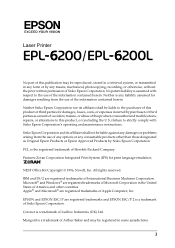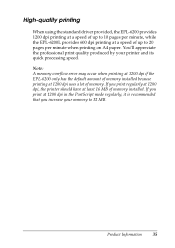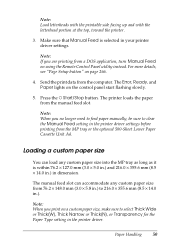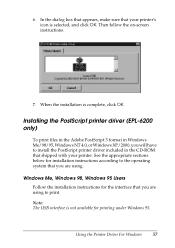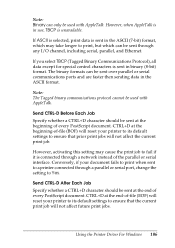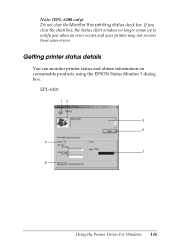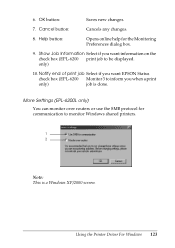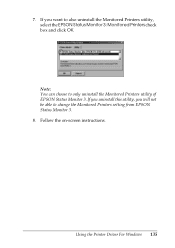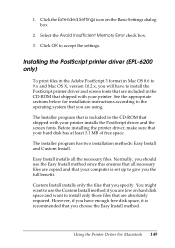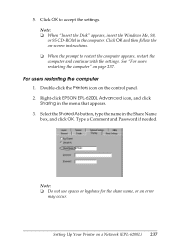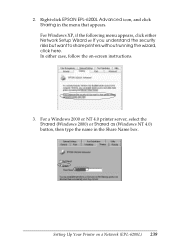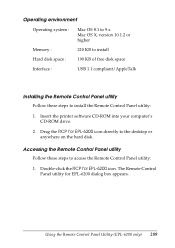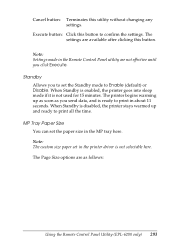Epson 6200L Support Question
Find answers below for this question about Epson 6200L - EPL B/W Laser Printer.Need a Epson 6200L manual? We have 1 online manual for this item!
Question posted by karen52474 on January 5th, 2013
Epson Epl-6200l Software For Mac Os X Version 10.7.3
Current Answers
Answer #1: Posted by tintinb on January 6th, 2013 8:13 AM
- http://esupport.epson-europe.com/ProductHome.aspx?lng=en-GB&data=s7ZZ7XD4cY1Kw3EdZvht6QxbXdpNsXcP&tc=6
- http://esupport.epson-europe.com/ProductHome.aspx?lng=en-GB&data=s7ZZ7XD4cY0fxTmnlKXJFbf68XTg82hUJbJqsxryoakU003D&tc=6
- http://esupport.epson-europe.com/ProductHome.aspx?lng=en-GB&data=s7ZZ7XD4cY0bp6bxQ1Z13yzrE+BKRIHX&tc=6
Remember to restart your computer system before you can use the software.
If you have more questions, please don't hesitate to ask here at HelpOwl. Experts here are always willing to answer your questions to the best of our knowledge and expertise.
Regards,
Tintin
Related Epson 6200L Manual Pages
Similar Questions
As soon as printer is switched on there is two color lights 'On' eg, red and green. And do not print...
I have a printer Epson EPL 6200l, and I use linux, haw can me istalling this printer under linux, pl...
Epson Stylus Photo RX 580 Scan utility doesn't work on Mac Lion 10.7.3
I am trying to connect my new computer (Windows 7) with.. my Epson Action Laser 1500, via a IEEE128...