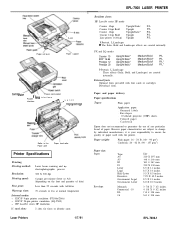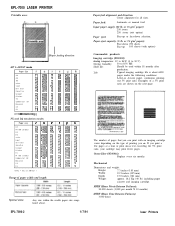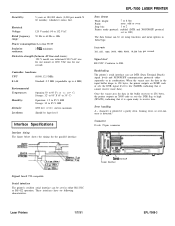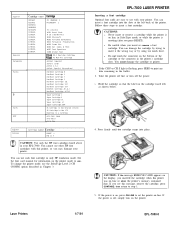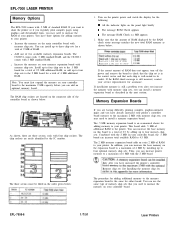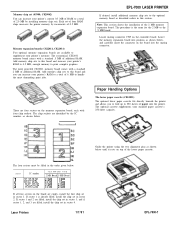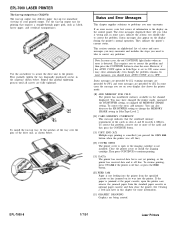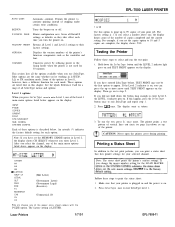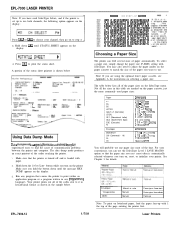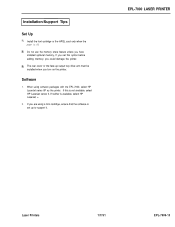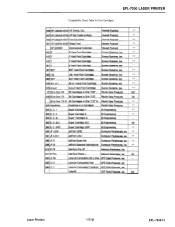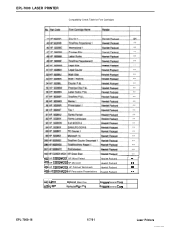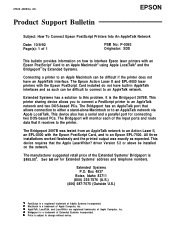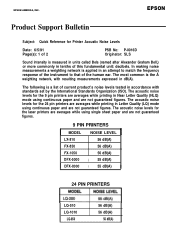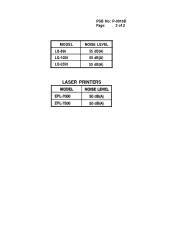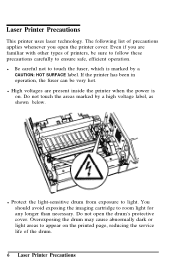Epson EPL-7000 Support Question
Find answers below for this question about Epson EPL-7000.Need a Epson EPL-7000 manual? We have 3 online manuals for this item!
Question posted by mehanotehnika on July 21st, 2012
Eror Code E 026
The person who posted this question about this Epson product did not include a detailed explanation. Please use the "Request More Information" button to the right if more details would help you to answer this question.
Current Answers
Related Epson EPL-7000 Manual Pages
Similar Questions
Epson Epl-6200l Software For Mac Os X Version 10.7.3
When I put the printer cable from my laser printer Epson EPL-6200L into my Mac OS X version 10.7.3 i...
When I put the printer cable from my laser printer Epson EPL-6200L into my Mac OS X version 10.7.3 i...
(Posted by karen52474 11 years ago)
Epson Epl 6200l Driver Under Linux
I have a printer Epson EPL 6200l, and I use linux, haw can me istalling this printer under linux, pl...
I have a printer Epson EPL 6200l, and I use linux, haw can me istalling this printer under linux, pl...
(Posted by mondhermhenni2005 11 years ago)
Connect New Computer With Epson1500 Printer?
I am trying to connect my new computer (Windows 7) with.. my Epson Action Laser 1500, via a IEEE128...
I am trying to connect my new computer (Windows 7) with.. my Epson Action Laser 1500, via a IEEE128...
(Posted by drill68 12 years ago)
Printer Prints 1/2 Page Then Displays Fed Jam Message
My epson action laser 1500 prints 1/2 of a page then displays a feed jam error message. There is no ...
My epson action laser 1500 prints 1/2 of a page then displays a feed jam error message. There is no ...
(Posted by KButhorn 12 years ago)
Code C0003
I installed a new printer cartridge and I am now getting a C003 error. Trying to figure out what hap...
I installed a new printer cartridge and I am now getting a C003 error. Trying to figure out what hap...
(Posted by gmariejw 12 years ago)