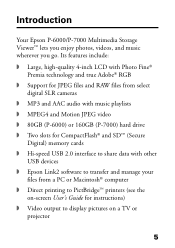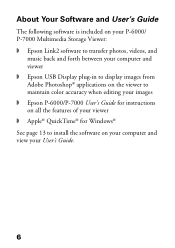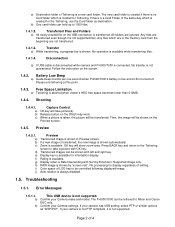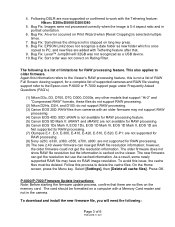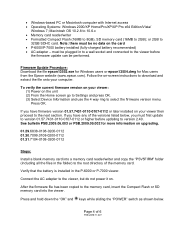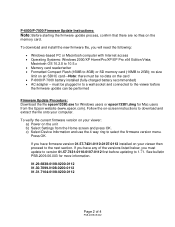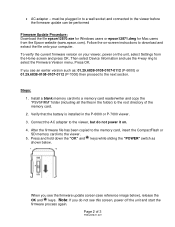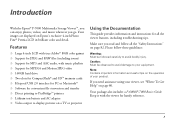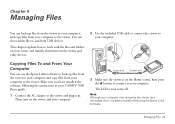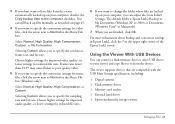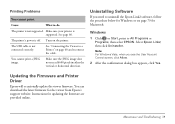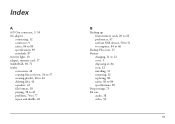Epson P7000 - Multimedia Photo Viewer Support and Manuals
Get Help and Manuals for this Epson item

Most Recent Epson P7000 Questions
Driver
I have just bought an epson P-7000 photo viewer on ebay how can I get the driver for it
I have just bought an epson P-7000 photo viewer on ebay how can I get the driver for it
(Posted by willsbarry 11 years ago)
Freeing Up Space On Epson P-7000
I have deleted all of the photo, audio and video files from my Epson P7000 device per the instructio...
I have deleted all of the photo, audio and video files from my Epson P7000 device per the instructio...
(Posted by jmayher 12 years ago)
Video Download Shows As ? On P7000 Indicating Unsupported Format.
It was shot in jpeg but a larger size than the P7000 allows. Does this mean I can't retrieve it?
It was shot in jpeg but a larger size than the P7000 allows. Does this mean I can't retrieve it?
(Posted by photogertie 12 years ago)
Problem Transferring Files/pictures From Epson Multimedia Storage Viewer P-7000
Equipped with the EPSON Multimedia Storage Viewer P-7000 and apparently the last driver available (0...
Equipped with the EPSON Multimedia Storage Viewer P-7000 and apparently the last driver available (0...
(Posted by perhildebrant 12 years ago)
Epson P7000 Videos
Popular Epson P7000 Manual Pages
Epson P7000 Reviews
We have not received any reviews for Epson yet.