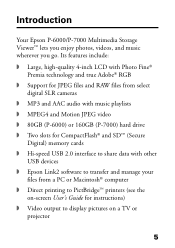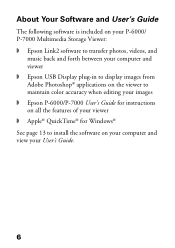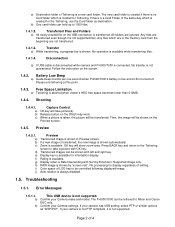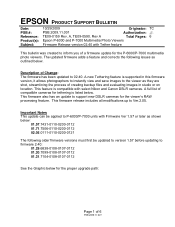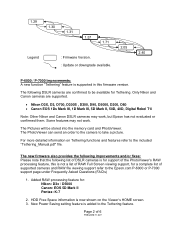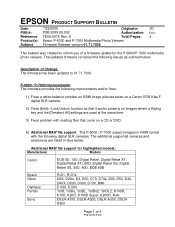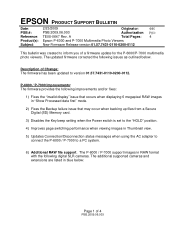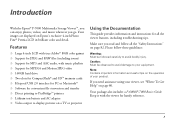Epson P7000 Support Question
Find answers below for this question about Epson P7000 - Multimedia Photo Viewer.Need a Epson P7000 manual? We have 5 online manuals for this item!
Question posted by jmayher on August 22nd, 2011
Freeing Up Space On Epson P-7000
I have deleted all of the photo, audio and video files from my Epson P7000 device per the instructions in the user's manual. But when I get info on the P7000 while it is connected to my Mac Pro tower, I see that 24.32GB is available and 134.99GB is used. How do I wipe it down such that the entire 160GB space (or thereabouts) is available once again. The epson website it cannot be reformatted or defragmented. Any help would be most helpful.
Current Answers
Related Epson P7000 Manual Pages
Similar Questions
D800 Nikon Nef Raw Files For Epson Storage Viewer P-5000?
(Posted by giancarloradice 11 years ago)
Driver
I have just bought an epson P-7000 photo viewer on ebay how can I get the driver for it
I have just bought an epson P-7000 photo viewer on ebay how can I get the driver for it
(Posted by willsbarry 11 years ago)
Video Download Shows As ? On P7000 Indicating Unsupported Format.
It was shot in jpeg but a larger size than the P7000 allows. Does this mean I can't retrieve it?
It was shot in jpeg but a larger size than the P7000 allows. Does this mean I can't retrieve it?
(Posted by photogertie 12 years ago)
Problem Transferring Files/pictures From Epson Multimedia Storage Viewer P-7000
Equipped with the EPSON Multimedia Storage Viewer P-7000 and apparently the last driver available (0...
Equipped with the EPSON Multimedia Storage Viewer P-7000 and apparently the last driver available (0...
(Posted by perhildebrant 13 years ago)
Can Digital Images Be Copied To The P6000 With The Ac Adapter Plugged In
I would like to copy images to my P6000 using AC and not battery power.
I would like to copy images to my P6000 using AC and not battery power.
(Posted by abaker2468 13 years ago)