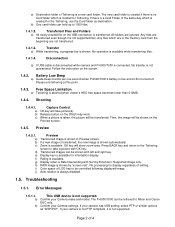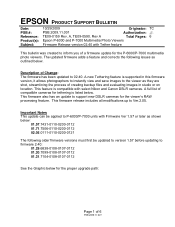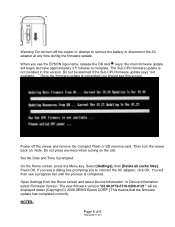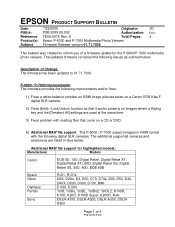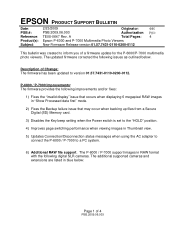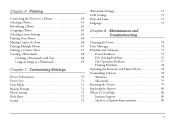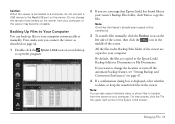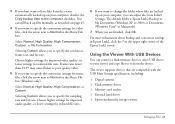Epson P7000 Support Question
Find answers below for this question about Epson P7000 - Multimedia Photo Viewer.Need a Epson P7000 manual? We have 5 online manuals for this item!
Question posted by perhildebrant on May 14th, 2011
Problem Transferring Files/pictures From Epson Multimedia Storage Viewer P-7000
Equipped with the EPSON Multimedia Storage Viewer P-7000 and apparently the last driver available (02.51.0325-0110-0200-0123), I seem NOT to be able to connect (USB) to my Macbook Pro which seems not to be detected....Would be grateful for any hints from your end, thanks!
Current Answers
Related Epson P7000 Manual Pages
Similar Questions
D800 Nikon Nef Raw Files For Epson Storage Viewer P-5000?
(Posted by giancarloradice 11 years ago)
D800 Nikon Nef Raw Files For P-3000?
Is there firmware for this camera?
Is there firmware for this camera?
(Posted by methvinpaintings 12 years ago)
Freeing Up Space On Epson P-7000
I have deleted all of the photo, audio and video files from my Epson P7000 device per the instructio...
I have deleted all of the photo, audio and video files from my Epson P7000 device per the instructio...
(Posted by jmayher 12 years ago)
Video Download Shows As ? On P7000 Indicating Unsupported Format.
It was shot in jpeg but a larger size than the P7000 allows. Does this mean I can't retrieve it?
It was shot in jpeg but a larger size than the P7000 allows. Does this mean I can't retrieve it?
(Posted by photogertie 12 years ago)
A Sudden 'invalid File System' Appears On Screen. P7000 Will Not Operate At All.
While using my Epson P7000 today connected to a MacBook Pro and managing files, asudden "Invalid Fil...
While using my Epson P7000 today connected to a MacBook Pro and managing files, asudden "Invalid Fil...
(Posted by seefaster 13 years ago)