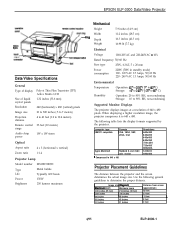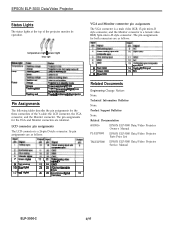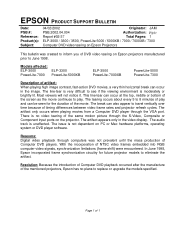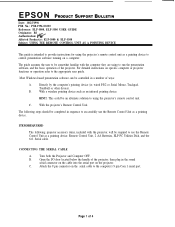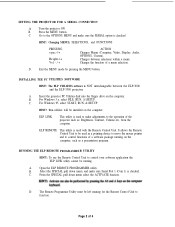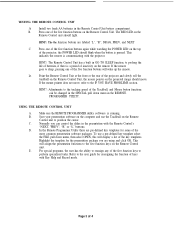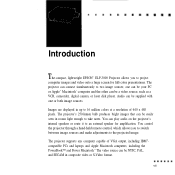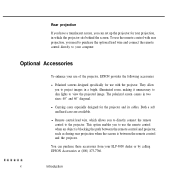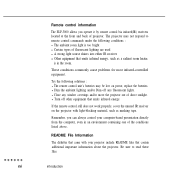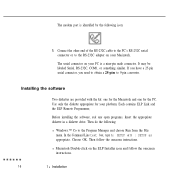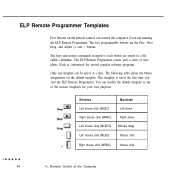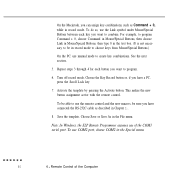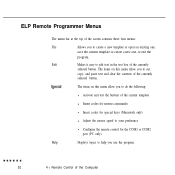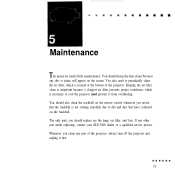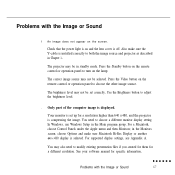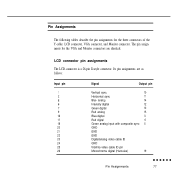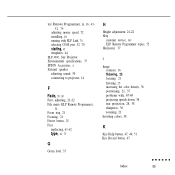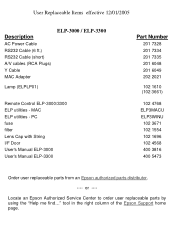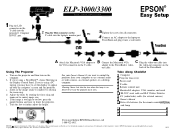Epson P3000 Support Question
Find answers below for this question about Epson P3000 - Digital AV Player.Need a Epson P3000 manual? We have 7 online manuals for this item!
Question posted by methvinpaintings on April 27th, 2012
D800 Nikon Nef Raw Files For P-3000?
Is there firmware for this camera?
Current Answers
Related Epson P3000 Manual Pages
Similar Questions
D800 Nikon Nef Raw Files For Epson Storage Viewer P-5000?
(Posted by giancarloradice 11 years ago)
Dear Sirs:
Where can I buy an AC adapter, power cord, Lithium-ion battery and USB cable for my Epson P-3000/P-...
Where can I buy an AC adapter, power cord, Lithium-ion battery and USB cable for my Epson P-3000/P-...
(Posted by pnm6656 12 years ago)
Problem Transferring Files/pictures From Epson Multimedia Storage Viewer P-7000
Equipped with the EPSON Multimedia Storage Viewer P-7000 and apparently the last driver available (0...
Equipped with the EPSON Multimedia Storage Viewer P-7000 and apparently the last driver available (0...
(Posted by perhildebrant 13 years ago)
A Sudden 'invalid File System' Appears On Screen. P7000 Will Not Operate At All.
While using my Epson P7000 today connected to a MacBook Pro and managing files, asudden "Invalid Fil...
While using my Epson P7000 today connected to a MacBook Pro and managing files, asudden "Invalid Fil...
(Posted by seefaster 13 years ago)
Can Digital Images Be Copied To The P6000 With The Ac Adapter Plugged In
I would like to copy images to my P6000 using AC and not battery power.
I would like to copy images to my P6000 using AC and not battery power.
(Posted by abaker2468 13 years ago)