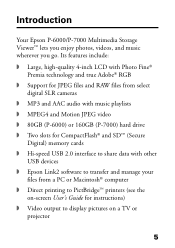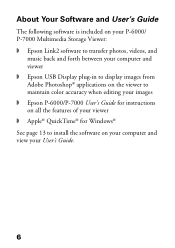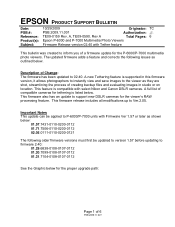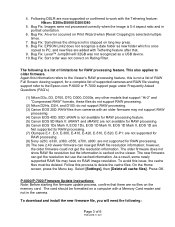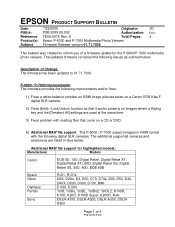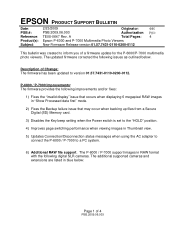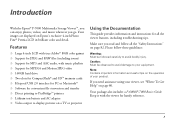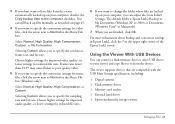Epson P7000 Support Question
Find answers below for this question about Epson P7000 - Multimedia Photo Viewer.Need a Epson P7000 manual? We have 5 online manuals for this item!
Question posted by photogertie on June 20th, 2011
Video Download Shows As ? On P7000 Indicating Unsupported Format.
Current Answers
Answer #1: Posted by kcmjr on June 20th, 2011 3:26 PM
Try downloading it to your PC with the sync cable. Then view it in Windows. If the internal viewers in Windows have issues with it you may need to shrink the file or go with a 3rd party tool such as Lview. That's the tool I use for most of my image editing. http://www.lview.com/. With it you can view and re-size your images.
If you cannot download it try removing the SD card and plugging it directly into a card reader. If you dont have one they can be purchased here relatively cheap. http://www.newegg.com/Store/SubCategory.aspx?SubCategory=69&name=Card-Readers
Licenses & Certifications: Microsoft, Cisco, VMware, Novell, FCC RF & Amateur Radio licensed.
Related Epson P7000 Manual Pages
Similar Questions
I have deleted all of the photo, audio and video files from my Epson P7000 device per the instructio...
Equipped with the EPSON Multimedia Storage Viewer P-7000 and apparently the last driver available (0...
While using my Epson P7000 today connected to a MacBook Pro and managing files, asudden "Invalid Fil...