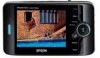Epson P4000 - Multimedia Storage Viewer Support and Manuals
Epson P4000 Videos
Popular Epson P4000 Manual Pages
Basics - Page 51


...Epson Support at product documentation, access troubleshooting information, and receive technical advice through the electronic support services and automated telephone services listed below. Automated Telephone Services
A variety of automated help services.... To use these services, you can 't rotate an image. You can download drivers and other files, look at http://support.epson.com. The...
Basics - Page 54
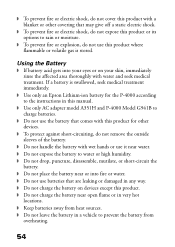
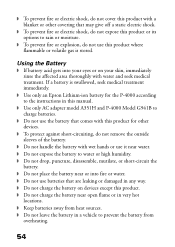
...battery on your skin, immediately
rinse the affected area thoroughly with wet hands or use the battery that comes with this product for other covering that are leaking or ... ◗ Use only an Epson Lithium-ion battery for the P-4000 according to the instructions in this manual. ◗ Use only AC adapter model A351H and P-4000 Model G941B to charge batteries. ◗ Do not use it near ...
Basics - Page 57
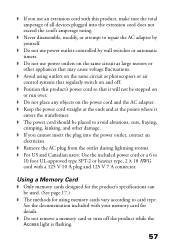
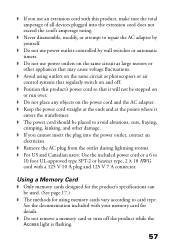
Using a Memory Card ◗ Only memory cards designed for the product's specifications can
be used. (See page 17.) ◗ The methods for details. ◗ Do not remove a memory card or turn off .
◗ ..., modify, or attempt to repair the AC adapter by yourself.
◗ Do not use power outlets controlled by wall switches or automatic timers.
◗ Do not use power outlets on and off ...
Product Support Bulletin(s) - Page 1
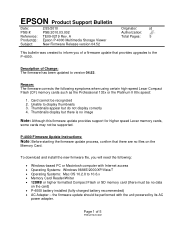
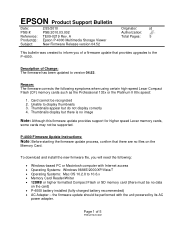
....2010.03.002 TE09-0219 Rev. Card cannot be supported. P-4000 Firmware Update Instructions:
Note: Before starting the firmware update process, confirm that provides upgrades to the P-4000.
Reason: The firmware corrects the following :
• Windows-based PC or Macintosh computer with the unit powered by its AC
power adapter. To download and install the new firmware file, you of 5
PSB.2010...
Product Support Bulletin(s) - Page 2
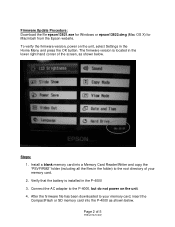
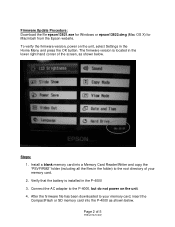
Install a blank memory card into a Memory Card Reader/Writer and copy the "PSVFIRM2" folder (including all the files in the lower right-hand corner of 5
PSB.2010.03.002 Firmware Update Procedure: Download the file epson13821.exe for Windows or epson13822.dmg (Mac OS X) for Macintosh from the Epson website. To verify the firmware version, power on the unit. 4.
Verify...
Product Support Bulletin(s) - Page 7
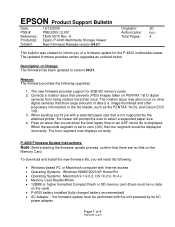
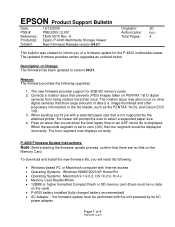
...displays correctly. A Epson P-4000 Multimedia Storage Viewer New Firmware Release version 04.51
Originator:
JD
Authorization:
Total Pages:
4
This bulletin was created to version 04.51. P-4000 Firmware Update Instructions:
Note: Before starting the firmware update process, confirm that is set to 10.4.x • Memory Card Reader/Writer • 128MB or higher formatted Compact Flash...
Product Support Bulletin(s) - Page 8


... on the unit. 4. After the firmware file has been downloaded to the memory card, insert the CompactFlash or SD memory card into a Memory Card Reader/Writer and copy the "PSVFIRM2" folder (including all the files in the lower right-hand corner of the screen, as shown below . Install a blank memory card into the P-4000 as shown below . Steps: 1. Connect...
User's Guide - Page 3
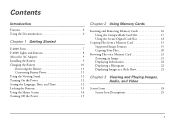
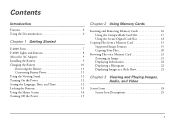
... Turning On the Power 12 Setting the Language, Date, and Time 12 Locking the Buttons 13 Using the Home Screen 14 Turning Off the Power 15
Chapter 2 Using Memory Cards
Inserting and Removing Memory Cards 16 Using the CompactFlash Card Slot 17 Using the Secure Digital Card Slot 18
Copying Files from a Memory Card 19 Supported Image Formats 19 Copying Your Files...
User's Guide - Page 16
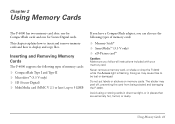
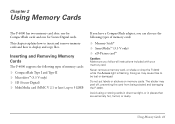
... stickers on memory cards.
Inserting and Removing Memory Cards
The P-4000 supports the following types of memory cards:
❍ Memory Stick® ❍ SmartMedia™ (3.3 V only) ❍ xD-Picture card™
Caution: Make sure you follow all instructions included with your memory card. The sticker may cause files to be lost or damaged.
Avoid using or storing cards in direct...
User's Guide - Page 57
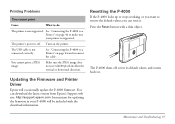
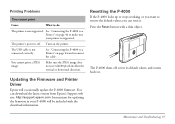
...://support.epson.com. Press the Reset button with the download information. The P-4000 shuts off . Cause
What to restore the default values, you want to do
The printer is supported. Updating the Firmware and Printer Driver
Epson will be included with a thin object. You can reset it.
Maintenance and Troubleshooting 57 You cannot print a JPEG image. Instructions for updating the...
User's Guide - Page 58
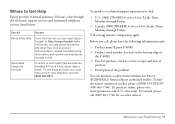
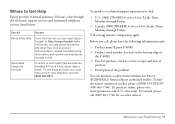
...the electronic support services and automated telephone services listed below. Service
Access
World Wide Web
From the Internet, you can download drivers and other files, look at http://support.epson.com. Maintenance and Troubleshooting 58 Automated Telephone Services
A variety of the problem
You can reach Epson Support at product documentation, access troubleshooting information, and...
User's Guide - Page 60
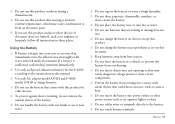
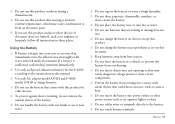
...parts.
❍ If you use this product in places where the use of the battery.
❍ Do not handle the battery with wet hands or use... manual.
❍ Use only AC adapter model A351H and P-4000 model G941B to the battery.
❍ Do not touch battery terminals. Using... immediately.
❍ Use only an Epson Lithium-ion battery for the P-4000 according to the instructions in this product.
...
User's Guide - Page 63
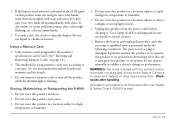
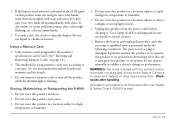
... been dropped or the case is flashing. Health & Safety Code § 25249.5 et seq)
Notices 63 If discomfort or vision problems remain after handling.
(provided in Cal. Using a Memory Card
❍ Only memory cards designed for the product's specifications can be used. (See "Inserting and Removing Memory Cards" on this product leaks out and gets onto your eyes...
User's Guide - Page 67
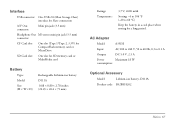
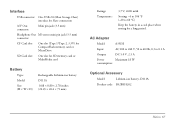
... card or MultiMedia card
Battery
Type: Model: Size: (H × W × D)
Rechargeable Lithium-ion battery
D111A
0.88 × 0.80 × 2.78 inches (22.45 × 20.4 × 71 mm)
Ratings: Temperature:
3.7 V, 2600 mAh
Storing: -4 to 104 °F (-20 to 0.1 A
Output:
DC 5.0 V, 2.3 A
Power
Maximum 18 W
consumption:
Optional Accessory
Model:
Lithium-ion battery, D111A
Product code...
User's Guide - Page 70
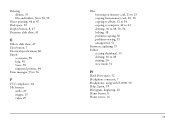
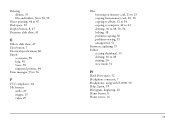
... to 43 deleting, 36 to 38, 50, 56 locking, 38 problems copying, 56 problems viewing, 55 unsupported, 51
Firmware, updating, 57 Folders
creating thumbnail, 39 deleting, 36 to 38 naming, 20 view mode, 51
H
Hard Drive space, 52 Headphone connector, 7 Headphones, using with P-4000, 30 Help, Epson, 58 Histogram, displaying, 22 Home button, 8 Home screen, 14
70
Epson P4000 Reviews
Do you have an experience with the Epson P4000 that you would like to share?
Earn 750 points for your review!
We have not received any reviews for Epson yet.
Earn 750 points for your review!