Epson C823781 - EpsonNet Print Server Support and Manuals
Get Help and Manuals for this Epson item
This item is in your list!

View All Support Options Below
Free Epson C823781 manuals!
Problems with Epson C823781?
Ask a Question
Free Epson C823781 manuals!
Problems with Epson C823781?
Ask a Question
Popular Epson C823781 Manual Pages
Administrator's Manual - Page 8


... 119 LPR printing 119 Internet printing 120 Microsoft Network Shared printing 120 Installing a printer driver 121 Using the NET USE command 122
Macintosh 123 Mac OS 8.x to 9.x 123 Mac OS X 124
OS/2 125 LPR printing 125 NetBEUI printing 129
Chapter 6 Settings for NetWare Server
Introduction to NetWare Settings 131 Supported systems 131 About modes 132
Instructions for Using NetWare...
Administrator's Manual - Page 107
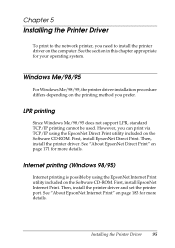
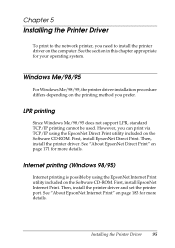
...
5
Since Windows Me/98/95 does not support LPR, standard TCP/IP printing cannot be used. However, you can print via
5
TCP/IP using the EpsonNet Internet Print
utility included on the computer. First, install EpsonNet Direct Print. Then,
install the printer driver. First, install EpsonNet
5 Internet Print. See "About EpsonNet Direct Print" on
page 171 for more details.
5
Internet...
Administrator's Manual - Page 117


... complete the setup.
5 When you to select either Keep
existing driver or Replace existing driver, be sure to set up the printer.
5. Insert the Software CD-ROM shipped with the printer.
2. Select the model name of print server
5
6. Click Browse.
5
5. See
"Installing a printer driver" below if necessary.
5
Installing a printer driver
5
1. Close the EPSON Installation Program...
Administrator's Manual - Page 124
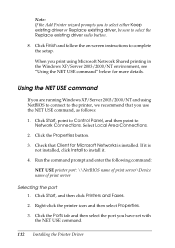
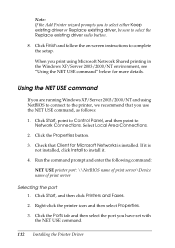
... the setup.
Note: If the Add Printer wizard prompts you have set with the NET USE command.
112 Installing the Printer Driver If it .
4. Click the Ports tab and then select the port you to select either Keep existing driver or Replace existing driver, be sure to install it is installed. Check that you print using Microsoft Network Shared printing in the Windows XP/Server...
Administrator's Manual - Page 129
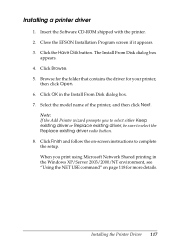
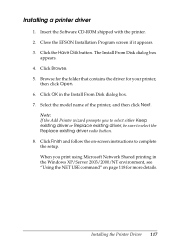
...-screen instructions to select the
Replace existing driver radio button.
5 8. Click Browse.
5 5. Select the model name of the printer, and then click Next.
5
Note:
If the Add Printer wizard prompts you to select either Keep
5 existing driver or Replace existing driver, be sure to complete the setup.
5 When you print using Microsoft Network Shared printing in the Install From Disk...
Administrator's Manual - Page 133
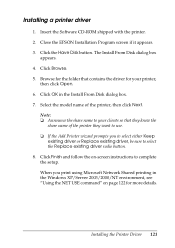
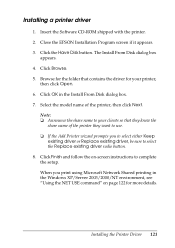
... Open.
6. Click the Have Disk button. Click Finish and follow the on-screen instructions to complete the setup.
5 When you to select either Keep
5 existing driver or Replace existing driver, be sure to use.
5
❏ If the Add Printer wizard prompts you print using Microsoft Network Shared printing in the Install From Disk dialog box.
5
7. Installing a printer driver
5
1.
Administrator's Manual - Page 135
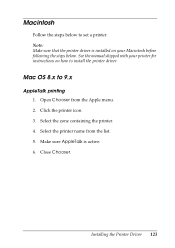
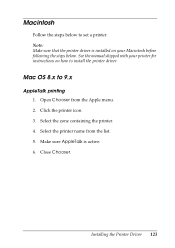
... printer for
instructions on how to install the printer driver. Select the printer name from the Apple menu.
2.
Mac OS 8.x to set a printer. Open Chooser from the list.
5. Close Chooser.
5
5
5
5
Installing the Printer Driver 123 Macintosh
5
Follow the steps below . See the manual shipped with your Macintosh before
5 following the steps below to 9.x
5
AppleTalk printing...
Administrator's Manual - Page 139
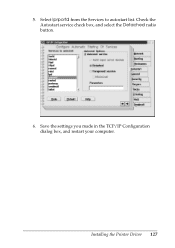
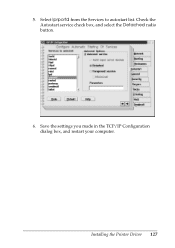
Save the settings you made in the TCP/IP Configuration
5
dialog box, and restart your computer.
5
5
5
5
5
Installing the Printer Driver 127 Select lprportd from the Services to autostart list. 5. Check the
5 Autostart service check box, and select the Detached radio
button.
5
5
5
5
5
6.
Administrator's Manual - Page 166


... the Printer Driver.
7. Network: Enter the Network Address. In NetWare Administrator, select the Directory context icon. Node: Enter the MAC Address. Interrupt: Select None.
❏ For Remote (LPR on IPX) connection Print a status sheet of the print server. Password: Enter the password that the print server uses in legacy queue-based print services (either in Print Server...
Administrator's Manual - Page 168
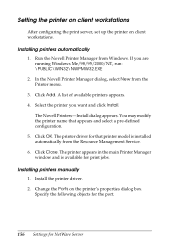
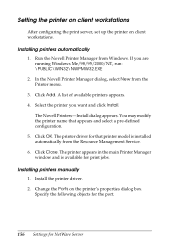
...The printer driver for print jobs. Change the Ports on client workstations.
Select the printer you are running Windows Me/98/95/2000/NT, run: \PUBLIC\WIN32\NWPMW32.EXE 2. You may modify the printer name that printer model is installed automatically from the Resource Management Service. 6. Setting the printer on client workstations
After configuring the print server, set up the printer on...
Administrator's Manual - Page 172
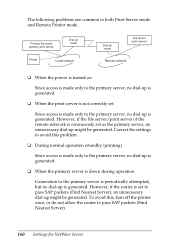
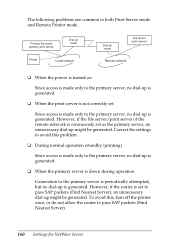
To avoid this problem.
❏ During normal operation (standby/printing)
Since access is made only to pass SAP packets (Find Nearest Server), an unnecessary dial-up might be generated. Correct the settings to avoid this , turn off the printer once, or do not allow the router to both Print Server mode and Remote Printer mode. However, if the router...
Administrator's Manual - Page 217
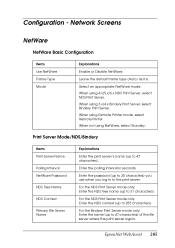
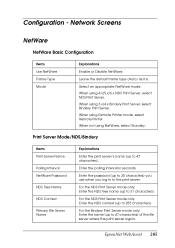
... 31 characters).
Select an appropriate NetWare mode.
When using 3.x/4.x Bindery Print Server, select Bindery Print Server. Print Server Mode/NDS/Bindery
Items Print Server Name
Polling Interval NetWare Password
NDS Tree Name
NDS Context
Primary File Server Name
Explanations
Enter the print server's name (up to the print server.
Leave the default frame type (Auto) as it is. Enter...
EPSON Software Installation Instructions - Page 5
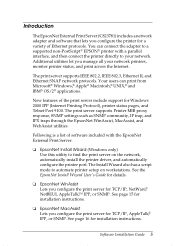
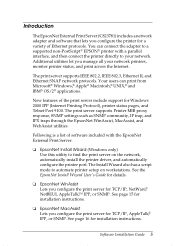
... non-PostScript® EPSON® printer with the EpsonNet External Print Server.
❏ EpsonNet Install Wizard (Windows only) Use this utility to find the print server on workstations.
See the EpsonNet Install Wizard User's Guide for details.
❏ EpsonNet WinAssist Lets you configure the print server for installation instructions. The print server supports IEEE 802.2, IEEE...
EPSON Software Installation Instructions - Page 24
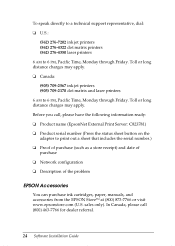
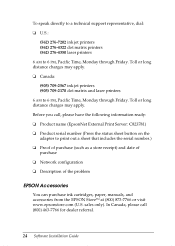
...; Product name (EpsonNet External Print Server: C823781) ❏ Product serial number (Press the status sheet button on the adapter to print out a sheet that includes the serial number.) ❏ Proof of purchase (such as a store receipt) and date of purchase ❏ Network configuration ❏ Description of the problem
EPSON Accessories
You can purchase ink cartridges, paper, manuals, and...
Product Support Bulletin(s) - Page 1
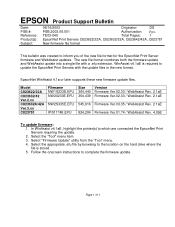
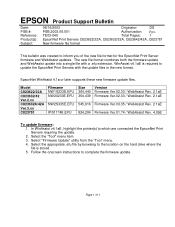
... the printer(s) to inform you of 1 Page 1 of the new file format for the EpsonNet Print Server firmware and WebAssist updates. EPSON Product Support Bulletin
Date: PSB #: Reference: Product(s): Subject:
06/16/2003
Originator:
DS
PSB.2003.06.001
Authorization:
TE03-040
Total Pages:
1
EpsonNet Print Servers C823622/22A, C823632/32A, C823642/42A, C823781
New firmware file format...
Epson C823781 Reviews
Do you have an experience with the Epson C823781 that you would like to share?
Earn 750 points for your review!
We have not received any reviews for Epson yet.
Earn 750 points for your review!
