Epson C823141 - Print Server - Type B Support and Manuals
Get Help and Manuals for this Epson item
This item is in your list!

View All Support Options Below
Free Epson C823141 manuals!
Problems with Epson C823141?
Ask a Question
Free Epson C823141 manuals!
Problems with Epson C823141?
Ask a Question
Popular Epson C823141 Manual Pages
User Manual - Page 3
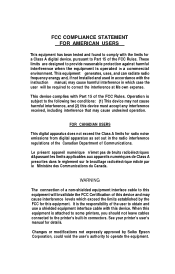
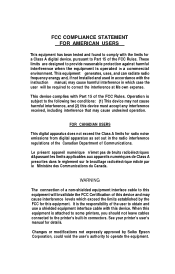
... limits for radio noise emissions from digital apparatus as set out in a commercial environment. FOR CANADIAN USERS
This digital apparatus does not exceed the Class A limits for a Class A digital device. It is subject to obtain and use a shielded equipment interface cable with the instruction manual, may cause harmful interference in accordance with this...
User Manual - Page 5
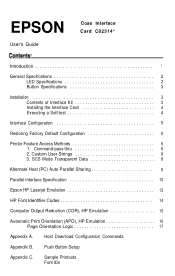
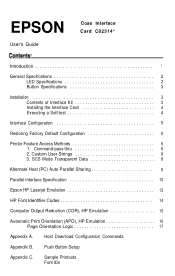
Push Button Setup
Appendix C. EPSON
User's Guide
Coax Interface Card C82314*
Introduction 1
General Specifications 2 LED Specifications 2 Button Specifications 3
Installation 3 Contents of Interface Kit 3 Installing the Interface Card 4 Executing a Self-test 4
Interface Configuration 5
Restoring Factory Default Configuration 6
Printer Feature Access Methods 6 1. Custom User ...
User Manual - Page 6
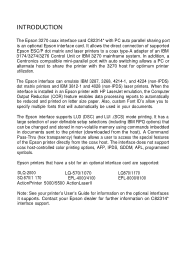
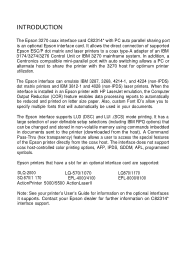
... system. It allows the direct connection of supported Epson ESC/P dot matrix and laser printers to automatically be used in your documents. The Epson interface supports LU3 (DSC) and LUl .(SCS) mode printing.
INTRODUCTION
The Epson 3270 coax interface card C82314* with PC auto parallel sharing port is installed in an Epson printer with the 3270 host for optimum...
User Manual - Page 7
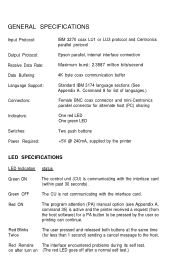
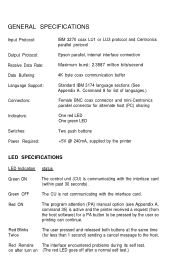
... message to be pressed by the printer
LED SPECIFICATIONS
LED Indication status
Green ON Green OFF
The control unit (CU) is communicating with the interface card. Red Remains The interface encountered problems during its self test. GENERAL SPECIFICATIONS
Input Protocol:
Output Protocol: Receive Data Rate: Data Buffering: Language Support:
Connectors:
Indicators:
Switches: Power Required...
User Manual - Page 8
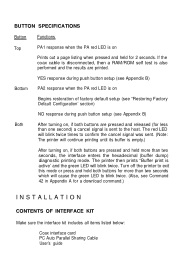
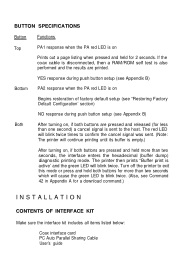
... was sent. (Note:
The printer will continue printing until its buffer is empty.)
After turning on , if both buttons for a download command.)
INSTALLATION
CONTENTS OF INTERFACE KIT
Make sure the interface kit includes all items listed below:
Coax interface card PC Auto Parallel Sharing Cable User's guide BUTTON SPECIFICATIONS
Button Functions
Top
PA1 response...
User Manual - Page 9
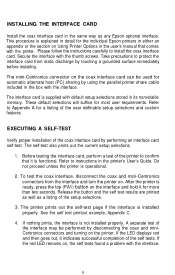
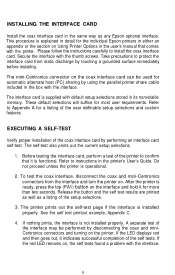
... that comes with the interface. Please follow the instructions carefully to protect the interface card from the interface and turn the printer on. Secure the interface with default setup selections stored in the printer's User's Guide. EXECUTING A SELF-TEST
Verify proper installation of the self tests. After the printer is ready, press the top (PA1) button on...
User Manual - Page 10
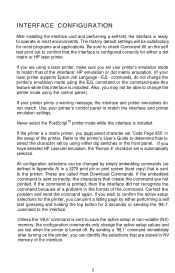
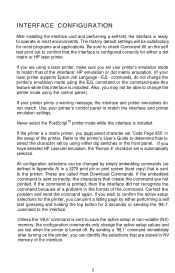
... embedded command is installed.
Use your laser printer supports Epson Job Language --EJL-
Unless the '99,6'command is sent to match that of the interface: HP emulation or dot matrix emulation. (If your printer's control panel to confirm the active setup selections for 2 seconds) or sending the '98,1' command to the printer. Correct the problem and send the...
User Manual - Page 11
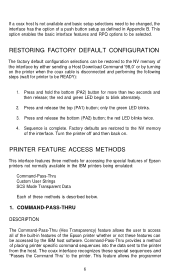
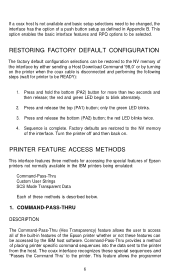
...Epson printer whether or not these special sequences and "Passes the Command Thru' to the printer. This feature allows the programmer
6 Press and release the top (PA1) button; Command-Pass-Thru provides a method of the interface. Factory defaults are restored to the NV memory of placing printer specific...coax host Is not available and basic setup selections need to be changed, the interface...
User Manual - Page 12
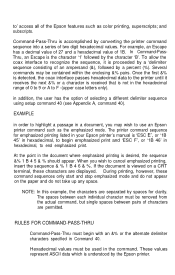
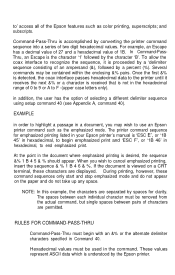
... of selecting a different delimiter sequence using setup command 40 (see Appendix A, command 40).
In Command-PassThru, an Escape is 'ESC E', or '1B 45'in hexadecimal, to begin with an &% or the alternate delimiter characters specified in your Epson printer's manual is the character '1'followed by the Epson printer. The printer command sequence for clarity. During printing, however...
User Manual - Page 16
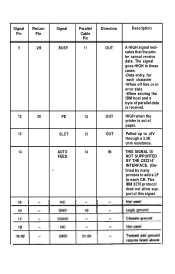
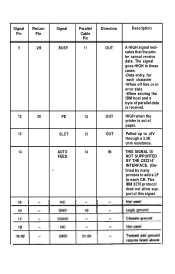
...parallel data is received.
THIS SIGNAL IS NOT SUPPORTED BY THE C82314* INTERFACE. (Delined by many printers to add a LF to +5V through a 3.3K ohm resistance. The signal goes HIGH in error slate -When serving the IBM host and a...Direction
Description
OUT
OUT OUT
IN
A HIGH signal indicates that the printer cannot receive data.
The IBM 3270 protocol does not allow support of this signal.
User Manual - Page 17
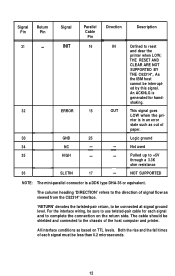
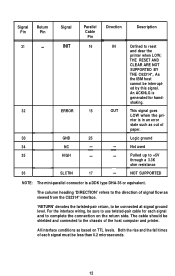
...up to +5V through a 3.3K ohm resistance
36
SLCTIN
17
NOT SUPPORTED
NOTE: The mini-parallel connector is in an error
state such as based on the return side. The cable should be sure... a DDK type DHA-36 or equivalent. All interface conditions as out of the host computer and printer.
Both the rise and the fall times of signal flow as viewed from the C82314* interface.
...
User Manual - Page 18


... LASERJET EMULATION
Most Epson laser printers have an option to save the HP option selection into the printer's default settings so the HP option is always loaded at power-on. Approx.
7usec min 5usec. Check your user's guide to the printer occurs only after receipt of 0.5 microseconds before the end of the STROBE signal and remains...
User Manual - Page 19
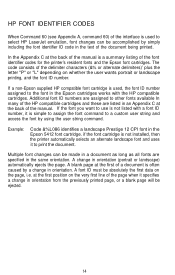
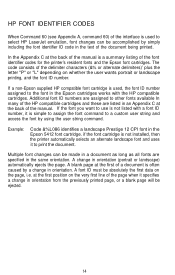
...cartridges.
if the font cartridge is not installed, then the printer automatically selects an alternate landscape font and ...code in the text of the font identifier codes for the printer's resident fonts and the Epson font cartridges.
If a non-Epson...C at the back of the manual is a summary listing of the document being printed. Example:
Code &%L086 identifies a landscape Prestige...
User Manual - Page 43


... port data (parallel
shared port is disabled).
01
Time interval in DOS.
If your printer supports Intelligent Emulation Switching (IES), make sure your printer's IES timeout period is less than the command 50 timeout setting. This problem may be paid to setting up the PC so that the interface waits for receipt of additional data from...
User Manual - Page 46
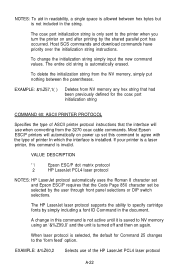
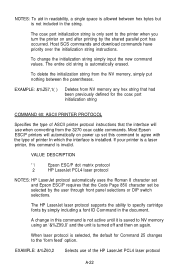
... included in the string. Most Epson ESC/P printers will use of printer In which the interface is installed.
The coax port initialization string is only sent to the 'form feed'option.
EXAMPLE: &%Z60,2 Selects use when converting from NV memory any hex string that the Code Page 850 character set this command is automatically erased. The...
Epson C823141 Reviews
Do you have an experience with the Epson C823141 that you would like to share?
Earn 750 points for your review!
We have not received any reviews for Epson yet.
Earn 750 points for your review!
