Epson C1200BT - Print Server - Bluetooth Support and Manuals
Get Help and Manuals for this Epson item
This item is in your list!

View All Support Options Below
Free Epson C1200BT manuals!
Problems with Epson C1200BT?
Ask a Question
Free Epson C1200BT manuals!
Problems with Epson C1200BT?
Ask a Question
Popular Epson C1200BT Manual Pages
EPSON Answers (Connectivity) - Page 1


... between the Bluetooth Print Adapter from Epson and the EpsonNet 802.11b Wireless Print Server?
802.11b technology is a wireless Ethernet standard which supports transfer rates of up to 11 Mbps, and network printing up to a distance of 33 feet.
❍ This technology is a USB/serial cable replacement and does not allow printer sharing. ❍ The Bluetooth Print Adapter from Epson
EpsonNet...
Product Brochure - Page 1
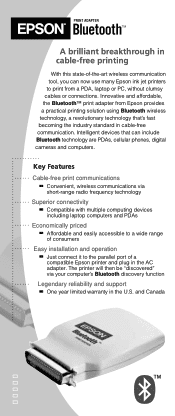
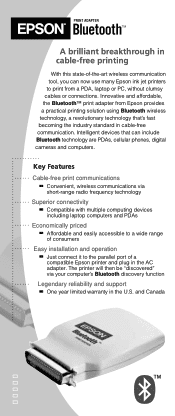
... PDAs
Economically priced
s Affordable and easily accessible to a wide range of consumers
Easy installation and operation
s Just connect it to print from Epson provides a practical printing solution using Bluetooth wireless technology, a revolutionary technology that can now use many Epson ink jet printers to the parallel port of -the-art wireless communication tool, you can include...
User Manual - Page 3


...Requirements Laptop System Requirements
Setting Up the Print Adapter
Before You Begin Connecting the Print Adapter Checking the Connection to the Printer
Using a Palm PDA
Installing the Software Sending Your First Print Job
Using a Pocket PC
Installing the Software Sending Your First Print Job
Using a Laptop
Adding a Virtual COM Port Configuring the Printer Driver Printing
Problem Solving
Where to...
User Manual - Page 4
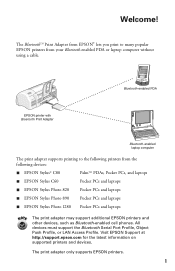
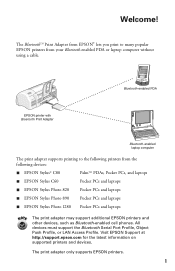
..., or LAN Access Profile. Welcome!
Visit EPSON Support at http://support.epson.com for the latest information on supported printers and devices.
Bluetooth-enabled PDA
EPSON printer with Bluetooth Print Adapter
Bluetooth-enabled laptop computer
The print adapter supports printing to many popular EPSON printers from the following devices:
EPSON Stylus® C80
PalmTM PDAs, Pocket...
User Manual - Page 5
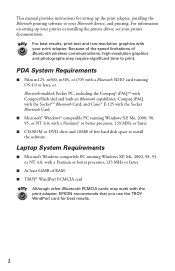
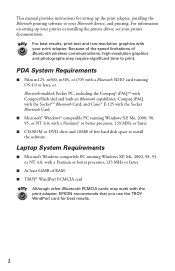
... print. For information on setting up the print adapter, installing the Bluetooth printing software to install the software
Laptop System Requirements
Microsoft Windows compatible PC running Windows XP, Me, 2000, 98, 95, or NT 4.0, with the print adapter, EPSON recommends that you use the TROY WindPort card for setting up your printer or installing the printer driver, see your print adapter...
User Manual - Page 6


...: Bluetooth Print Adapter (Model C1200BT) Power supply Bluetooth Software and Utilities CD-ROM
Observe these guidelines to make sure your EPSON printer and your computer, Pocket PC, or Palm PDA are adequately grounded by touching a bare metal part of the printer while connecting the print adapter. At the same time as your printer is connected to the print adapter, you begin.
3 Setting Up...
User Manual - Page 7
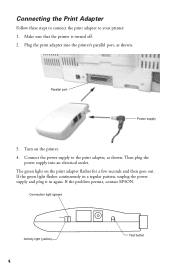
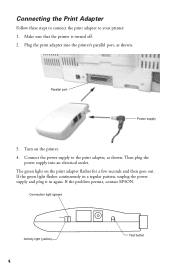
..., as shown. Connection light (green)
Activity light (yellow)
4
Test button Turn on the print adapter flashes for a few seconds and then goes out. Connect the power supply to your printer: 1. The green light on the printer. 4. Connecting the Print Adapter
Follow these steps to connect the print adapter to the print adapter, as shown.
If the problem persists, contact EPSON.
User Manual - Page 8
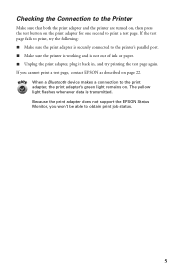
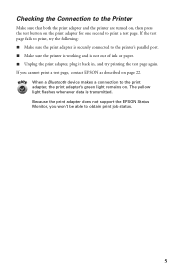
.... Make sure the printer is working and is transmitted. When a Bluetooth device makes a connection to obtain print job status.
5 If you won't be able to the print adapter, the print adapter's green light remains on page 22. The yellow light flashes whenever data is not out of ink or paper. Because the print adapter does not support the EPSON Status Monitor, you...
User Manual - Page 10
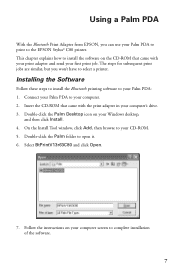
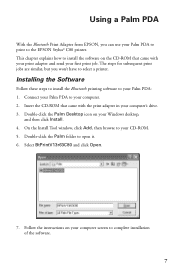
... a Palm PDA
With the Bluetooth Print Adapter from EPSON, you won't have to open it. 6. Connect your Windows desktop,
and then click Install. 4. Double-click the Palm folder to select a printer. The steps for subsequent print jobs are similar, but you can use your Palm PDA to print to your computer. 2. Follow the instructions on your computer screen to...
User Manual - Page 18


... your Pocket PC has a Socket Bluetooth Card, select Bluetooth: Socket CF Card from the Port list. When you want and click Start Printing. If your printer off and then on again, and then unplug the print adapter and plug it 's printing, you see this screen, choose EPSON Stylus or ESC/P 2 from the Printer list and COM8 from the Port...
User Manual - Page 20
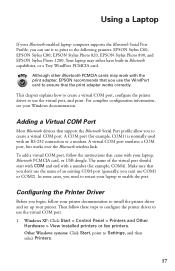
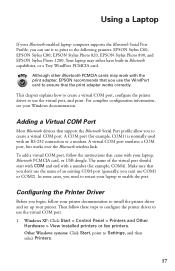
... follow your printer documentation to install the printer driver and set up your laptop to enable the port. Windows XP: Click Start > Control Panel > Printers and Other
Hardware > View installed printers or fax printers. Using a Laptop
If your Bluetooth-enabled laptop computer supports the Bluetooth Serial Port Profile, you can 't use the WindPort card to ensure that the print adapter works...
User Manual - Page 23


... for your Windows documentation for details.
If you're having problems printing, see if there is an updated driver for details. You can also try printing with the generic ESC/P 2 driver in .
20 See your Bluetooth device for your printer on again, and then unplug the print adapter and plug it 's printing, you may need to let other people use the...
User Manual - Page 24
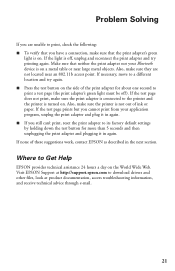
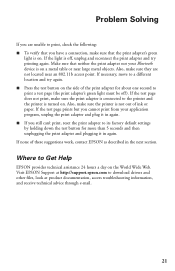
... sure the print adapter is connected to the printer and the printer is on . If none of these suggestions work, contact EPSON as described in again. Visit EPSON Support at http://support.epson.com to Get Help
EPSON provides technical assistance 24 hours a day on the side of ink or paper. If the test page prints but you cannot print from your Bluetooth device...
User Manual - Page 25
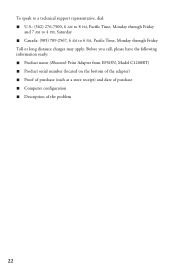
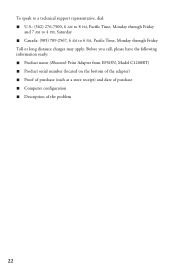
..., Pacific Time, Monday through Friday
Toll or long distance charges may apply. Before you call, please have the following information ready:
Product name (Bluetooth Print Adapter from EPSON, Model C1200BT) Product serial number (located on the bottom of the adapter) Proof of purchase (such as a store receipt) and date of purchase Computer configuration Description of the problem
22
User Manual - Page 27
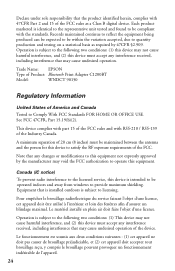
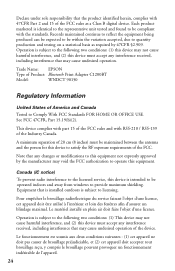
... de l'appareil.
24 Trade Name: EPSON
Type of Product: Bluetooth Print Adapter C1200BT
Model:
WNDCT 90150
Regulatory Information
United States of the FCC.
Le matériel installé en plein air doit faire..., and (2) this equipment. See FCC 47CFR, Part 15.19(b)(2).
Canada (IC notice) To prevent radio interference to the licensed service, this device is intended to be compliant with ...
Epson C1200BT Reviews
Do you have an experience with the Epson C1200BT that you would like to share?
Earn 750 points for your review!
We have not received any reviews for Epson yet.
Earn 750 points for your review!
