Epson U01II - UB Print Server Support and Manuals
Popular Epson U01II Manual Pages
User Manual - Page 6
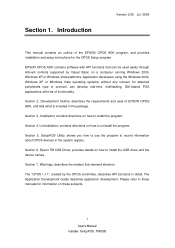
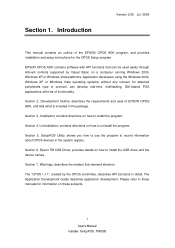
... contains an outline of EPSON OPOS ADK, and lists what is included in the system registry. Please refer to these subjects.
1
User's Manual Installer, SetupPOS, TMUSB Section 1.
Section 2, Development Outline, describes the requirements and uses of the EPSON OPOS ADK program, and provides installation and setup instructions for information on how to install the USB driver and the device...
User Manual - Page 16
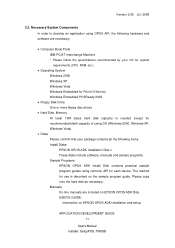
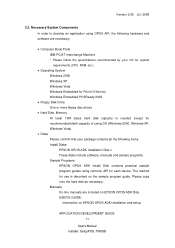
Manuals: On-line manuals are necessary.
• Computer Body Parts IBM PC/AT Interchange Machine * Please follow the specifications recommended by your package contains all the following hardware and software are included on EPSON OPOS ADK installation and setup.
The method for each device. Please copy onto the hard disk as necessary. Necessary System Components In order to...
User Manual - Page 18
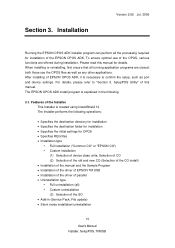
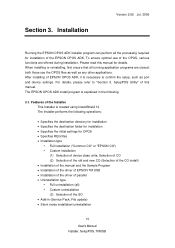
... details, please refer to confirm the setup, such as any other applications. The EPSON OPOS ADK install program is explained in (Service Pack, File update) • Silent mode installation/uninstallation
13
User's Manual Installer, SetupPOS, TMUSB After installing of the EPSON OPOS ADK. Installation
Version 2.65 Jul. 2009
Running the EPSON OPOS ADK Installer program can perform all running...
User Manual - Page 45
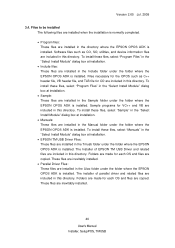
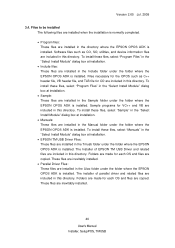
... included in the directory where the EPSON OPOS ADK is installed. The installer of EPSON TM USB Driver and related files are installed in this directory. To install these files, select "Program Files" in the "Select Install Module" dialog box at installation.
• Include files: These files are inevitably installed.
40
User's Manual Installer, SetupPOS, TMUSB These files are...
User Manual - Page 46
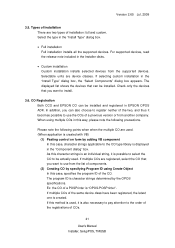
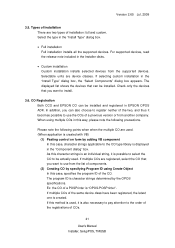
... when the multiple CO are registered, select the CO that you want to install.
3.6. CO Registration Both CCO and EPSON CO can be installed and registered in the Installer disks.
• Custom installation Custom installation installs selected devices from the supported devices. Ex: the CO of Installation There are device classes. As this character strings is an individual string...
User Manual - Page 49
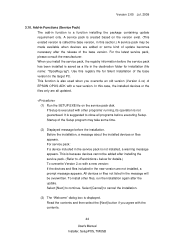
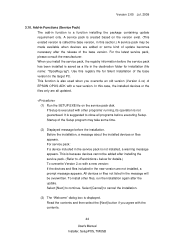
...other files, run the installation again after the release of EPSON OPOS ADK with the contents.
44
User's Manual Installer, SetupPOS, TMUSB It is a function installing the package containing update requirement only. Before the installation, a message about the installed devices or files appears. Use this section.) A service pack may take some kind of the Setup program may be...
User Manual - Page 50
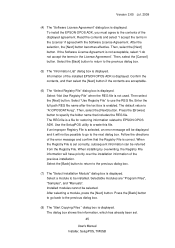
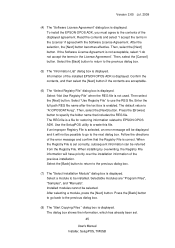
...Registry File" when the REG file is selected, an error message will be displayed and it will have priority over the installation information of the displayed agreement. Select "Use Registry File"...box is displayed. To install the EPSON OPOS ADK, you must agree to the previous dialog box.
(8) The "Start Copying Files " dialog box is set .
45
User's Manual Installer, SetupPOS, TMUSB Read the...
User Manual - Page 55
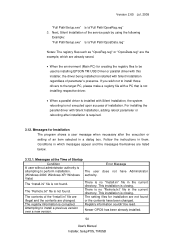
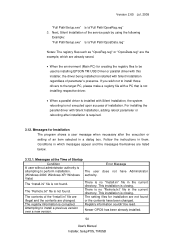
... EPSON TM USB Driver or parallel driver with this installer, the driver being installed is required.
3.12.
Newer OPOS has been already installed.
50
User's Manual Installer, SetupPOS, TMUSB The "Relnote.txt" file is not executed upon success of parameter's presence. Version 2.65 Jul. 2009
"Full Path\Setup.exe" /s /a"Full Path\OposReg.reg" 3. Messages at the Time of the service...
User Manual - Page 62
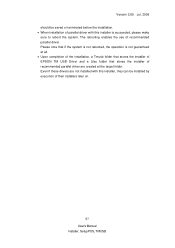
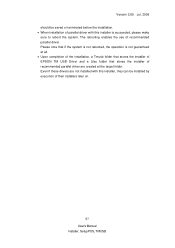
... the installer of EPSON TM USB Driver and a Lilac folder that stores the installer of recommended parallel driver are created at the target folder. Please note that if the system is not rebooted, the operation is succeeded, please make sure to reboot the system. The rebooting enables the use of their installers later on.
57 User's Manual Installer...
User Manual - Page 78
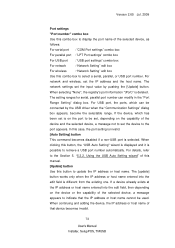
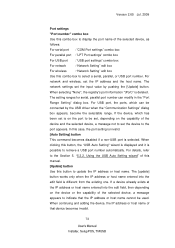
...
Use this button to update the IP address or host name. Version 2.65 Jul. 2009
Port settings
"Port number" combo box
Use this combo box to display the port name of the selected device, a message
appears to indicate that device becomes invalid.
73
User's Manual Installer, SetupPOS, TMUSB For details, refer
to select a serial...
User Manual - Page 87
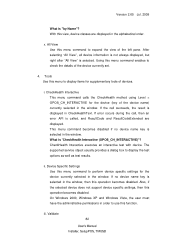
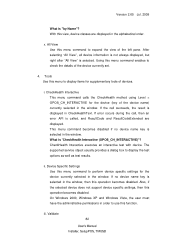
...supported service object usually provides a dialog box to expand the view of devices. Also, if the selected device does not support device specific settings, then this menu to display items for supplementary tools of the left pane. i. If the call , then an error...Use this function. Validate
82
User's Manual Installer, SetupPOS, TMUSB If error occurs during the call succeeds, the ...
User Manual - Page 140
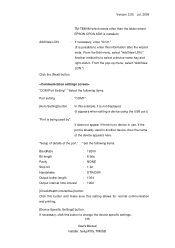
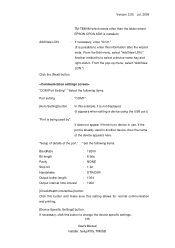
... in use. From the Edit menu, select "Add New LDN." "Setup of details of the device appears here. Version 2.65 Jul. 2009
TM-T88IVM which exists other than the folder where EPSON OPOS ADK is installed.)
Add New LDN
: If necessary, enter "Unit1." (It is to change the device specific settings.
135
User's Manual Installer, SetupPOS, TMUSB
User Manual - Page 144
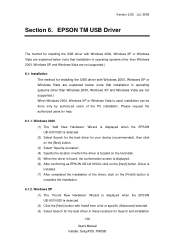
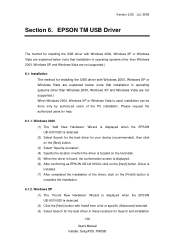
... operating systems other than Windows 2000, Windows XP and Windows Vista are not supported.) When Windows 2000, Windows XP or Windows Vista is displayed. (6) After confirming as EPSON UB-U01II/02II, click on the [Finish] button to complete the installation.
6.1.2. Driver is detected. (2) Click the [Next] button with Windows 2000, Windows XP or Windows Vista are explained...
User Manual - Page 145
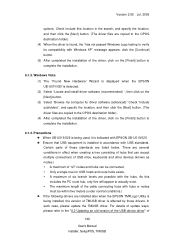
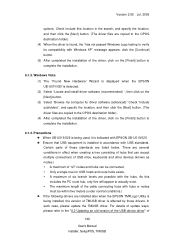
...
140
User's Manual Installer, SetupPOS, TMUSB Check Include this includes the PC route hub, only five will appear to the "6.2 Updating an old version of the USB device driver" of 127 nodes and hubs can be within five meters (under normal conditions.) z If the following drivers are copied to verify its compatibility with EPSON UB-U01II/02II. Version 2.65...
User Manual - Page 146
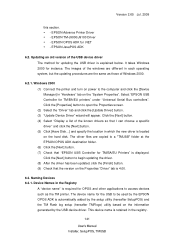
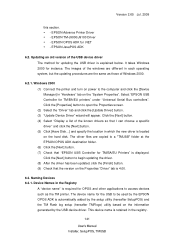
... the [Device Manager] in the registry.
141
User's Manual Installer, SetupPOS, TMUSB Windows 2000 (1) Connect the printer and turn on power to begin updating the driver. (8) After the driver has been updated, click the [Finish] button. (9) Check that "EPSON USB Controller for .NET y - The driver files are the same as the TM printer. Version 2.65 Jul. 2009
this section. Select...
Epson U01II Reviews
Do you have an experience with the Epson U01II that you would like to share?
Earn 750 points for your review!
We have not received any reviews for Epson yet.
Earn 750 points for your review!

