Epson C1440AXIS - Axis 1440 Print Server Support and Manuals
Get Help and Manuals for this Epson item
This item is in your list!

View All Support Options Below
Free Epson C1440AXIS manuals!
Problems with Epson C1440AXIS?
Ask a Question
Free Epson C1440AXIS manuals!
Problems with Epson C1440AXIS?
Ask a Question
Popular Epson C1440AXIS Manual Pages
Addendum - User Manual - Page 4
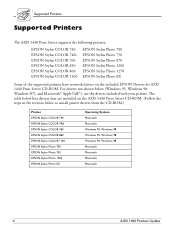
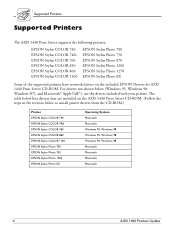
... 750 EPSON Stylus Photo 870 EPSON Stylus Photo 1200 EPSON Stylus Photo 1270 EPSON Stylus Photo EX
Some of the supported printers have network drivers on the AXIS 1440 Print Server CD-ROM. (Follow the steps in the sections below (Windows 95, Windows 98, Windows NT, and Macintosh® AppleTalk®), use the drivers included with your printer. For drivers not shown below to install printer...
Addendum - User Manual - Page 5
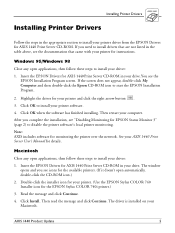
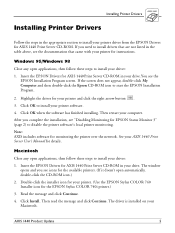
..., see icons for the EPSON Stylus COLOR 740i printer.) 3. Highlight the driver for instructions. Click OK when the software has finished installing. Installing Printer Drivers
Installing Printer Drivers
Follow the steps in the appropriate section to install your printer driver from the EPSON Drivers for details. See your AXIS 1440 Print Server User's Manual for AXIS 1440 Print Server CD-ROM...
Product Information Guide - Page 3


... printing, you set up workstations for EPSON Printers - 3
Click Start, point to print a test page. The port name appears as .LP1, where is flashing.
5. Click Add Port...
If you want error condition pop-up messages to the AXIS 1440.
Right-click your network supports TCP/IP (LPR):
a.
Click OK to start the setup program. AXIS 1440 Network Print...
Product Information Guide - Page 4
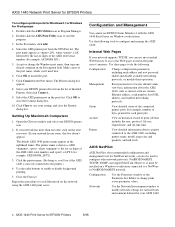
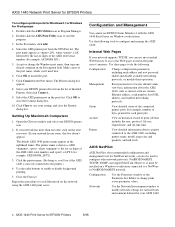
...configuration parameters, including node address and root password; view basic information about a printer connected to enable or disable background printing.
5.
Use the radio buttons to the AXIS 1440, including printer name, model, paper size and quantity, and ink levels. Make a note of the AXIS 1440 serial number (for your settings and close the Connect dialog box.
10...
User Manual - Page 4
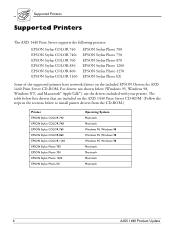
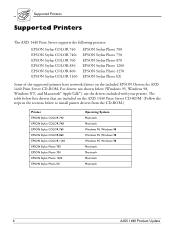
... EPSON Stylus COLOR 740i EPSON Stylus COLOR 760 EPSON Stylus COLOR 850 EPSON Stylus COLOR 860 EPSON Stylus COLOR 1160
EPSON Stylus Photo 700 EPSON Stylus Photo 750 EPSON Stylus Photo 870 EPSON Stylus Photo 1200 EPSON Stylus Photo 1270 EPSON Stylus Photo EX
Some of the supported printers have network drivers on the AXIS 1440 Print Server CD-ROM. (Follow the steps in the sections below to install...
User Manual - Page 5
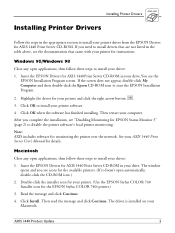
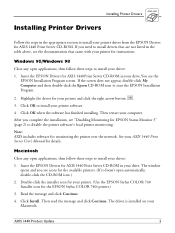
...button . 3. See your AXIS 1440 Print Server User's Manual for the EPSON Stylus COLOR 740i printer.) 3. Double-click the installer icon for your printer. (Use the EPSON Stylus COLOR 740 Installer icon for details. Then read the message and click Continue. If you need to install drivers that came with your printer for instructions.
Insert the EPSON Drivers for AXIS 1440 Print Server CD-ROM in...
User Manual - Page 11
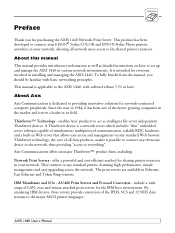
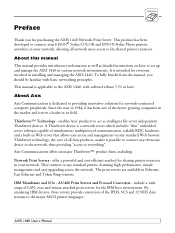
... to set up and manage the AXIS 1440 in your network. This product has been developed to connect your EPSON® Stylus COLOR and EPSON Stylus Photo printers anywhere in various network environments. A ThinServer device is now a leader in Web server that allows easy access and management via any standard printer, featuring high performance, simple management and easy upgrading across...
User Manual - Page 15
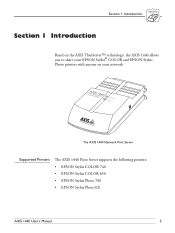
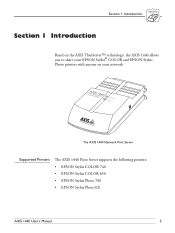
AXIS 1440 User's Manual
5
Section 1: Introduction
Section 1 Introduction
Based on the AXIS ThinServer™ technology, the AXIS 1440 allows you to share your EPSON Stylus® COLOR and EPSON Stylus Photo printers with anyone on your network. The AXIS 1440 Network Print Server
Supported Printers
The AXIS 1440 Print Server supports the following printers: • EPSON Stylus COLOR 740 ...
User Manual - Page 20


...). Section 1: Introduction
Before you call (800) 873-7766 for dealer referral.
10
AXIS 1440 User's Manual In Canada, please call , please have the following information ready: • Product name • Product serial number • Computer configuration • Description of the problem You can purchase ink cartridges, paper, and manuals from EPSON Accessories at (800) 873-7766 (U.S.
User Manual - Page 49
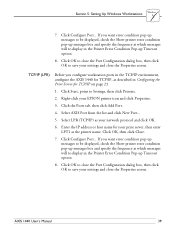
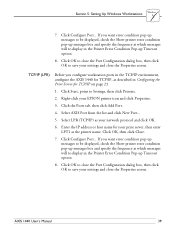
... and specify the frequency at which messages will re-display in the Printer Error Condition Pop-up Timeout option.
8. Click Start, point to save your EPSON printer icon and click Properties.
3. Select LPR (TCP/IP) as the printer name. Click Configure Port... AXIS 1440 User's Manual
39
Select AXIS Port from the list and click New Port...
User Manual - Page 58
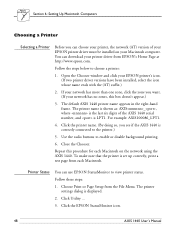
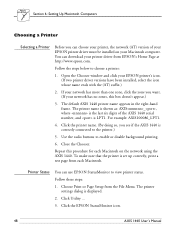
... the printer is LPT1. The printer
settings dialog is correctly connected to view printer status. Click the printer name. (By doing so, you see if the AXIS 1440 is displayed. 2. Open the Chooser window and click your printer driver from the File Menu. Close the Chooser. Printer Status
You can download your EPSON printer's icon. (If two printer driver versions have been installed, select...
User Manual - Page 86


... AXIS 1440 must be installed and configured for TCP/IP as AXIS NetPilot. An Upgrade Wizard is in the form product_version.bin, (for example, 1440_551.bin for networks supporting TCP/IP).
Just click the Upgrade icon on the Internet. Section 10 Updating the Software
Upgrading the Software
You can obtain this file is available to guide you need...
User Manual - Page 99


..., Internal Accessing 59 Changing parameters 61 Printer Information 62 Windows 3.1 Installing Printer Ports 42 Windows 95/98
Installing Printer Ports NetBIOS/NetBEUI 36 TCP/IP 37
Windows for Workgroups Client-Server Printing Client Setup 45 Server Setup 44 Peer-to-Peer Printing 43
Windows NT 4.0 Installing Printer Ports NetBIOS/NetBEUI 38 TCP/IP 39
WINS 25
AXIS 1440 User's Manual
89
User Setup Information - Page 4
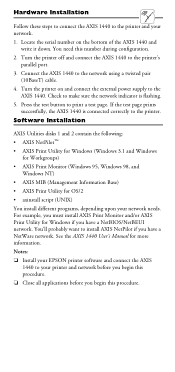
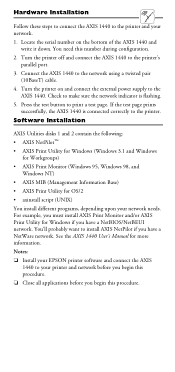
... configuration. 2. See the AXIS 1440 User's Manual for Windows if you begin this procedure. Locate the serial number on and connect the external power supply to the
AXIS 1440. Press the test button to your printer and network before you have a NetWare network. Notes: t Install your EPSON printer software and connect the AXIS
1440 to print a test page.
User Setup Information - Page 9
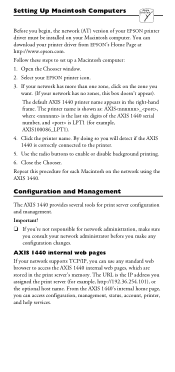
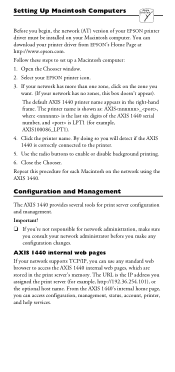
..., account, printer, and help services. Follow these steps to enable or disable background printing.
6. Open the Chooser window.
2. Select your network administrator before you consult your EPSON printer icon.
3. The default AXIS 1440 printer name appears in the print server's memory. Use the radio buttons to set up a Macintosh computer:
1.
If your printer driver from EPSON's Home...
Epson C1440AXIS Reviews
Do you have an experience with the Epson C1440AXIS that you would like to share?
Earn 750 points for your review!
We have not received any reviews for Epson yet.
Earn 750 points for your review!
