Epson C203011-B - Stylus Color 3000 Inkjet Printer Support and Manuals
Get Help and Manuals for this Epson item
This item is in your list!

View All Support Options Below
Free Epson C203011-B manuals!
Problems with Epson C203011-B?
Ask a Question
Free Epson C203011-B manuals!
Problems with Epson C203011-B?
Ask a Question
Most Recent Epson C203011-B Questions
Epson Color Stylus 3000. Pn# C203011b
It Generats A Lot Of Noices. I Need A Service/ Maintenance Manual
It Generats A Lot Of Noices. I Need A Service/ Maintenance Manual
(Posted by info53476 2 years ago)
Popular Epson C203011-B Manual Pages
At-A-Glance - Page 1
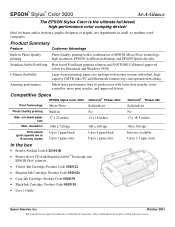
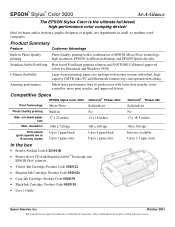
...Solid ink jet
Photo Quality printing Built-in Photo Quality printing
Photo Quality printing with Standard Adobe® Postscript and EPSON Plot! software
• Yellow Ink Cartridge, Product Code S020122
• Magenta Ink Cartridge, Product Code S020126
• Cyan Ink Cartridge, Product Code S020130
• Black Ink Cartridge, Product Code S020118
• User's Guide
Epson America...
Product Brochure - Page 2
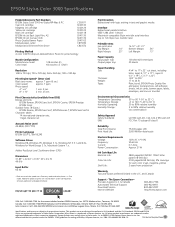
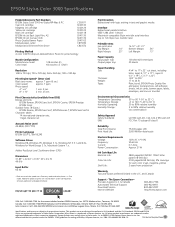
EPSON Stylus Color 3000 Specifications
Product/Accessory Part Numbers EPSON Stylus Color 3000 w/ Stylus RIP-Mac & PC Cyan ink cartridge Magenta ink cartridge Yellow ink cartridge Black ink cartridge EPSON Ink Jet Back Light Film, A2 EPSON Ink Jet Canvas Cloth Photo Quality Banner Paper Manual paper cutter Multiprotocol Ethernet Print Server
C203011 S020130 S020126 S020122 S020118 S041130 S041132...
Product Information Guide - Page 1
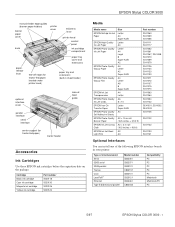
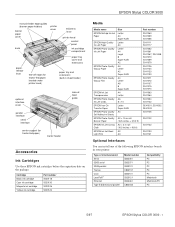
...
Model number C823051 C832071 C823101 C823151 C823141 C823121 C823461 C823452
Compatibility PC PC PC PC PC Macintosh Macintosh/PC PC
5/97
EPSON Stylus COLOR 3000 - 1 Cartridge Black ink cartridge Cyan ink cartridge Magenta ink cartridge Yellow ink cartridge
Part number S020118 S020130 S020126 S020122
Media
Media name EPSON 360 dpi Ink Jet Paper
EPSON High Quality Ink Jet Paper EPSON Photo...
Product Information Guide - Page 2


...'s internal fonts only if your software application. You need to select fonts. cpi=characters per inch.
EPSON Stylus COLOR 3000
Printer Specifications
Printing
Printing method On-demand ink jet
Nozzle configuration
Monochrome (black) 128 nozzles Color (cyan, magenta, yellow) 192 nozzles, 64 of each color
Printable columns and printing speeds
Character pitch (characters per inch...
Product Information Guide - Page 6


... continuous or banner paper to the next top-of paper.
EPSON Stylus COLOR 3000
5/97
Feeds continuous paper backward to the wrong position. Ink Out BYellow B Magenta B Cyan B Black
Pause
When the Paper Out light flashes, you have an internal error. Turn off mode is set to the paper-park position. Determines whether the Media Type...
Product Information Guide - Page 9
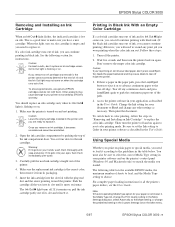
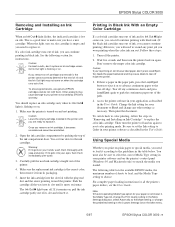
...into the slot foil with water.
3. EPSON Stylus COLOR 3000
Removing and Installing an Ink Cartridge
When an Ink Out B light flashes, the indicated cartridge is turned on and not printing. If a color ink cartridge runs out of ink. Access the printer software in your document to reset color printing mode. Change the Ink setting for instructions. The following section for your application...
Product Information Guide - Page 10
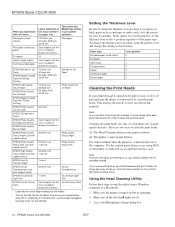
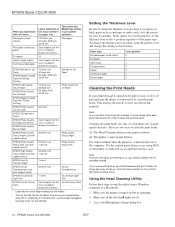
... Printing
EPSON Photo Quality Ink Jet Cards
30 cards1
EPSON 720 dpi Index Cards
EPSON Photo Quality Self Adhesive Sheets
EPSON Photo Quality Banner Paper
(See Chapter 3 of the User's Guide for loading instructions. To change the thickness lever position, open the printer cover and change the setting as envelopes or index cards, or if ink smears on , you need to replace the ink cartridge...
Product Information Guide - Page 12


... transport the printer. Related Documentation
TM-STYCLR3000 EPSON Stylus COLOR 3000 Service Manual
PL-STYCLR3000 EPSON Stylus COLOR 3000 Parts Price List
4007168
EPSON Stylus COLOR 3000 User's Guide
4007164
EPSON Stylus COLOR 3000 Quick Setup booklet
12 - EPSON Stylus COLOR 3000
5. You see the EPSON Print Head Alignment Utility main screen. You see an installation instruction screen...
Product Support Bulletin(s) - Page 28
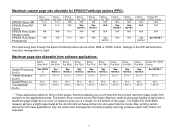
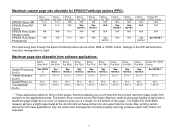
...3000
44 in .
Maximum page size allowable from these printers do not occur (in the RIP will give a slight page break at the 44 inch limit as these applications may not utilize color management correctly/properly and may produce output color that page breaks at the printer's maximum page length do not support... being sent through the Epson PostScript driver can be set for the bottom of ...
Product Support Bulletin(s) - Page 44


...built into the EPSON printer driver, and require no other driver files. If the driver your printer, please refer to find the most current driver can be found on the EPSON Internet Support Web Site at: http://support.epson.com/filelibrary.html
IEEE 1394 Reference Table:
Printer Models:
EPSON Stylus COLOR 3000
Windows 2000 Update on the Web
Windows Me Update on the Web
EPSON Stylus PRO 5000...
Product Support Bulletin(s) - Page 45
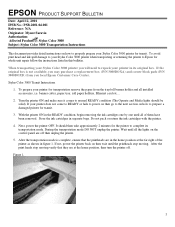
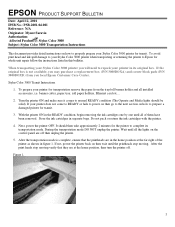
... the ink cartridges one by one until all installed accessories, i.e. EPSON PRODUCT SUPPORT BULLETIN
Date: April 12, 2001 IPSB No.: PSB.2001.04.001 Reference: N/A Originator: Mynor Saravia Authorization: Affected Product(s): Stylus Color 3000 Subject: Stylus Color 3000 Transportation Instructions
This document provides detail instructions on how to properly prepare your Stylus Color 3000 printer...
Product Support Bulletin(s) - Page 47
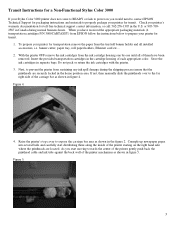
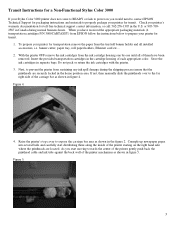
... EPSON follow the instructions below to prepare your printer for toll-free technical support contact information, or call: 562-276-1305 in the figure 2. Raise the printer's top cover to expose the carriage bar area as shown in figure 4. With the printer OFF remove the ink cartridges from the ink cartridge housing one by one until all installed accessories, i.e. Check you printer...
Quick Start - Page 12


...your User's Guide for additional installation instructions. Installing the Printer Software for Macintosh
After connecting the printer to install your printer software.
Turn on page 14 (for Windows) to your Macintosh, you 're printing on your printer software CD-ROM. Insert the printer software CD-ROM in your drive. 3. Double-click Install Printer Driver for EPSON Stylus Color 3000...
Quick Start - Page 15


...or Finish. See your computer.
7. Double-click Install Printer Driver for details.
4. Wait a few minutes until...or Ethernet card, do not turn on your printer when you see a window telling you to do so, restart your User's Guide for EPSON Stylus Color 3000.
5. You see the following:
Note: If ...Instead, wait until installation is complete, the port setting defaults to reconfigure the port...
Quick Start - Page 17


... complete. If you see the following :
◗ If you're using a parallel cable, double-click Install Printer Driver for EPSON Stylus Color 3000.
◗ If you see a message that your computer.
6. The software will be supported, click OK and continue with the installation process.
If you 're connecting with a parallel cable or optional interface card, your software...
Epson C203011-B Reviews
Do you have an experience with the Epson C203011-B that you would like to share?
Earn 750 points for your review!
We have not received any reviews for Epson yet.
Earn 750 points for your review!
