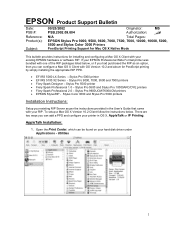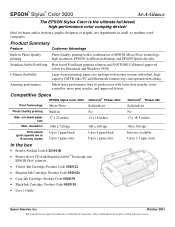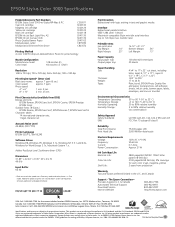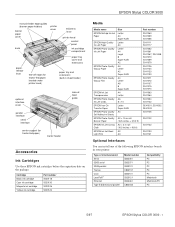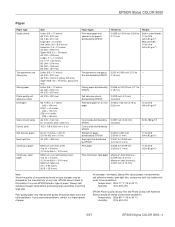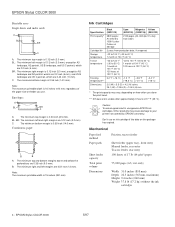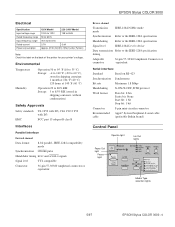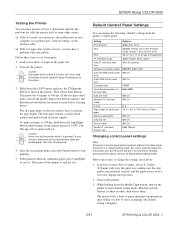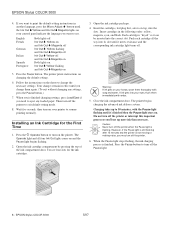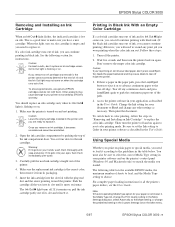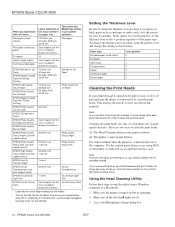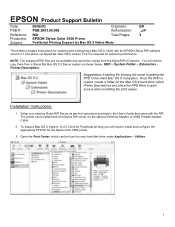Epson C203011-B Support Question
Find answers below for this question about Epson C203011-B - Stylus Color 3000 Inkjet Printer.Need a Epson C203011-B manual? We have 7 online manuals for this item!
Question posted by info53476 on March 4th, 2022
Epson Color Stylus 3000. Pn# C203011b
It Generats A Lot Of Noices. I Need A Service/ Maintenance Manual
Current Answers
Answer #1: Posted by SonuKumar on March 5th, 2022 7:43 AM
Please respond to my effort to provide you with the best possible solution by using the "Acceptable Solution" and/or the "Helpful" buttons when the answer has proven to be helpful.
Regards,
Sonu
Your search handyman for all e-support needs!!
Related Epson C203011-B Manual Pages
Similar Questions
Epson Stylus Color 1520n Adjustment Program
Please, i need the Epson Stylus Color 1520 Adjustment Program. Thanks
Please, i need the Epson Stylus Color 1520 Adjustment Program. Thanks
(Posted by robsonvicolaqueceke 6 years ago)
Epson Stylus Color 777 Communication Error
(Posted by paulschlotman 11 years ago)
How To Get Epson Stylus Photo 1270 Download For The Imac 10.7.2?
How to get Epson Stylus Photo 1270 ink jet printerdownload for the iMac 10.7.2? Thank you Vladimi...
How to get Epson Stylus Photo 1270 ink jet printerdownload for the iMac 10.7.2? Thank you Vladimi...
(Posted by vladimirdesign1 12 years ago)
Driver Epson Stylus 1520 For Windows 7
i have old printer epson stylus color 1520 - now i use os window 7 - i was search a driver for that ...
i have old printer epson stylus color 1520 - now i use os window 7 - i was search a driver for that ...
(Posted by yogatriyoga043 12 years ago)