Epson C11C617121 - Stylus C88+ Color Inkjet Printer Support and Manuals
Get Help and Manuals for this Epson item
This item is in your list!

View All Support Options Below
Free Epson C11C617121 manuals!
Problems with Epson C11C617121?
Ask a Question
Free Epson C11C617121 manuals!
Problems with Epson C11C617121?
Ask a Question
Popular Epson C11C617121 Manual Pages
Technical Brief (Ink Jet Printers) - Page 1


....
Print Quality-Core Printing Technologies
The core technologies used in Epson ink jet printers work together to produce brilliant Photo Quality color, sharp text, and incredible print speeds
Small Ink Droplet Size
Small ink droplets produce smoother gradations and greater
tonal control
Epson Inks
Epson innovates ink solutions tailored to produce award-winning print quality, and each...
Technical Brief (Ink Jet Printers) - Page 2


... (DPI) is an important factor in photos and laser sharp text. Epson printers are used in other ink jet printers:
Epson MicroPiezo Technology
Mechanical method:
Precise electrical pulses cause the ink reservoir wall to precisely print crisp details in achieving print quality. Additionally, smaller ink droplets produce less visible printed dots, especially apparent in dense coverage areas...
Technical Brief (Ink Jet Printers) - Page 3


...: Every ink jet printer uses a method referred to receive Epson inks.
Epson papers are no added costs for applying ink droplets to change.
©2006 Epson America, Inc. Epson printers use an advanced error diffusion technology to primarily print photos with Epson printers and genuine Epson inks so when all rights in the Ink Solutions document.
5. The Epson printer drivers use...
DuraBrite® Ultra Ink Technical Brief - Page 4


... Other Epson Ink Sets
Epson continually innovates ink solutions tailored to print ...models (except for the C88+) feature inks with stellar image quality and durability, or is a breakthrough ink that 's needed.
• Excellent output on plain papers-Because you don't have to use specialty papers to remember is running low on ink cartridge compatibility.
See the Ink Jet Printer...
Product Information Guide - Page 5
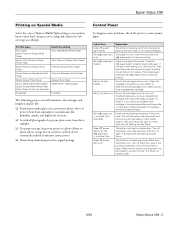
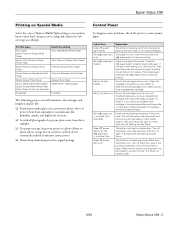
... or timer. Epson Stylus C88
Printing on Special Media
Select the correct Type or Media Type setting so your screen to determine which cartridge is low. Load more and press the paper button to continue printing. Make sure you 're using and adjusts the ink coverage accordingly. Reinstall it or replace it on your printer knows what...
Product Information Guide - Page 6


... damage the printer.
4. Epson Stylus C88
6/05 Caution: Never turn the printer off .
Replacing an Ink Cartridge
❏ When the red ink light flashes, one ink cartridge empty, even if the other cartridges still contain ink. Note: If you don't see the icon, go to your printer properties window, click the Maintenance tab, then select Status Monitor.
6 - Epson Stylus C88
Cleaning the...
Product Information Guide - Page 8


... not be installed correctly. Turn on ink or you may inhibit normal operation and printing. If ink gets into place. Open the cartridge cover.
6.
The printer begins charging the ink delivery system.
otherwise ink will leak. Windows: Right-click the printer icon on the front of the printer. Select Stylus C88 in the lower right corner of paper. 3. Epson Stylus C88
5. The green...
Product Information Guide - Page 10


...paper support.
5. Don't get water on . Secure the ink cartridge holder with a damp cloth. Related Documentation
CPD-19910 CPD-19911 CPD-19909
Epson Stylus C88 Start Here Epson Stylus C88 Quick Guide Epson Stylus C88 CD-ROM with mild detergent. Wait until the print head returns to remove the protective materials and tape before using the printer again. Epson Stylus C88
6/05 Epson Stylus C88...
Quick Reference Guide - Page 3
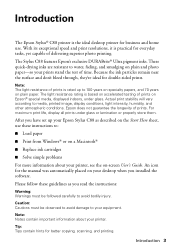
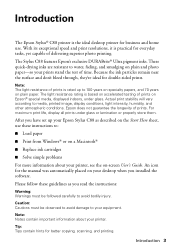
... glass.
Introduction
The Epson Stylus® C88 printer is the ideal desktop printer for business and home use these instructions to:
■ Load paper ■ Print from Windows® or on a Macintosh®
■ Replace ink cartridges
■ Solve simple problems
For more information about your desktop when you installed the software. These quick-drying inks are resistant to water...
Quick Reference Guide - Page 5
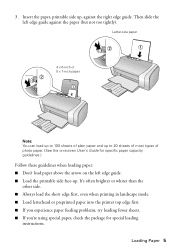
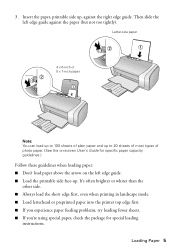
... into the printer top edge first. ■ If you experience paper feeding problems, try loading fewer sheets. ■ If you're using special paper, check the package for specific paper capacity guidelines.)
Follow these guidelines when loading paper: ■ Don't load paper above the arrow on -screen User's Guide for special loading
instructions.
Then slide...
Quick Reference Guide - Page 10
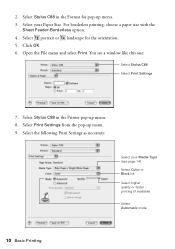
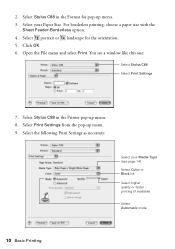
... page 14) Select Color or Black ink Select higher quality or faster printing (if available) Select Automatic mode
10 Basic Printing Select Print Settings from the pop-up menu. 8. Select portrait or landscape for pop-up menu. 3. Select Stylus C88 in the Format for the orientation. 5. Select Stylus C88 in the Printer pop-up menu. 9. Select your...
Quick Reference Guide - Page 29
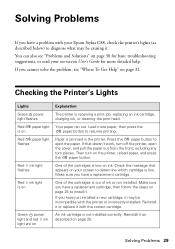
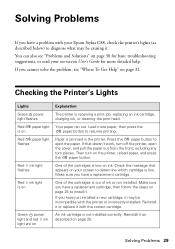
... correctly. Reinstall it or replace it with the printer or incorrectly installed. Solving Problems 29 Checking the Printer's Lights
Lights
Explanation
Green power light flashes
The printer is jammed in the printer. Red ink light is on
An ink cartridge is on page 32. Solving Problems
If you have a problem with your Epson Stylus C88, check the printer's lights (as described on...
Quick Reference Guide - Page 31


Select Stylus C88 in the printer, then do the following: Windows: Click Print Nozzle Check Pattern. Macintosh: Click Confirmation, then click Next. You can also turn off and wait overnight.
Your printout is blurry or smeared. ■ Make sure the printable (whiter) side of genuine
Epson ink. ■ You may damage the printer.
4. Problems and Solutions 31 You...
Quick Reference Guide - Page 38
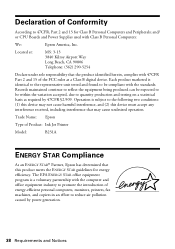
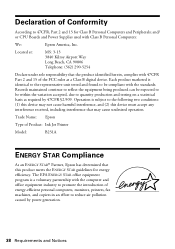
... with the standards. Declaration of Product: Ink Jet Printer
Model:
B251A
ENERGY STAR Compliance
As an ENERGY STAR® Partner, Epson has determined that this device must accept any interference received, including interference that the product identified herein, complies with 47CFR Part 2 and 15 of energy-efficient personal computers, monitors, printers, fax machines, and copiers in an...
Quick Reference Guide - Page 41
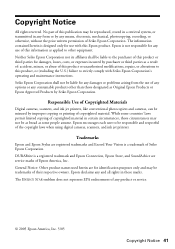
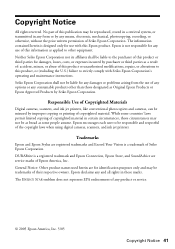
....
General Notice: Other product names used herein are for identification purposes only and may be liable for use of Seiko Epson Corporation.
Trademarks
Epson and Epson Stylus are service marks of copyrighted material. Responsible Use of Copyrighted Materials
Digital cameras, scanners, and ink jet printers, like conventional photocopiers and cameras, can be misused by Seiko...
Epson C11C617121 Reviews
Do you have an experience with the Epson C11C617121 that you would like to share?
Earn 750 points for your review!
We have not received any reviews for Epson yet.
Earn 750 points for your review!
