Epson AP-80 Support and Manuals
Popular Epson AP-80 Manual Pages
User Guide - Page 3
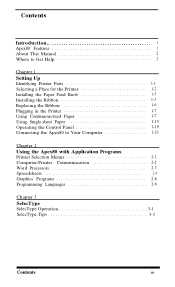
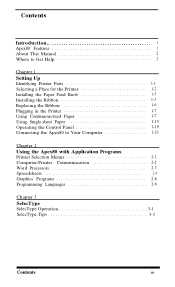
Contents
Introduction 1 Apex80 Features 1 About This Manual 2 Where to Get Help 2
Chapter 1 Setting Up Identifying Printer Parts 1-1 Selecting a Place for the Printer 1-2 Installing the Paper Feed Knob 1-3 Installing the Ribbon 1-3 Replacing the Ribbon 1-6 Plugging in the Printer 1-7 Using Continuous-feed Paper 1-7 Using Single-sheet Paper 1-15 Operating the Control Panel 1-19 ...
User Guide - Page 6


... for quick and clean ribbon changing. When you
have perfected a document, you can switch to expect from Epson printers, the Apex80 offers the following: l Draft mode for charts, diagrams, and illustrations.
l Userdefinable characters so you can create and print your own symbols or characters. l Easy paper loading. l The Epson Character Graphics set, which includes character...
User Guide - Page 7


... functions. You can also call the toll-free Epson number: 1-800-421-5426.
About This Manual
Chapter 1 gives you step-by-step instructions on solving problems.
Inside the back of your dealer.
2
Introduction Where to use any of the printer's commands, and some advice on setting up your Apex80 printer, just call the 800 number for the...
User Guide - Page 19
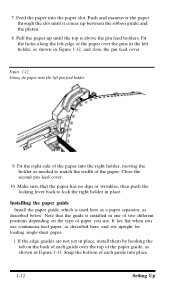
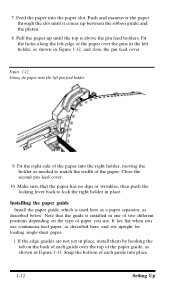
...12, and close the pin feed cover. Fitting the paper into place.
1-12
Setting Up Installing the paper guide Install the paper guide, which is above the pin feed holders. It lies flat when you use ... top is used here as a paper separator, as
described below. Pull the paper up between the ribbon guide and the platen.
8. Note that the paper has no dips or wrinkles, then push the locking...
User Guide - Page 31
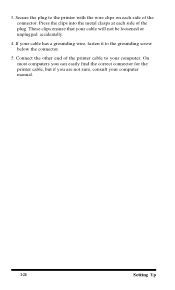
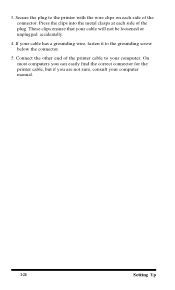
If your cable has a grounding wire, fasten it to your computer. 3. These clips ensure that your computer manual.
1-24
Setting Up On most computers you can easily find the correct connector for the printer cable, but if you are not sure, consult your cable will not be loosened or unplugged accidentally.
4. Secure the plug to...
User Guide - Page 32
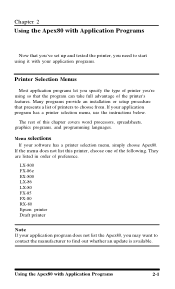
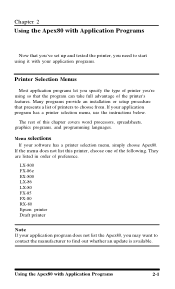
... you've set up and tested the printer, you need to start using so that presents a list of this printer, choose one of the printer's features. Menu selections
If your application program has a printer selection menu, use the instructions below. LX-800 FX-86e EX-800 LX-86 LX-80 FX-85 FX-80 RX-80 Epson printer Draft printer
Note If...
User Guide - Page 33
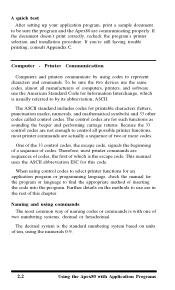
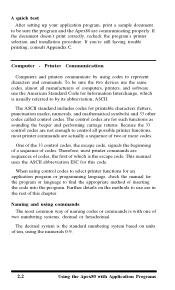
... the program.
If you're still having trouble printing, consult Appendix C.
The decimal system is with Application Programs A quick test After setting up your application program, print a sample document
to by using control codes to select printer functions for an application program or programming language, check the manual for this chapter. To be sure the...
User Guide - Page 35
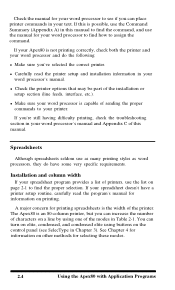
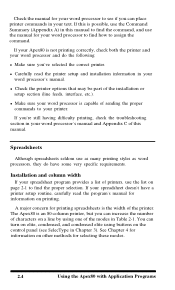
... manual for information on printing. If you're still having difficulty printing, check the troubleshooting section in your word processor and do have a printer setup routine, carefully read the printer setup and installation ...'ve selected the correct printer.
The Apex80 is possible, use the Command Summary (Appendix A) in this manual. If this is an 80-column printer, but you can increase...
User Guide - Page 36
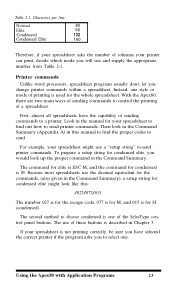
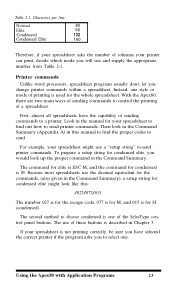
... find the proper codes to control the printing of the SelecType control panel buttons. Look in the manual for condensed elite might use and supply the appropriate number from Table 2-1.
Printer commands Unlike word processors, spreadsheet programs usually don't let you would look up the proper command in the Command Summary), a setup string for...
User Guide - Page 37
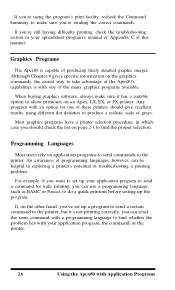
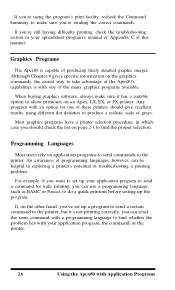
... easiest way to produce a realistic scale of this manual. Any program with an option for italic printing, you can be helpful in exploring a printer's potential or troubleshooting a printing problem. Although Chapter 6 gives specific information on page 2-1 to make sure it has a suitable option to do a quick printout before setting up your application program to send a command...
User Guide - Page 42


..., those codes will override your Apex80 follows the SelecType instructions for example, you use SelecType to print a document in effect until the printer is turned off or until you are print codes in the... since you usually won't use SelecType with files that have such codes, but if your SelecType settings. l After you turn the printer off and back on a mode with SelecType, it stays in ...
User Guide - Page 117
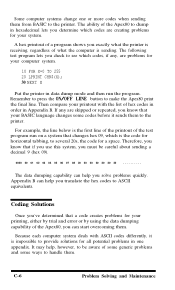
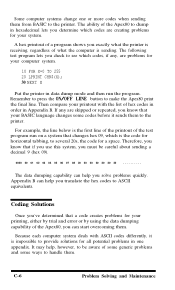
... and error or by using the data dumping capability of the test program run the program. Appendix B can help you translate the hex codes to handle them . Then compare your computer system.
10 FOR X=0 TO 255 20 LPRINT CHR$(X); 30 NEXT X Put the printer in hexadecimal lets you can help you solve problems quickly.
C-6
Problem...
User Guide - Page 121


... or call the toll-free Epson number: 1-800421-5426.
Let
it could damage the print head and the case.
To replace the head, follow these steps: 1. If the printer has been recently used, the... the expected lifetime is over, the problem is needed, call the 800 number for information on where to change the ribbon or load continuous paper, turn the printer off and wait for a few minutes...
User Guide - Page 138


..., black #8750 (uses the same ribbon as the Epson LX-800 and FX printers)
Life expectancy (in characters, at 14 dots/character): 3 million
MCBF 3 million lines (excluding the print head)
MTBF 4,000 hours
Print head life 200 ... and chassis
Dielectric strength Can withstand 1 kV rms applied between AC line and chassis for 1 minute, or 1.20 kV rms for 1 second
F-2
Technical Specifications
User Guide - Page 147
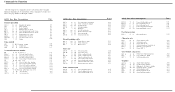
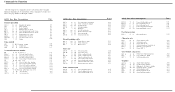
... the printer Select printer Deselect printer Half-...Set horizontal tabs
Overall printing style
ESC x ESC k ESC !
120 78 107 6B 33 21
Select NLQ or draft Select NLQ font Master select
Print size
ESC P
ESC M SI ESC SI DC2 so
ESC SO DC4 ESC W
80...
A-20 A-21 A-21 A-21 A-21 A-22 A-22 A-22 A-23
A-23 A-23 A-24
ASCII Dec ... mode Select international character set Printable code expansion Cancel ESC 6...
Epson AP-80 Reviews
Do you have an experience with the Epson AP-80 that you would like to share?
Earn 750 points for your review!
We have not received any reviews for Epson yet.
Earn 750 points for your review!

