Epson Apex 80 Support and Manuals
Get Help and Manuals for this Epson item
This item is in your list!
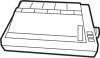
View All Support Options Below
Free Epson Apex 80 manuals!
Problems with Epson Apex 80?
Ask a Question
Free Epson Apex 80 manuals!
Problems with Epson Apex 80?
Ask a Question
Popular Epson Apex 80 Manual Pages
User Manual - Page 3


...Features 1 About This Manual 2 Where to Get Help 2
Chapter 1 Setting Up Identifying Printer Parts 1-1 Selecting a Place for the Printer 1-2 Installing the Paper Feed Knob 1-3 Installing the Ribbon 1-3 Replacing the Ribbon 1-6 Plugging in the Printer 1-7 Using Continuous-feed Paper 1-7 Using Single-sheet Paper 1-15 Operating the Control Panel 1-19 Connecting the Apex80 to Your Computer...
User Manual - Page 6


... well as international characters used by IBM software.
l A ribbon cassette for charts, diagrams, and illustrations. l Near Letter Quality (NLQ) mode for quick printing. Introduction
1 Apex80 Features
In addition to the high performance and reliability you can create and print your own symbols or characters. Introduction
The Epson Apex80 printer combines low price with the control...
User Manual - Page 7


... Apex80 printer, just call the toll-free Epson number: 1-800-421-5426. To purchase accessories such as ribbons and option cards, check with your nearest Epson Service Center.
The appendixes contain reference information, including all the details you need to Get Help
If you need most.
About This Manual
Chapter 1 gives you step-by-step instructions on solving problems...
User Manual - Page 19


... paper guide Install the paper guide, which is above the pin feed holders. Note that the paper has no dips or wrinkles, then push the locking lever back to match the width of the paper into place.
1-12
Setting Up Push and maneuver the paper through the slot until it comes up until the...
User Manual - Page 32


... LX-80 FX-85 FX-80 RX-80 Epson printer Draft printer
Note If your software has a printer selection menu, simply choose Apex80. Chapter 2
Using the Apex80 with Application Programs
Now that you've set up and tested the printer, you need to start using so that presents a list of preference.
Using the Apex80 with your application program has a printer selection menu, use the instructions...
User Manual - Page 33
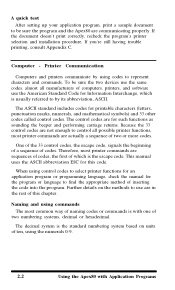
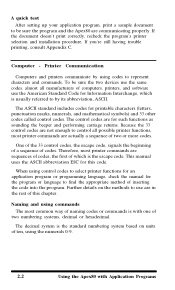
... of a sequence of naming codes or commands is the escape code. When using codes to be sure the two devices use the same codes, almost all manufacturers of computers, printers, and software use are for printable characters (letters, punctuation marks, numerals, and mathematical symbols) and 33 other codes called control codes. A quick test After setting up your application program...
User Manual - Page 35


... your text. If your Apex80 is an 80-column printer, but you can turn on printing.
l Check the printer options that may be part of the printer. If your spreadsheet doesn't have some very specific requirements. l Carefully read the program's manual for your spreadsheet program provides a list of this is the width of the installation or
setup section (line feeds...
User Manual - Page 36


...setup string for the whole spreadsheet. Because most spreadsheets use of a spreadsheet.
Printer commands Unlike word processors, spreadsheet programs usually don't let you would look like this manual to find out how to send. Using the Apex80..., your spreadsheet to find the proper codes to send printer commands.
To prepare a setup string for your spreadsheet might look up...
User Manual - Page 37


For example, if you want to set up the program. If you're still having difficulty printing, check the troubleshooting section in your application program, the command, or the printer.
2.6
Using the Apex80 with your spreadsheet program's manual or Appendix C of this manual. An awareness of programming languages, however, can send the same command with a programming language...
User Manual - Page 42


... SelecType, it stays in effect until the printer is turned off or until you send a software command that overrides it. (In general, software commands override SelecType settings.) If, for example, you use SelecType with files that will override your Apex80 follows the SelecType instructions for only part of a document, print codes in emphasized type, anything you print after...
User Manual - Page 66


... are printed in many forms of BASIC) automatically inserts carriage return and line feed codes after every 80 or 130 characters. the spaces are not needed for the program to run.
100..., and are five basic steps that you can spoil your software manual for producing textured or repetitive patterns.
The program is usually no problem with text, but it combines six print lines into a ...
User Manual - Page 113


See the instructions on the page.
If they are graphics characters, see that your software is correctly installed and that you have been using the ribbon for a long time or for long periods at the end of this appendix.
It is also possible for the print head to wear out if the printer is used frequently...
User Manual - Page 115


... by any programming language, the Apex80 prints one or more lines. C-4
Problem Solving and Maintenance
Each line has three parts: the line number (four digits), the hexadecimal codes (up to overcome
this mode, turn on the printer while holding down both ESC 8 and the
1-4 or ESC 8
setting of exactly what codes reach the printer. If the paper is...
User Manual - Page 117


...printer. Coding Solutions
Once you know that your printing, either by trial and error or by using the data dumping capability of some generic problems and some codes before it is the code for horizontal tabbing, to the printer... printout with ASCII codes differently, it sends them from BASIC to make the Apex80 print the final line.
C-6
Problem Solving and Maintenance
...
User Manual - Page 118


...the printer driver program in your computer's manual to the printer. The third approach is to avoid the software ...Specific Systems
The next four subsections illustrate dealing with your system. There are and after the INPUT and/or PRINT statements, add a line that states PR#l. You should go to overcome these programs, leave the first lines as Microsoft BASIC does. In these coding problems...
Epson Apex 80 Reviews
Do you have an experience with the Epson Apex 80 that you would like to share?
Earn 750 points for your review!
We have not received any reviews for Epson yet.
Earn 750 points for your review!
