Epson Apex 200 Support and Manuals
Get Help and Manuals for this Epson item
This item is in your list!

View All Support Options Below
Free Epson Apex 200 manuals!
Problems with Epson Apex 200?
Ask a Question
Free Epson Apex 200 manuals!
Problems with Epson Apex 200?
Ask a Question
Popular Epson Apex 200 Manual Pages
Product Support Bulletin(s) - Page 3
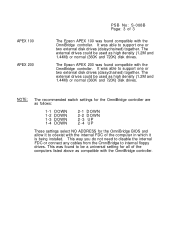
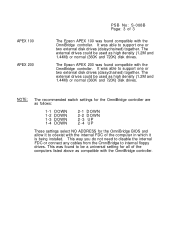
... follows:
1-1 DOWN 1-2 DOWN 1-3 DOWN 1-4 DOWN
2-1 DOWN 2-2 DOWN 2-3 UP 2-4 UP
These settings select NO ADDRESS for the OmniBridge controller are as compatible with the OmniBridge controller. The Epson APEX 200 was found compatible with the internal FDC of the computer in which it to support one or two external disk drives (daisychained) together. It was able...
Product Support Bulletin(s) - Page 4
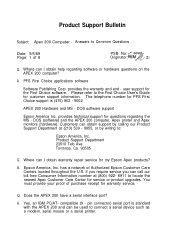
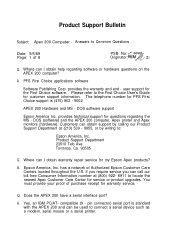
... - 9955, or by calling our Product Support Department at (800) 922- 8911 to locate the nearest Apex Customer Care Center for questions regarding software or hardware questions on the APEX 200 computer? APEX 200 Hardware and MS - provides technical support for service or product upgrades.
If you require service you can I obtain warranty repair service for the First Choice software.
Product Support Bulletin(s) - Page 5
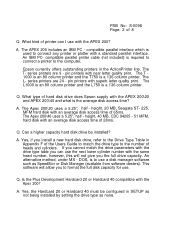
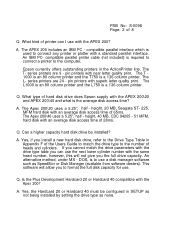
... Hardcard 20 or Hardcard 40 must be installed? PSB No: S-0098 Page: 2 of hard disk drive does Epson supply with the APEX 200\20 and APEX 200\40 and what is the average disk access time? What type of 8
Q. Epson currently offers outstanding printers in SETUP as not being installed by setting the drive type as SpeedStor or Disk Manager...
Product Support Bulletin(s) - Page 6
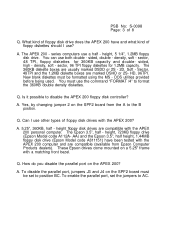
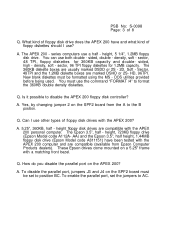
... are compatible (available from the A to disable the APEX 200 floppy disk controller? AA) and the Epson 3.5", half height, 1.44MB floppy disk drive (Epson Model code A811151) have and what kind of 8
Q. You must use ? How do you disable the parallel port on the SPF2 board must be set the jumpers to format the 360KB double density...
Product Support Bulletin(s) - Page 7
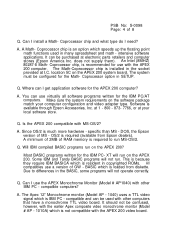
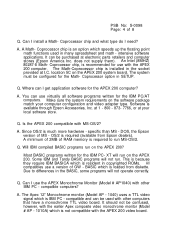
.... Q. Q. Software is loaded from Epson dealers).
Since OS/2 is an option which is available through Epson Accessories, Inc.
intensive software applications. Coprocessor chip is much more hardware - Make sure the system requirements on the APEX 200. XT will not run MS-OS/2. It should not be used in SETUP. Due to run . specific than MS - Can I .C.
Product Support Bulletin(s) - Page 8
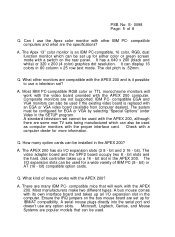
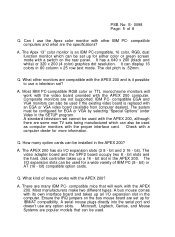
... information. compatible computers and what are not supported.
A. The dot pitch is replaced with an EGA or VGA video board (available from computer dealers). What other IBM PC- bit slots and the hard. The I/O expansion slots can be installed in the APEX 200?
There are compatible with the APEX 200 and is an IBM PC-compatible, 16...
Product Support Bulletin(s) - Page 12
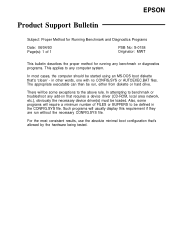
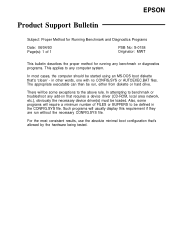
....SYS or AUTOEXEC.BAT files. Also, some exceptions to benchmark or troubleshoot any computer system.
EPSON
Product Support Bulletin
Subject: Proper Method for running any benchmark or diagnostics programs. ... an MS-DOS boot diskette that requires a device driver (CD-ROM, local area network, etc.), obviously the necessary device driver(s) must be some programs will require a minimum number...
User Manual - Page 15
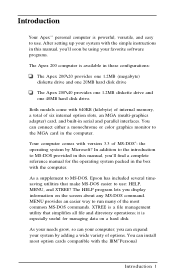
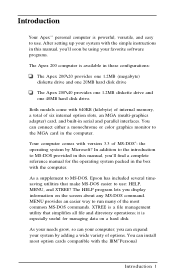
... Apex 200 computer is powerful, versatile, and easy to the MGA card in the computer. Your computer comes with version 3.3 of the most option cards compatible with 640KB (kilobyte) of internal memory, a total of options.
XTREE is especially useful for the operating system packed in the box with the simple instructions in this manual...
User Manual - Page 16


..., you may want to install an 80287 math coprocessor to both the Apex 200\20 and Apex 200\40, except where otherwise indicated.
Chapter 1 provides simple step-by-step instructions for setting up and care for your computer.
Chapter 6 contains troubleshooting tips in this manual apply to speed up processing. It also describes how to set up your computer. Chapter...
User Manual - Page 42
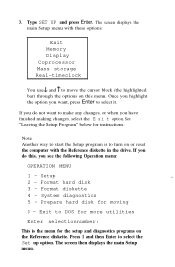
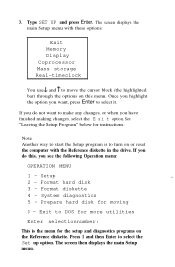
... select it. Exit to select the Set up option. The screen then displays the main Setup menu. Once you highlight
the option you do this menu. See
"Leaving the Setup Program" below for moving
0 -... with the Reference diskette in the drive. Setup 2 - System diagnostics 5 - Type SET UP and press Enter. The screen displays the
main Setup menu with these options:
Exit Memory Display ...
User Manual - Page 47


... disk drive, or if you are not sure which one of drive installed in your computer. Running the Setup Program 2-7 drive B, for a list of hard disk drive types. If you remove an existing drive. Follow these steps:
1. Changing the Disk Drive Settings
Use the Mass storage option of drive that option. Highlight Mass...
User Manual - Page 111
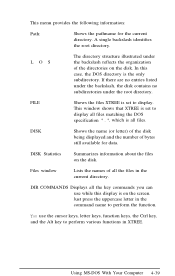
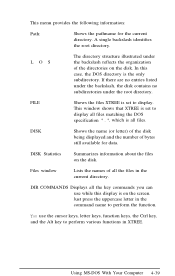
... perform the function. DISK
Shows the name (or letter) of the disk being displayed and the number of all files matching the DOS specification * . *, which is set to perform various functions in the current directory. Files window
Lists the names of bytes still available for the current directory. This window shows that...
User Manual - Page 148
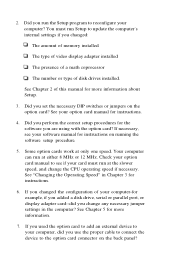
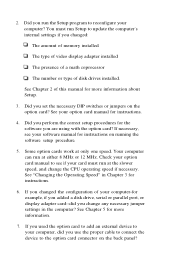
... DIP switches or jumpers on the back panel? Did you perform the correct setup procedures for more information about Setup.
3. You must run Setup to update the computer's internal settings if you changed :
The amount of memory installed
The type of video display adapter installed
The presence of a math coprocessor
The number or type of your computer...
User Manual - Page 170
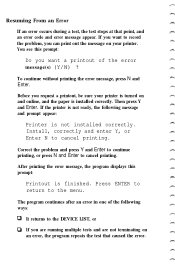
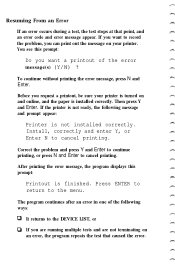
... at that caused the error. Install, correctly and enter Y, or Enter N to the DEVICE LIST, or
If you can print out the message on your printer is turned on an error, the program repeats the test that point, and an error code and error message appear. Before you want to record the problem, you are running multiple...
User Manual - Page 174
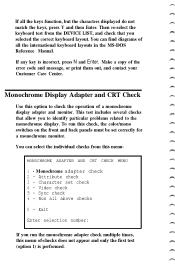
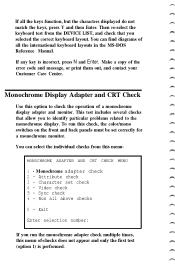
... the front and back panels must be set check 4 -
You can find diagrams of the error code and message, or print them out, and...the DEVICE LIST, and check that allow you to identify particular problems related to check the operation of -checks does not appear and...of all the international keyboard layouts in the MS-DOS Reference Manual. Then re-select the keyboard test from this option to...
Epson Apex 200 Reviews
Do you have an experience with the Epson Apex 200 that you would like to share?
Earn 750 points for your review!
We have not received any reviews for Epson yet.
Earn 750 points for your review!
