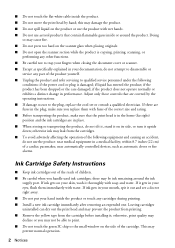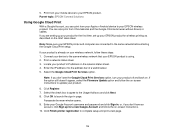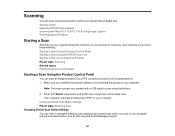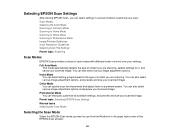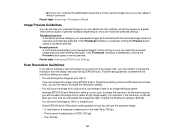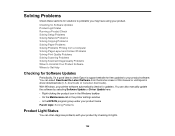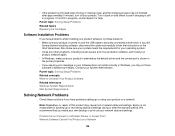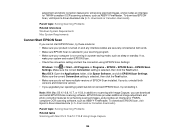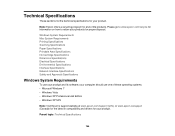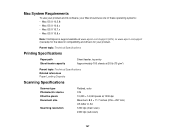Epson XP-200 Support and Manuals
Get Help and Manuals for this Epson item

View All Support Options Below
Free Epson XP-200 manuals!
Problems with Epson XP-200?
Ask a Question
Free Epson XP-200 manuals!
Problems with Epson XP-200?
Ask a Question
Most Recent Epson XP-200 Questions
Xp 200
can't get it to work on my galaxy tab A and I can't fine reset button
can't get it to work on my galaxy tab A and I can't fine reset button
(Posted by Dalemayo45 5 years ago)
Want To Print From My Phone
What do I have to do to be able to print from my phone I cant seem to get it to print
What do I have to do to be able to print from my phone I cant seem to get it to print
(Posted by lupesmail 7 years ago)
Help! My Epson Xp-200, Has Been Scanning Fine Till Now. No Longer. Why?
It's connected to my AppleMac and it's been trouble free fro a year. But now, clciking Scanner on th...
It's connected to my AppleMac and it's been trouble free fro a year. But now, clciking Scanner on th...
(Posted by markrirving 7 years ago)
Print To Plain Paper On Epson Xp305
am unable to select 'plain paper' when using setup screen. Message says 'un-available' - what can I ...
am unable to select 'plain paper' when using setup screen. Message says 'un-available' - what can I ...
(Posted by youngjohn14 9 years ago)
Epson XP-200 Videos

Refilling Epson refillable cartridges using XP 200 / 200XL ( Expression Range 600, 700, 800, 850 )
Duration: 2:57
Total Views: 16,868
Duration: 2:57
Total Views: 16,868
Popular Epson XP-200 Manual Pages
Epson XP-200 Reviews
We have not received any reviews for Epson yet.