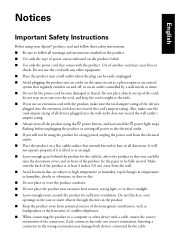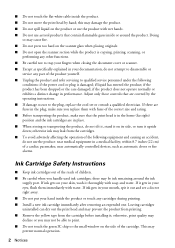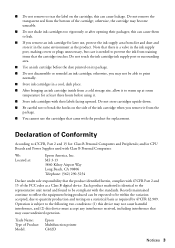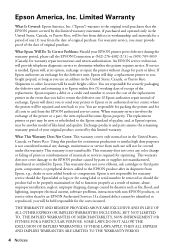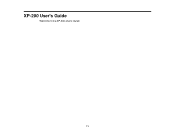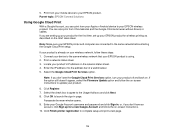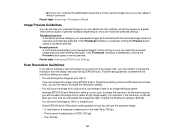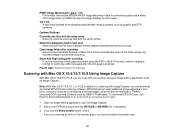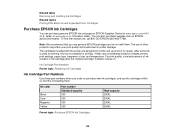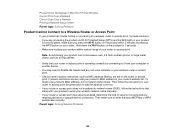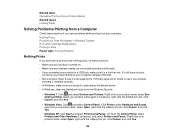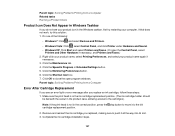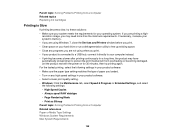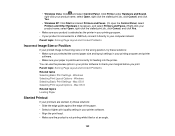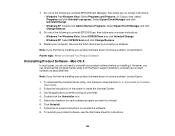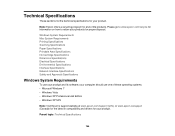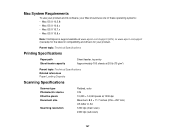Epson XP-200 Support Question
Find answers below for this question about Epson XP-200.Need a Epson XP-200 manual? We have 3 online manuals for this item!
Current Answers
Answer #1: Posted by Odin on February 9th, 2019 7:22 AM
https://www.contacthelp.com/epson/customer-service. (Sadly, the level 1 technicians are often ill-equipped; my advice is to be prepared to ask promptly and firmly for a level 2 technician if it seems you're getting nowhere.)
Hope this is useful. Please don't forget to click the Accept This Answer button if you do accept it. My aim is to provide reliable helpful answers, not just a lot of them. See https://www.helpowl.com/profile/Odin.
Related Epson XP-200 Manual Pages
Similar Questions
I need to reset my Epson NX430 printer, every post regarding how to do that ref. a reset button.I ha...
can't get it to work on my galaxy tab A and I can't fine reset button
How scan from epson xp-200 to my laptop