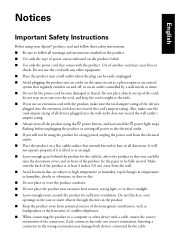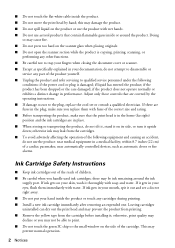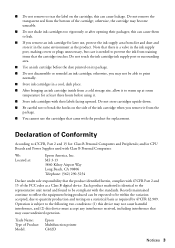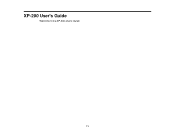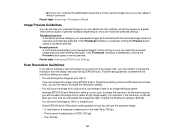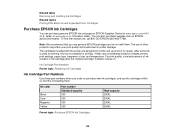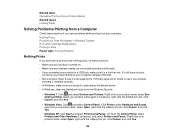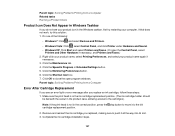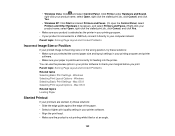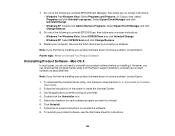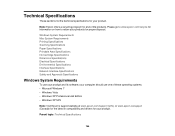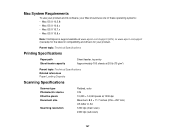Epson XP-200 Support Question
Find answers below for this question about Epson XP-200.Need a Epson XP-200 manual? We have 3 online manuals for this item!
Question posted by micklisao on March 23rd, 2013
Is An Ipad 2 Compatible With The Xp 200 ?
Current Answers
Answer #1: Posted by tintinb on April 6th, 2013 6:24 AM
Epson iPrint wireless printing iPad app
How to print documents from your iPad to an Epson printer
How to set up your Epson printer wirelessly
If you have more questions, please don't hesitate to ask here at HelpOwl. Experts here are always willing to answer your questions to the best of our knowledge and expertise.
Regards,
Tintin
Related Epson XP-200 Manual Pages
Similar Questions
Can I connect my iPad wireless to the Epson XP-430
where is the paper feed button on Epson XP-200
Printer always prints 3 copies. I want to change the default setting to 1 copy so I dont forget to...
How scan from epson xp-200 to my laptop