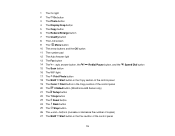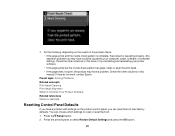Epson WorkForce 545 Support Question
Find answers below for this question about Epson WorkForce 545.Need a Epson WorkForce 545 manual? We have 4 online manuals for this item!
Question posted by boPRIGOT on December 17th, 2013
Does Epson Workforce 545 Have A Reset Button
The person who posted this question about this Epson product did not include a detailed explanation. Please use the "Request More Information" button to the right if more details would help you to answer this question.
Current Answers
Related Epson WorkForce 545 Manual Pages
Similar Questions
My Epson Nx430 Has No Reset Button.
I need to reset my Epson NX430 printer, every post regarding how to do that ref. a reset button.I ha...
I need to reset my Epson NX430 printer, every post regarding how to do that ref. a reset button.I ha...
(Posted by Ellasgrandfather 1 year ago)
Is There An Ink Reset Button On Epson Rx595?
(Posted by jimmynogTimachan 9 years ago)
I Need A Users Guide For The Epson Workforce 545 Focus On Using Fax
I need the users guide to the Epson workforce 545 focusing on the fax function.
I need the users guide to the Epson workforce 545 focusing on the fax function.
(Posted by 4magdi 11 years ago)
Workforce 545 Won't Answer Phone
I have run the communiation test in the fax set up and it works fine, but the workforce 545 will not...
I have run the communiation test in the fax set up and it works fine, but the workforce 545 will not...
(Posted by bstewart85465 11 years ago)