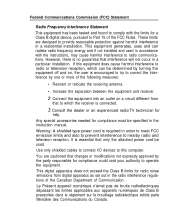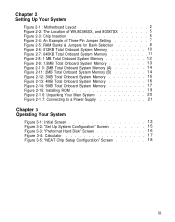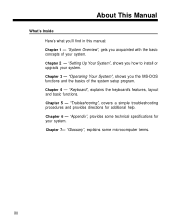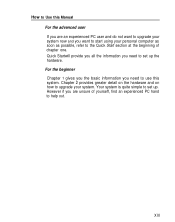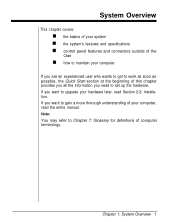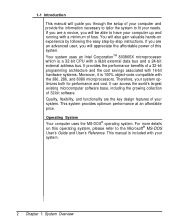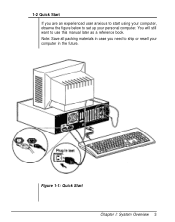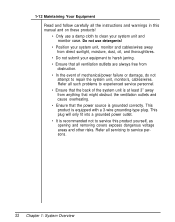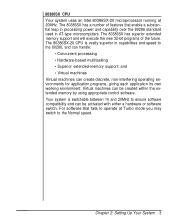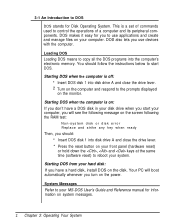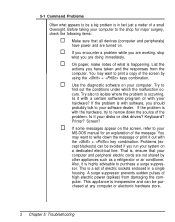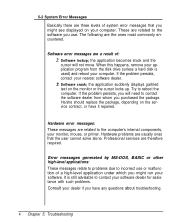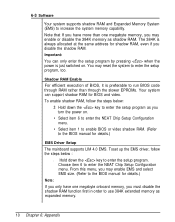Epson Apex 386SX/20 Canadian Product Support and Manuals
Get Help and Manuals for this Epson item

View All Support Options Below
Free Epson Apex 386SX/20 Canadian Product manuals!
Problems with Epson Apex 386SX/20 Canadian Product?
Ask a Question
Free Epson Apex 386SX/20 Canadian Product manuals!
Problems with Epson Apex 386SX/20 Canadian Product?
Ask a Question
Popular Epson Apex 386SX/20 Canadian Product Manual Pages
Epson Apex 386SX/20 Canadian Product Reviews
We have not received any reviews for Epson yet.