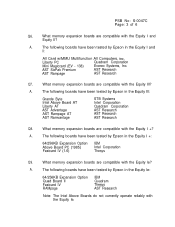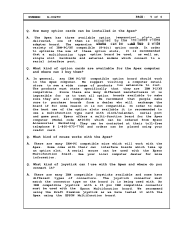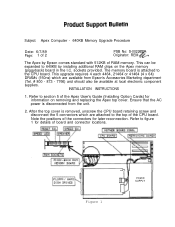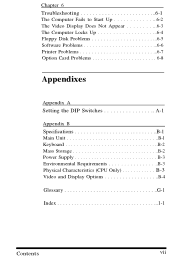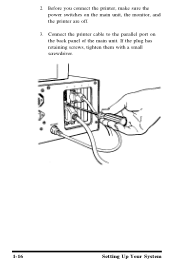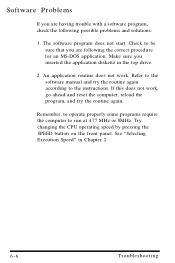Epson Apex Support and Manuals
Get Help and Manuals for this Epson item

Most Recent Epson Apex Questions
Requirement Of Service Manual Of Epson Apex 80
i want to download free epson apex 80 service manual. how can i get it?
i want to download free epson apex 80 service manual. how can i get it?
(Posted by bhadrasaheb 11 years ago)
Epson Apex Videos
Popular Epson Apex Manual Pages
Epson Apex Reviews
We have not received any reviews for Epson yet.