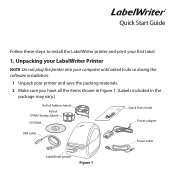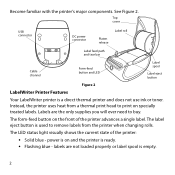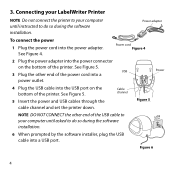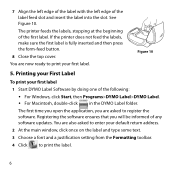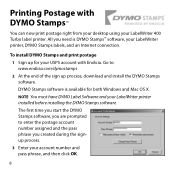Dymo 69100 Support and Manuals
Get Help and Manuals for this Dymo item

Most Recent Dymo 69100 Questions
Is The #69100 Still Available Or Has It Been Discontinued? Replacement?
(Posted by WOSSALES 10 years ago)
How Can Connect A Cash Drawer Used In Retail Pos Sytems To A Dymo 450 Printer
Would like to connect a POS cash drawer to a dymo 450 turbo printer such dat one the reciept is prin...
Would like to connect a POS cash drawer to a dymo 450 turbo printer such dat one the reciept is prin...
(Posted by rolisline 11 years ago)
Popular Dymo 69100 Manual Pages
Dymo 69100 Reviews
We have not received any reviews for Dymo yet.