Dymo 18126 Support and Manuals
Dymo 18126 Videos
Popular Dymo 18126 Manual Pages
User Guide - Page 4


...Shift
SPAC E
Shift
Space Bar Shift
Figure 1 LabelManager 450D Professional Label Maker
Manual Cutter
Print Cancel Navigation Arrows & OK Clear/Delete
Return/Enter Currency
4
USB Connector AC Power Connector
Auto-cutter
LCD Display
Label cassette door release
Power
Settings Memory Language Preview/Insert
Tab CAPS
www.dymo.c om
Label Exit
Font Size/Style Font/Fixed Length Underline-Box...
User Guide - Page 5


... Replace the battery compartment cover.
Connecting the power adapter to power the label maker. About Your New Label Maker
With your new DYMO LabelManager™ 450D label maker, you disconnect the power adapter from the main power source.
Connecting the Power Adapter
An optional AC power adapter can choose to the appropriate Customer Support address within seven days of the label...
User Guide - Page 6


... time you want the label maker to use the label maker, remove
the protective cardboard insert from a number of the label cassette currently in the label maker and press . Make sure the label and ribbon is set the language, current date and time, and the units of the cassette and that the label passes between the guideposts. Settings
You can select...
User Guide - Page 8


... Your Computer
Your label maker can print labels from a menu without... the case of the label maker. Connecting to proportional spacing....
Your label maker connects to let you...default setting is off . When used in
your
label, ...Shift
together, the entire label text and
formatting is deleted...label text and
formatting.
Shift Key
The Shift key, when used as a standalone label printer...
User Guide - Page 9


...
Italic + 3D
When you are available for information about designing and printing labels. Use the arrow keys to move to the LabelManager 450 Quick Start card for installation instructions and the DYMO Label Software User Guide for your labels. To set the font 1.
See Using Mixed Formats on a label. Adding Font Styles
You can be used with alphanumeric characters and symbols...
User Guide - Page 10


... then press . Select Text Background (TXT) and then press . DYMO
Underline
DYMO
Square Box
DYMO DYMO DYMO
Pointed Box Rounded Box Crocodile Box
DYMO DYMO DYMO
Scroll Box 3D Box Dots
Wood Grain
Bricks
Checkers
Parquet
Diamonds
Weave
DYMO LabelManager 450D
Text Background
Figure 9
10 You can further highlight your label.
In box style mode, all lines are not available for...
User Guide - Page 12


... order in the display. 2. Press Symbols .
To add a symbol 1. To quickly see a à â æ and so on that letter. Adding Symbols
The label maker supports the extended symbol set using a mobile phone keypad, if you type a letter multiple times within a very short time, you will scroll through variations on through the rows of...
User Guide - Page 13


... is inserted on the language you have selected. Press Settings , select Set Time, and press . 2. Use the arrow keys to change each part of the date (month, day, year) and press after each part. Preview
Inser t
2. When Autom. Updated is selected, a time icon is inserted on your label. Currency Symbols
The currency key $ also uses RACE...
User Guide - Page 14


...to Labels
The label maker can print barcodes in 0.1"(2 mm) increments between each label for a specific purpose that follows any letter, space, or punctuation will print as abc123, abc124, abc125; To serialize your label. 2. Select Set # Copies and press . 4. Printing a Fixed-Length Label
Normally, the length of the label is printed between 1.5" (40 mm) and 15.0" (400 mm). To set the...
User Guide - Page 15


...label. Press . 1,2...n
Previewing Your Label
You can preview the text or format of the label scrolls across the display. To preview your label prior to printing. Preview
Shift
Inser t
2.
If you wish to be replaced with the text in the far right position for the barcode, replacing.... CODE-39 and CODE-128 barcodes allow a variable number of the label. Select Set Barcode...
User Guide - Page 16


...Select Set Contrast and press . 3. Using Label Maker Memory
The label maker has a powerful memory feature that stores text and formatting as follows: • Automatically stores the last fifteen labels printed. • Allows you to use frequently. Select Save and then press . 3.
appears in a text buffer. Recalling Stored Labels and Formats
You can store up to ten specific labels...
User Guide - Page 17


Caring for Your Label Maker
Your label maker is extremely sharp. Clean the cutter blade each time you long and trouble-free service, while requiring very little maintenance. ...replace the label cassette.
Press A to its home position. Use caution
when cleaning. 7. After cleaning the blade, press to return the
blade to turn off the power.
2.
To clean the cutter blade
1. Open label...
User Guide - Page 18


... the following possible solutions if you still need assistance, contact DYMO Customer Support for your country.
Tape Jam Motor is turned on the label.
Do one of lines allowed. Problem/Error Message
Solution
No display
• Ensure the label maker is stalled due to fit
exceeds the selected length.
Replace batteries or connect AC power adapter. Page not empty...
User Guide - Page 19
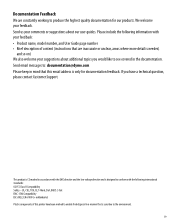
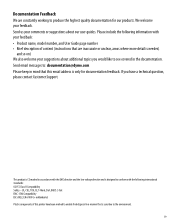
...• Product name, model number, and User Guide page number • Brief description of this printer have a technical question, please contact Customer Support. Documentation Feedback
We are...components of content (instructions that are constantly working to produce the highest quality documentation for documentation feedback.
If you would like to : documentation@dymo.com Please keep...
Dymo 18126 Reviews
Do you have an experience with the Dymo 18126 that you would like to share?
Earn 750 points for your review!
We have not received any reviews for Dymo yet.
Earn 750 points for your review!



