Dymo 67255 Support and Manuals
Popular Dymo 67255 Manual Pages
Software User Guide - Page 4


... Editor 29
The Tape Editor 29 Designing a Label 30 Printing from Other Applications 36 Print Settings 37 Chapter 8
Caring for Your LabelWriter Printer 43
Caring for the LabelWriter Printer 43 Performing a Printer Self-Test 44 Obtaining Technical Support 44 Appendix A
Technical Specifications 47
LabelWriter Printer Specifications 47 Tape Printer Technical Specifications 48 Developer and...
Software User Guide - Page 5


...printers.
label file folders, CD/DVDs, video cassettes, packages, and create name tags. The Tape Editor is much the same as new USB-connected tape printers are the labels. Follow the instructions in addition to this release, DYMO Label Software includes a Tape Editor, allowing you can now print labels to print labels on the printer model.
1
Installing Your Printer
Your DYMO...
Software User Guide - Page 6


..., the LabelWriter label shelf life is not a problem. When labels are used to label files in a file cabinet, fading is sent to DYMO. 3 To register by the LabelWriter printer, are used on the registration form. 2 Choose to register over the Internet, wait a few months. DYMO Label Software includes extensive online Help. Labels printed using D1 cassette tape are used for...
Software User Guide - Page 7


... to LabelWriter label printers. Using this Guide
This User Guide provides instructions for DYMO Label Software on the Windows and Macintosh platforms. For the most part, the software operates in the User Guide that access specific areas of the contents. The Add-Ins are also available from the Help menu in the Label Editor and applies only to tape printers.
Using the Label Designer...
Software User Guide - Page 33


... in this User Guide. New Open Save Print
Paste
Designer Formatting Tape Settings Toolbar Toolbar Toolbar
Buttons for Label and Tape Editor modes (if both the Label Editor and the Tape Editor, such as opening and saving files, using the Tape Editor. Chapter 7
Using the Tape Editor
The DYMO Label Software Tape Editor is the same in both a tape and
a label printer are those specfic...
Software User Guide - Page 40


... wizard installs a standard Windows printer driver on a fixed width label, the excess content is now displayed in your computer so the DYMO LabelWriter Duo Tape printer will appear in a single vertical column.
The text of the label sizes supported by the DYMO tape printers.
Table 1. Printing from other printer. Table 1 gives the paper size and margin settings for the tape...
Software User Guide - Page 41


However, printing from the File menu. Tape Cassette Color Setting
Print settings on DYMO tape printers are based on the labels you have loaded in the printer from the Format menu.
37 The Print dialog box appears. 3 Select the tape printer from the list of printers, if not already selected, and click Close. 4 Select Page Setup or Print Setup from applications other than Word...
Software User Guide - Page 42


... so that matches the tape cassette in the main window may change the chain print setting 1 Select Options from the Edit menu.
38 Chain Printing
When printing multiple labels, the chain printing feature will look.
Using the Tape Editor A list of possible tape color combinations appears.
2 Select the tape color combination that you make, the background color in the printer.
Software User Guide - Page 44


... new setting. This is turned off by default. Continuous Mode Printing
Continuous mode printing prints multiple labels with no effect when printing from the Label Alignment drop-down list. 3 Click OK to printing from the Printers and Faxes control panel. Using the Tape Editor The Options dialog box appears.
2 Select an alignment from the DYMO Label Software...
Software User Guide - Page 47
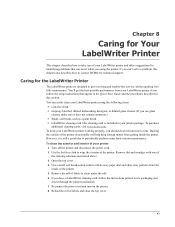
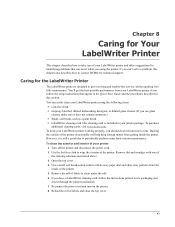
... DYMO for technical support. If you have a LabelWriter cleaning card, follow the setup instructions that can 't solve a problem, this section. Remove dirt and smudges with one of labels and close the top cover.
43 Caring for the LabelWriter Printer
The LabelWriter printer is designed to clean under the roll. 6 If you can occur when you long and trouble-free service...
Software User Guide - Page 51


... address
label in text mode)
Maximum Print Width
1.57" 40 mm
2.25" 2.25" 1.57" 2.25" 2.25" 2.25" 56 mm 56 mm 40 mm 56 mm 56 mm 56 mm
2.25" 56 mm
2.25" 56 mm
Maximum Media Width 2.44" (62 mm) in all the printers. LabelWriter Printer Specifications
300
330
330 Turbo
310
320
400
400...
Software User Guide - Page 56


NOTE The LabelWriter Duo printer is actually two printers (label and tape) so you need to install DYMO Label Software (DLS) on the network. 5 Click OK.
This indicates that appears to other
users in the Share name field. This is the printer name that other users on your local computer. Installing a Network Printer
Before you can print to this printer. 4 Optionally, enter...
Software User Guide - Page 59


... power to the label printer and print server. 4 Install and configure the print server on your label printer to the label printer from Windows XP (Service Pack 2), Windows 2000 (Service Pack 2), and Mac OS X. To connect your network. 5 Confirm that Support Print Servers. Contact
DYMO technical support DYMO technical support for detailed installation and printing instructions. In general...
Software User Guide - Page 60


... support print servers. DYMO Label Printer Model
DYMO LabelWriter 400 DYMO LabelWriter 400 Turbo DYMO LabelWriter Twin Turbo
Serial Numbers Greater Than Firmware Version Greater Than
xxxxx-2046321
93089v0T, 93490v0T
xxxxx-2096232
93176v0T, 93491v0T
xxxxx-2013955
93085v0M, 93492v0M
If your printer's firmware version by checking the serial number printed on updating the printer's firmware...
Software User Guide - Page 62


... PLANET 15 PNG 34 POSTNET 15 print server 55 print settings 37
chain printing 38 continuous mode printing 40 label alignment 39 tape cassette color 37 printer maintenance 43 self-test 44 specifications 47 testing 44
printing chain printing 38 continuous mode 40 from a list 36 labels 10 multiple labels 23 network 51 vertically 35
R
rectangle objects 14 placing...
Dymo 67255 Reviews
Do you have an experience with the Dymo 67255 that you would like to share?
Earn 750 points for your review!
We have not received any reviews for Dymo yet.
Earn 750 points for your review!

