Dymo 18949 Support and Manuals
Popular Dymo 18949 Manual Pages
User Guide - Page 2
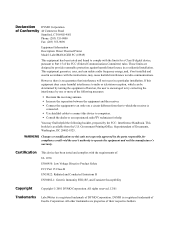
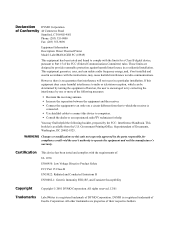
...installed and used in accordance with the instructions,...installation.
All other trademarks are designed to radio communications. Declaration DYMO Corporation of Conformity 44 Commerce Road
Stamford, CT 06902-4561 Phone: (203) 355-9000 Fax: (203) 355-9090
Equipment Information Description: Direct Thermal Printer Model: LabelMANAGER PC (18949...pursuant to Part 15 of DYMO Corporation.
This...
User Guide - Page 3


...1 The LabelMANAGER PC Window 2 Ordering Tape Cassettes 4 Getting Help 4 Chapter 2
Making Labels 5
Designing a Label 5 Printing Labels from a List 10 Printing from Other Applications 13 Print Settings 14 Chapter 3
Service and Support 17
Cleaning the LabelMANAGER PC 17 Troubleshooting the LabelMANAGER PC 18 Technical Support 19 Contacting DYMO 19 Appendix A
Technical Specifications 21...
User Guide - Page 5
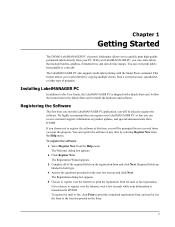
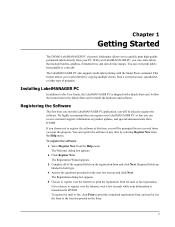
... will be asked to register the software.
Follow the instructions in bold type. 4 Answer the questions presented on the form.
1 Registering the Software
The first time you start the program. If you to quickly print high-quality permanent labels directly from DYMO. The LabelMANAGER PC also supports multi-label printing with a Quick Start card. To...
User Guide - Page 6
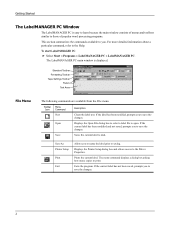
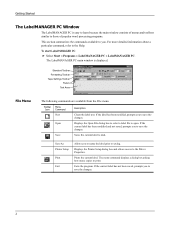
...Clears the label text. Save
Saves the current label to the Driver Properties. Displays the Printer Setup dialog box and allows access to disk. Exits the program....many copies to you to the Help.
Getting Started
The LabelMANAGER PC Window
The LabelMANAGER PC is displayed. Standard Toolbar Formatting Toolbar Tape Settings Toolbar
Rulers Text Area
File Menu
The following commands are...
User Guide - Page 7


...currently in or out on the current label.
Allows you to show or hide the Standard, Formatting, and Tape Settings toolbars.
3
The LabelMANAGER PC Window
Edit Menu
The following commands are available from the Insert menu. Smart Paste Select All
Performs a multi-...
Menu Command Symbol
Description
Displays the Insert Symbol dialog box. See "Tape Cassette Color Setting" on page 10.
User Guide - Page 8


...tapes, visit the DYMO Web site at www.dymo.com or call DYMO Sales.
At times in this manual, you want to the Help for more detailed discussion or instructions on page 19... the Help 1 Select Contents or Help Index from the Help menu.
Ordering Tape Cassettes
The LabelMANAGER PC uses DYMO D1 tape cassettes.
Getting Started
Help Menu
The following commands are available in 1/4" (6 mm),...
User Guide - Page 9
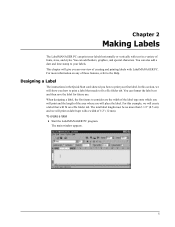
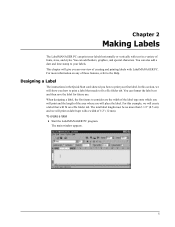
... a label that needs to fit a file folder tab.
To create a label 1 Start the LabelMANAGER PC program. This chapter will place the label. You can also add a date and time stamp to...
Making Labels
The LabelMANAGER PC can print your labels horizontally or vertically with text in the Quick Start card showed you how to print your labels. Designing a Label
The instructions in a variety of...
User Guide - Page 17


.... However, printing from Other Applications
The LabelMANAGER PC installation wizard installs a standard Windows printer driver on your computer so the LabelMANAGER PC printer will appear in your list of printers.
The Page Setup dialog box appears.
13
The Print dialog box appears. 3 Select DYMO LabelMANAGER PC from the list of the label sizes supported by the LabelMANAGER PC. Table 1.
User Guide - Page 18


...the color of how your printing with LabelMANAGER PC.
Tape Cassette Color Setting
The LabelMANAGER PC adjusts its print settings based on . To set the tape cassette color setting to Table 1 for the top, bottom...you set the tape cassette color 1 Select Tape Cassette Color from the Paper size drop-down list.
DYMO Corp. 44 Commerce Road Stamford, CT 06902
Esselte 48 South Service Road...
User Guide - Page 19


... labels.
15 Continuous mode printing is especially helpful for conserving label tape. The Print Setup or Page Setup dialog box appears depending on your operating system. 2 Click Properties.
To set continuous mode printing 1 Select Page Setup or Print Setup from the LabelMANAGER PC software. This is turned off by default. The Properties dialog box appears.
3 Select Continuous...
User Guide - Page 21
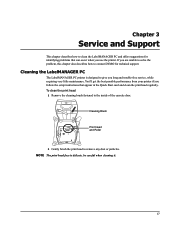
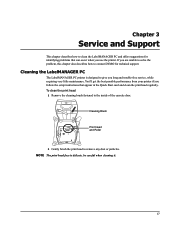
... cleaning brush fastened to contact DYMO for identifying problems that can occur when you follow the setup instructions that appear in the Quick Start card and clean the print head regularly.
If you long and trouble-free service, while requiring very little maintenance. Chapter 3
Service and Support
This chapter describes how to clean the LabelMANAGER PC and offers suggestions for...
User Guide - Page 22
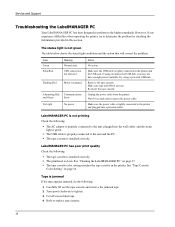
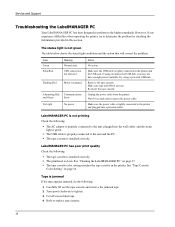
...tape. 4 Refit or replace tape cassette.
18 See "Tape Cassette
Color Setting" on page 17. • The tape cassette color setting matches the tape cassette...Service and Support
Troubleshooting the LabelMANAGER PC
Your LabelMANAGER PC has been designed to perform to the unit and the PC. • The tape cassette is installed correctly. Wait 10 seconds and reconnect the power cable. LabelMANAGER PC...
User Guide - Page 23
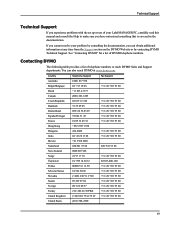
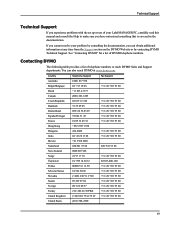
... "Contacting DYMO" for a list of DYMO telephone numbers. Technical Support
Technical Support
If you experience problems with the set up or use of your problem by consulting the documentation, you can also reach DYMO at any time from the Support section on the DYMO Web site or by contacting DYMO Technical Support. If you cannot resolve your LabelMANAGER PC, carefully read this manual and...
User Guide - Page 25


... following are the technical specifications for the LabelMANAGER PC printer. Print Method Print Resolution Print Speed Maximum Print Height Maximum Tape Width Computer Interface Dimensions Power Requirements Ambient Temperature Humidity Weight Print Head Life
...
User Guide - Page 27
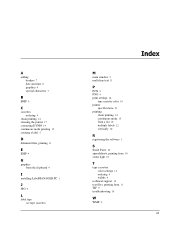
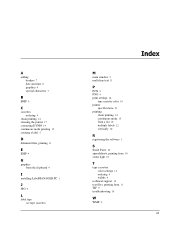
... 14 cleaning the printer 17 contacting DYMO 19 continuous mode printing 15 creating a label 5
D
delimited files, printing 11
E
EMF 9
G
graphics from the clipboard 9
I
installing LabelMANAGER PC 1
J
JPG 9
L
label tape see tape cassettes
Index
M
main window 2 multi-line text 11
P
PCX 9 PNG 9 print settings 14
tape cassette color 14 printer
specifications 21 printing
chain printing 14 continuous...
Dymo 18949 Reviews
Do you have an experience with the Dymo 18949 that you would like to share?
Earn 750 points for your review!
We have not received any reviews for Dymo yet.
Earn 750 points for your review!

