Dymo 10199 Support and Manuals
Popular Dymo 10199 Manual Pages
User Manual - Page 2
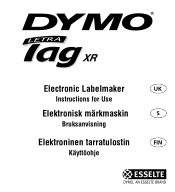
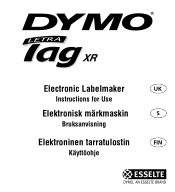
XR
Electronic Labelmaker
UK
Instructions for Use
Elektronisk märkmaskin
S
Bruksanvisning
Elektroninen tarratulostin
FIN
Käyttöohje
User Manual - Page 3


...is sensitive to keys.
EN 55022 (1994) + amendment 1 (1995) - Plastic components of this printer have been marked to enable final disposal in a manner that abnormal behavior may result from electrostatic discharges....user should normal operation not resume, follow the relevant procedure as detailed in the trouble-shooting section: No response to the environment. BSEN 60950 IEC 950 UL 1950
...
User Manual - Page 7


... the language.
3 What the DYMO LetraTAG XR can do for you
With the LetraTAG XR you can print a wide range of high-quality labels in which extra characters your DYMO LetraTAG XR
Congratulations ! Step Six -
and gently press on fabric tapes. that you reach the one
the centre of lan- Note: the label maker switches off automatically after 2 minutes...
User Manual - Page 8


... cancel or press a letter key 'A'
to the next position. Press ` to select a symbol. Extra characters LetraTAG XR also stores a large number of symbols
required. To insert a symbol, press SYMBOL
( SHIFT
+ ) ...display shows Abc`123, your label by pressing ` .
If you try this feature which makes FO become 1-0, press 123 again to set this , the message Error 5 will alert you find the...
User Manual - Page 9


.... If you have delete part or all of indicators above the text display.
See error message list in a certain selected text style. Adding a break between two labels The --ll--
Display indicators...one or more of these characters is a 'label break'. function (SHIFT + D) is shown by pressing > ( SHIFT + R). You can also scroll manually through entire text of the buffer by a ...
User Manual - Page 10


... DEL to delete the entire content of the text you have stored in two-line labels, where they will delete the text, and
6 Rounded box
= DYMO
5.
zigzag box
= DYMO
8. crocodile box
= DYMO
You cannot combine different underlining or
box settings, or use them with the Q and R keys, and press ` to select.
Move the cursor to...
User Manual - Page 11


..., you can preview the text you want to print, and press PRINT . To cut a label push the cutter forward (Fig E).
Printing a label Make sure the cursor is on
Note: if you have selected). Press ` to change the language settings, press LANGUAGE (SHIFT + CAPS) and scroll through the language list. Press PREVIEW ( SHIFT + PRINT...
User Manual - Page 12


Troubleshooting
Error messages
Error Message Error description
ERROR 1
Tape jammed or battery low
ERROR 2 ERROR 3
ERROR 4 ERROR 5 Display blinks
Big font can not be selected with ...key pressed in editing mode Wrong key pressed in menus
What to do Remove jam (see Troubleshooting below), or replace batteries Try another format
Try another format
Delete some or all of the buffer text Try ...
User Manual - Page 13


... 1 x plastic yellow 1 x metallic silver
Jammed tape Lift out the cassette and carefully release jammed tape. The machine will show the five contrast sym- Use Q or R to select lighter or darker
then press ` to set
DYMO label cassettes for the XR
Type:
Paper Plastic Metallic Iron-on Check batteries and replace if necessary
No response to ensure...
Dymo 10199 Reviews
Do you have an experience with the Dymo 10199 that you would like to share?
Earn 750 points for your review!
We have not received any reviews for Dymo yet.
Earn 750 points for your review!

