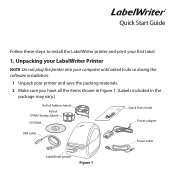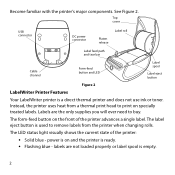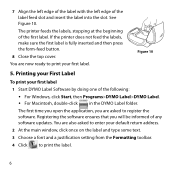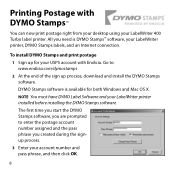Dymo 69100 Support Question
Find answers below for this question about Dymo 69100.Need a Dymo 69100 manual? We have 1 online manual for this item!
Question posted by WOSSALES on January 28th, 2014
Is The #69100 Still Available Or Has It Been Discontinued? Replacement?
The person who posted this question about this Dymo product did not include a detailed explanation. Please use the "Request More Information" button to the right if more details would help you to answer this question.
Current Answers
Answer #2: Posted by dymoservice on January 28th, 2014 9:08 AM
The production has been discontinued and replaced by the Label Writer 450. You can take a look at the Label Writer 450 in our web page: http://tinyurl.com/83yny3j
DymoSupport
Related Dymo 69100 Manual Pages
Similar Questions
My Label Maker Is In Another Language And I Can't Get It To English. When I
double click menu it brings me to settings where it reads either :Szymbolumulok or cimkeszelesses He...
double click menu it brings me to settings where it reads either :Szymbolumulok or cimkeszelesses He...
(Posted by Decorsbycera 2 years ago)
Customer Service- Label Maker Malfunction
I purchased the label maker last year and it is not working. I have called customer service but have...
I purchased the label maker last year and it is not working. I have called customer service but have...
(Posted by kiannaleseberg 5 years ago)
What Tapes Can Be Used With The Dymo Labelmanager 160 Handheld Label Maker
(Posted by 124vonde 9 years ago)
Label Maker Letratag Plus Lt-100h Does Not Print
(Posted by sgolkbu 9 years ago)
How Do You Make Symbols On A Dymo Letratag Label Maker?
(Posted by amymaurer 10 years ago)