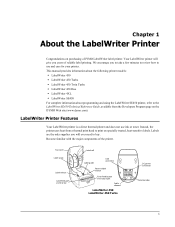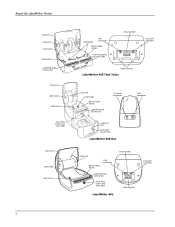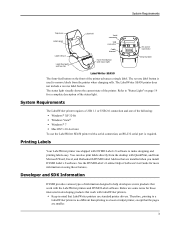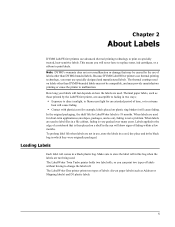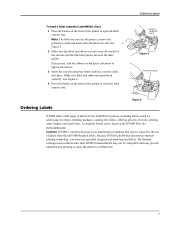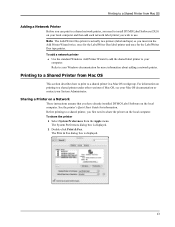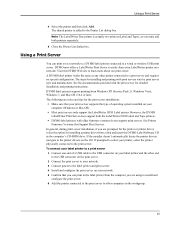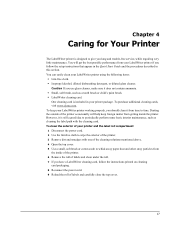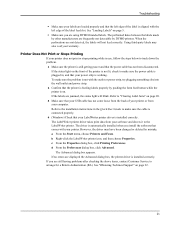Dymo LabelWriter 4XL Label Printer Support and Manuals
Get Help and Manuals for this Dymo item

View All Support Options Below
Free Dymo LabelWriter 4XL Label Printer manuals!
Problems with Dymo LabelWriter 4XL Label Printer?
Ask a Question
Free Dymo LabelWriter 4XL Label Printer manuals!
Problems with Dymo LabelWriter 4XL Label Printer?
Ask a Question
Most Recent Dymo LabelWriter 4XL Label Printer Questions
Customer Service- Label Maker Malfunction
I purchased the label maker last year and it is not working. I have called customer service but have...
I purchased the label maker last year and it is not working. I have called customer service but have...
(Posted by kiannaleseberg 5 years ago)
How To Get Brother Ql-1050 To Print Shipping Labels From Ebay
(Posted by koala8015 11 years ago)
How To Get Dymo 4xl To Print Shipping Labels From Ebay
How do you setup a dymo 4xl to print shipping labels from eBay as a seller.
How do you setup a dymo 4xl to print shipping labels from eBay as a seller.
(Posted by theobest 12 years ago)
Dymo LabelWriter 4XL Label Printer Videos
Popular Dymo LabelWriter 4XL Label Printer Manual Pages
Dymo LabelWriter 4XL Label Printer Reviews
We have not received any reviews for Dymo yet.