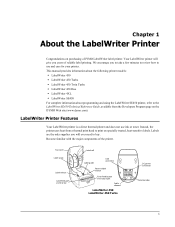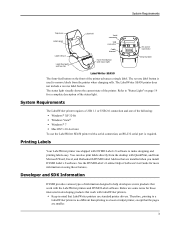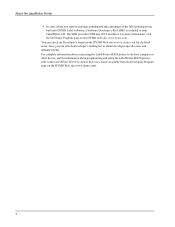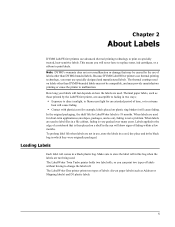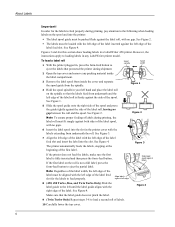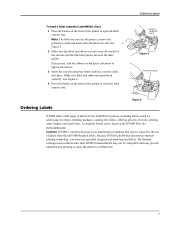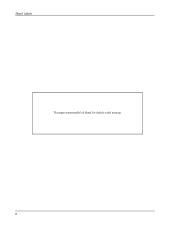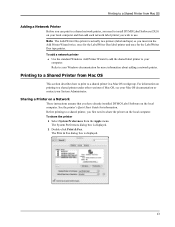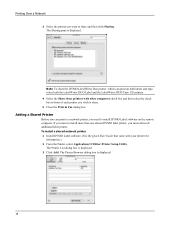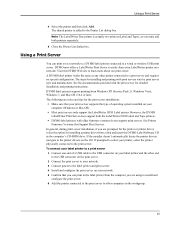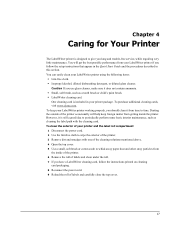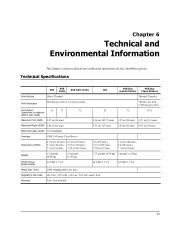Dymo LabelWriter 4XL Label Printer Support Question
Find answers below for this question about Dymo LabelWriter 4XL Label Printer.Need a Dymo LabelWriter 4XL Label Printer manual? We have 1 online manual for this item!
Question posted by koala8015 on June 20th, 2012
How To Get Brother Ql-1050 To Print Shipping Labels From Ebay
The person who posted this question about this Dymo product did not include a detailed explanation. Please use the "Request More Information" button to the right if more details would help you to answer this question.
Current Answers
Related Dymo LabelWriter 4XL Label Printer Manual Pages
Similar Questions
Customer Service- Label Maker Malfunction
I purchased the label maker last year and it is not working. I have called customer service but have...
I purchased the label maker last year and it is not working. I have called customer service but have...
(Posted by kiannaleseberg 5 years ago)
When I Print The Label,prints Half Way, Stops The Continues Tomprintbtheventire
(Posted by Chucklattanzio 9 years ago)
Getting A Print Error
Label Stall Detected
How to I continue printing labels. This error has froze My printer. How do I clear this error
How to I continue printing labels. This error has froze My printer. How do I clear this error
(Posted by andypaschal 11 years ago)
Printing One Label Only
How do I set the label printer to print one label only - someone else used my label maker and I had ...
How do I set the label printer to print one label only - someone else used my label maker and I had ...
(Posted by acsmith 11 years ago)
How To Get Dymo 4xl To Print Shipping Labels From Ebay
How do you setup a dymo 4xl to print shipping labels from eBay as a seller.
How do you setup a dymo 4xl to print shipping labels from eBay as a seller.
(Posted by theobest 12 years ago)