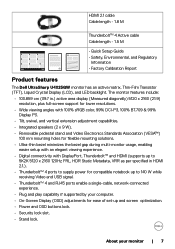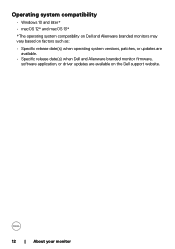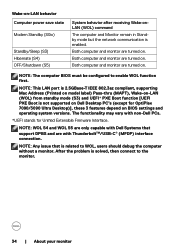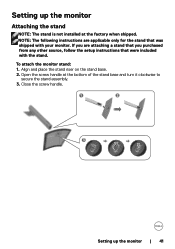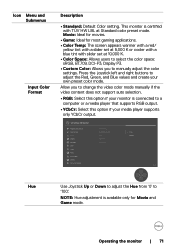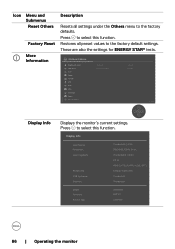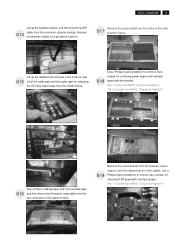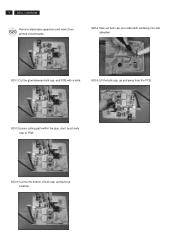Dell U4025QW Support and Manuals
Get Help and Manuals for this Dell item

View All Support Options Below
Free Dell U4025QW manuals!
Problems with Dell U4025QW?
Ask a Question
Free Dell U4025QW manuals!
Problems with Dell U4025QW?
Ask a Question
Dell U4025QW Videos

Dell UltraSharp 40? U4025QW & 34? U3425WE Curved Monitors Launched With 5K IPS Black Panel & More
Duration: 2:14
Total Views: 494
Duration: 2:14
Total Views: 494

One Month with the Best Monitor in the World: The New Dell 40" 5K120 HDR U4025QW
Duration: 20:25
Total Views: 8,235
Duration: 20:25
Total Views: 8,235
Popular Dell U4025QW Manual Pages
Dell U4025QW Reviews
We have not received any reviews for Dell yet.