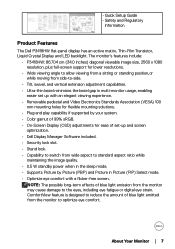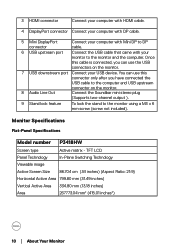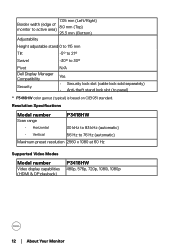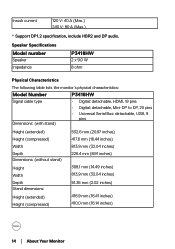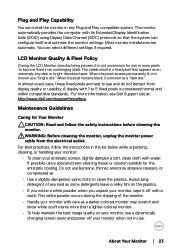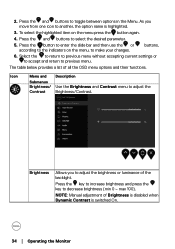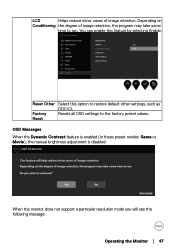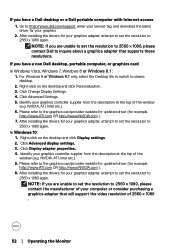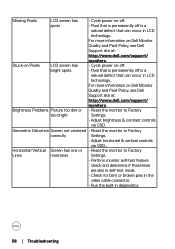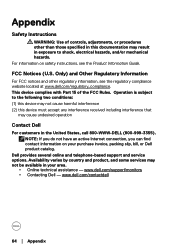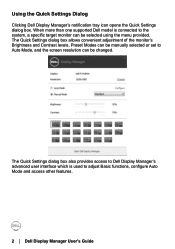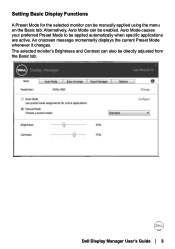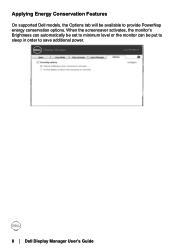Dell P3418HW Support and Manuals
Get Help and Manuals for this Dell item

View All Support Options Below
Free Dell P3418HW manuals!
Problems with Dell P3418HW?
Ask a Question
Free Dell P3418HW manuals!
Problems with Dell P3418HW?
Ask a Question
Dell P3418HW Videos
Popular Dell P3418HW Manual Pages
Dell P3418HW Reviews
We have not received any reviews for Dell yet.