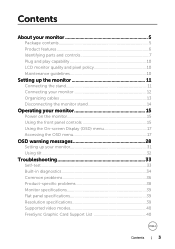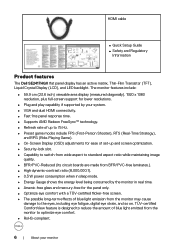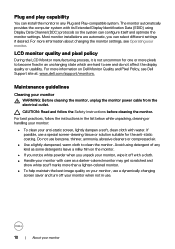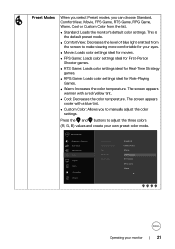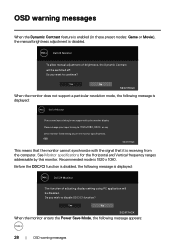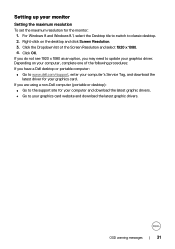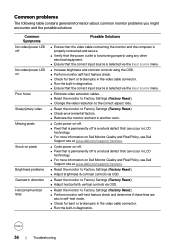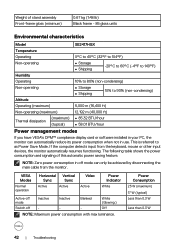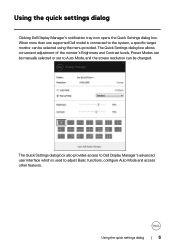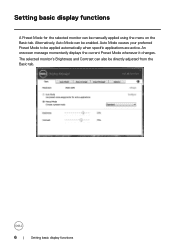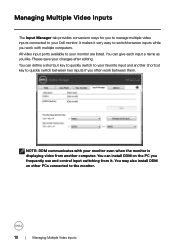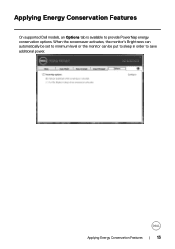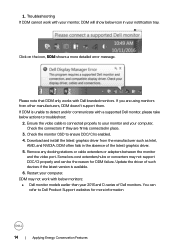Dell SE2417HGX Support and Manuals
Get Help and Manuals for this Dell item

View All Support Options Below
Free Dell SE2417HGX manuals!
Problems with Dell SE2417HGX?
Ask a Question
Free Dell SE2417HGX manuals!
Problems with Dell SE2417HGX?
Ask a Question
Dell SE2417HGX Videos
Popular Dell SE2417HGX Manual Pages
Dell SE2417HGX Reviews
We have not received any reviews for Dell yet.