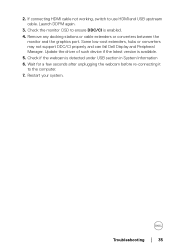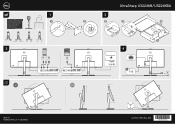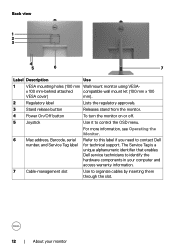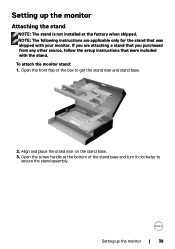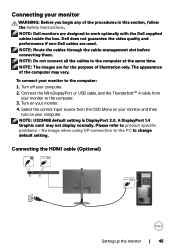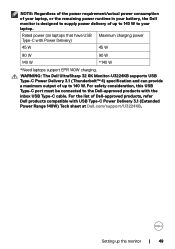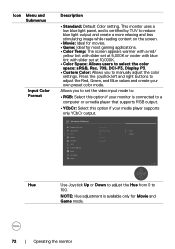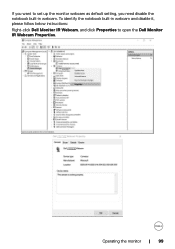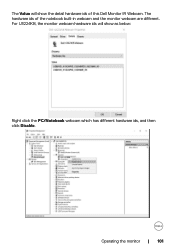Dell U3224KB Support and Manuals
Get Help and Manuals for this Dell item

View All Support Options Below
Free Dell U3224KB manuals!
Problems with Dell U3224KB?
Ask a Question
Free Dell U3224KB manuals!
Problems with Dell U3224KB?
Ask a Question
Dell U3224KB Videos

Dell U3224KB Monitor Launches with 6K resolution with an IPS Black LCD panel with improved blacks
Duration: 2:12
Total Views: 148
Duration: 2:12
Total Views: 148
Popular Dell U3224KB Manual Pages
Dell U3224KB Reviews
We have not received any reviews for Dell yet.